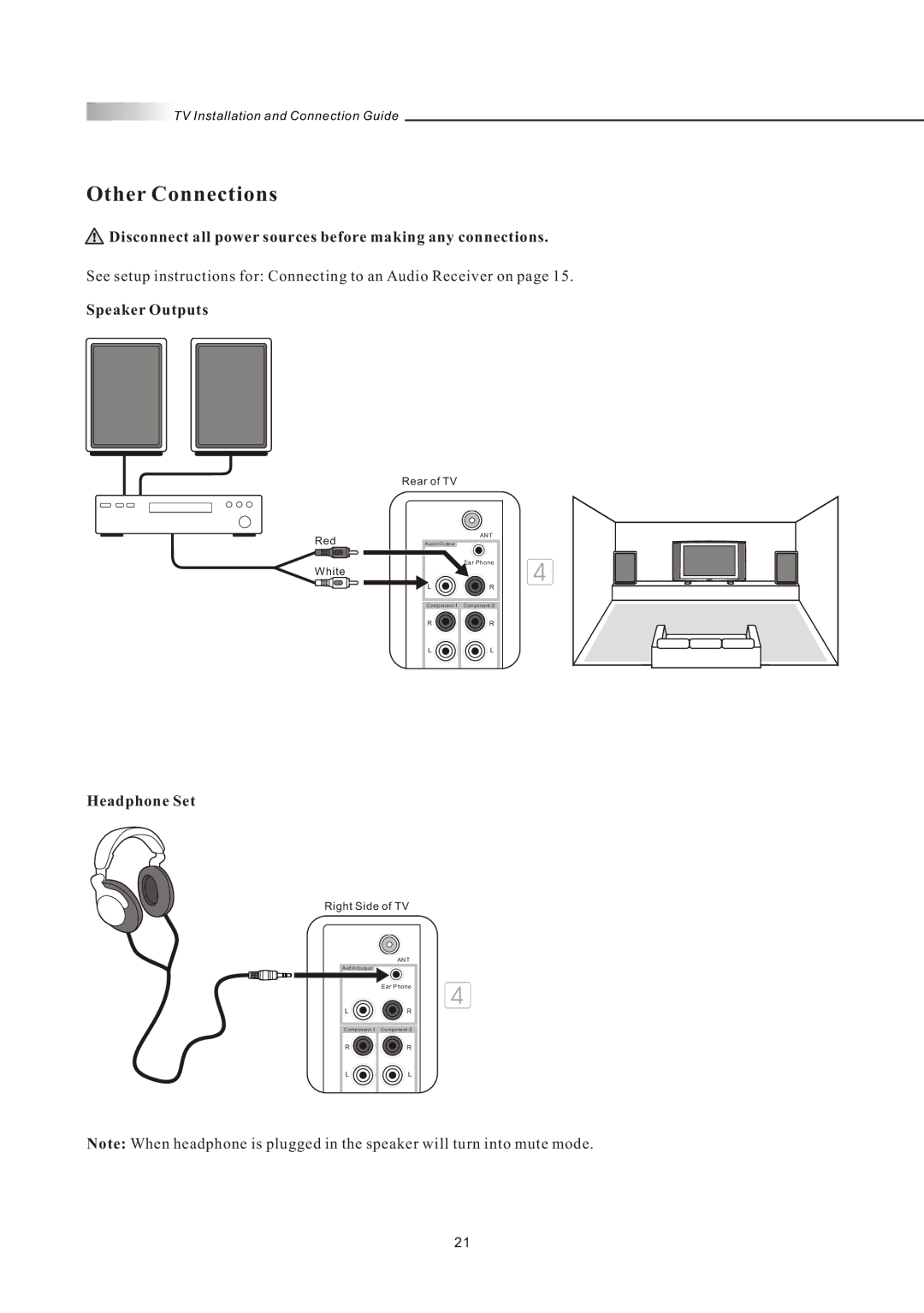LT32HVM Series, LT32HVE Series specifications
The Olevia LT32HVE and LT32HVM series represent a sophisticated blend of technology and versatility tailored for modern home entertainment. Both series deliver exceptional performance, ensuring users enjoy a myriad of features that enhance their viewing experience.The LT32HVE series is designed for optimal picture quality, boasting a high-definition resolution of 1366x768 pixels. This resolution, combined with the LCD technology employed in these models, provides vibrant colors and sharp images. The LT32HVE also includes advanced contrast ratios, ensuring that users experience deep blacks and bright whites, enhancing the depth of on-screen visuals. The series integrates an integrated digital tuner, allowing users to easily access over-the-air digital channels without the need for additional set-top boxes.
Similarly, the LT32HVM series retains the high-definition resolution, but it takes a step further with enhanced color reproduction capabilities and improved refresh rates. This results in smoother motion during fast-paced scenes, making it an ideal choice for sports enthusiasts and action movie fans. The LT32HVM series also places a strong emphasis on user connectivity, featuring multiple HDMI inputs, component, and composite ports, enabling easy connections to gaming consoles, Blu-ray players, and other external devices.
Both series incorporate a sleek, modern design that can fit seamlessly into any living space. The thin profile and lightweight structure allow for easy wall mounting or placement on media consoles. Additional features include built-in speakers that deliver robust audio, although audiophiles may want to invest in external sound systems for an enhanced auditory experience.
Energy efficiency is also at the forefront of the design, with both models meeting Energy Star standards, ensuring lower energy consumption while being environmentally conscious. Additionally, Olevia’s user-friendly interface simplifies navigation through settings, input selections, and channel information, making it accessible for all users.
In summary, the Olevia LT32HVE and LT32HVM series are exceptional offerings in the realm of consumer electronics. With their high-definition clarity, enhanced connectivity, and modern design, these models not only cater to the demands of today’s tech-savvy audiences but also provide a reliable and immersive viewing experience that will stand the test of time. Whether for casual viewing or intense gaming, these series bring value and enjoyment to any entertainment environment.