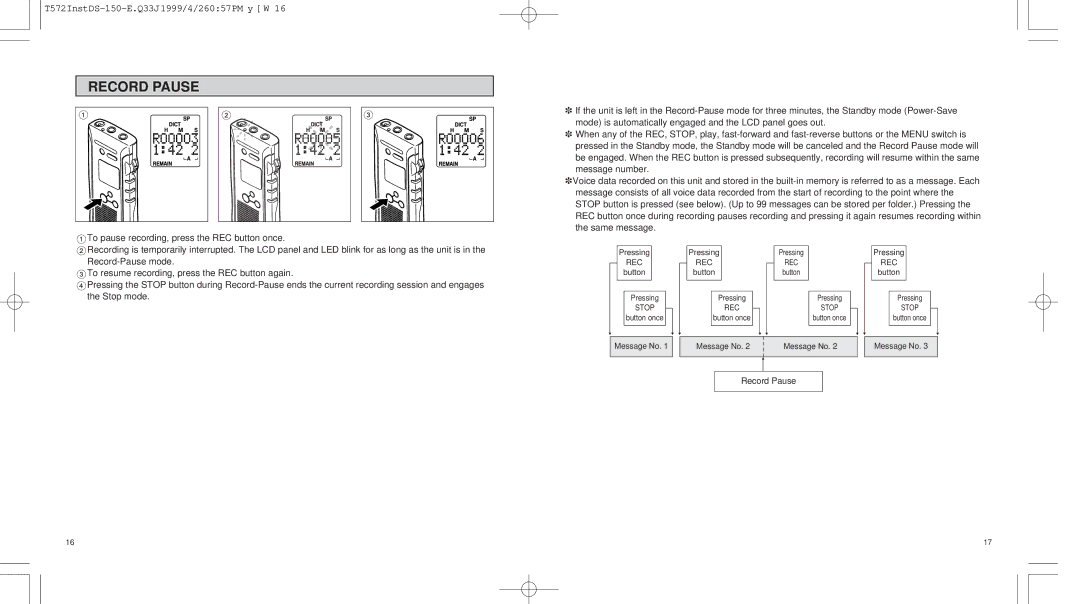T572InstDS-150-E.Q33J1999/4/260:57PM y [ W 16
RECORD PAUSE
1 | 2 |
3 |
XIf the unit is left in the
XWhen any of the REC, STOP, play,
XVoice data recorded on this unit and stored in the
1To pause recording, press the REC button once.
2Recording is temporarily interrupted. The LCD panel and LED blink for as long as the unit is in the
3To resume recording, press the REC button again.
4Pressing the STOP button during
Pressing
REC
button
Pressing
STOP
button once
Pressing
REC
button
Pressing
REC
button once
Pressing
REC
button
Pressing
STOP
button once
Pressing
REC
button
Pressing
STOP
button once
H | H H | H H | H H | H |
Message No. 1 |
| Message No. 2 | Message No. 2 |
| Message No. 3 |
|
|
|
|
|
|
|
|
| G |
|
|
Record Pause
16 | 17 |