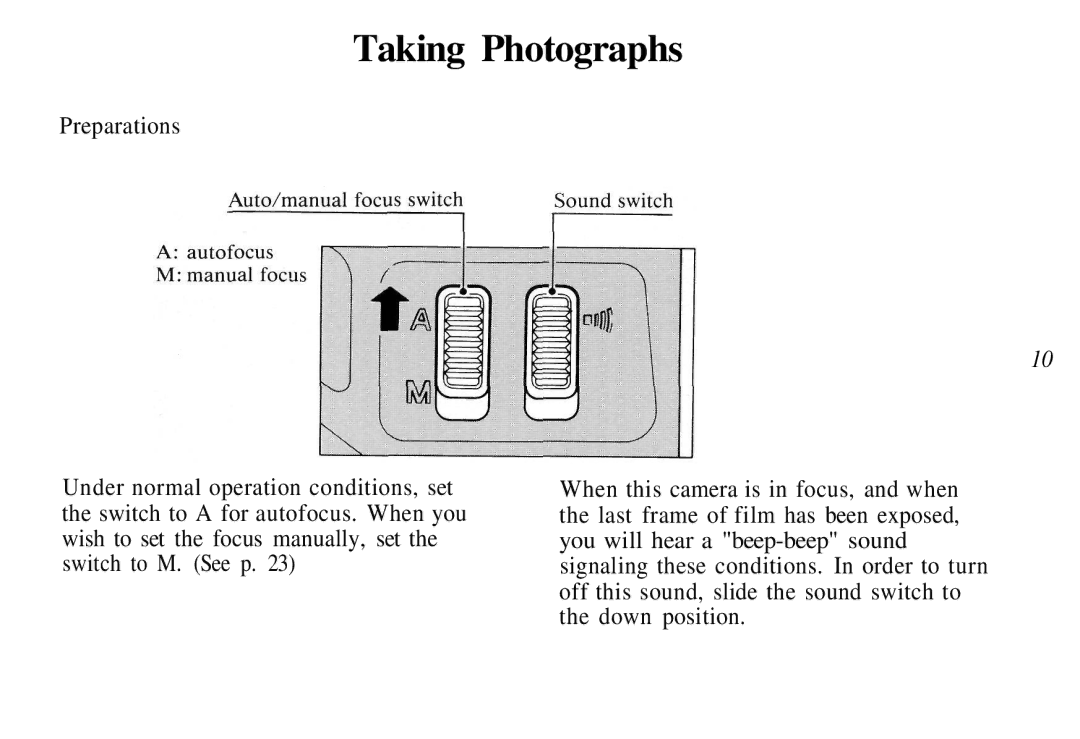Taking Photographs
Preparations
10
Under normal operation conditions, set the switch to A for autofocus. When you wish to set the focus manually, set the switch to M. (See p. 23)
When this camera is in focus, and when the last frame of film has been exposed, you will hear a