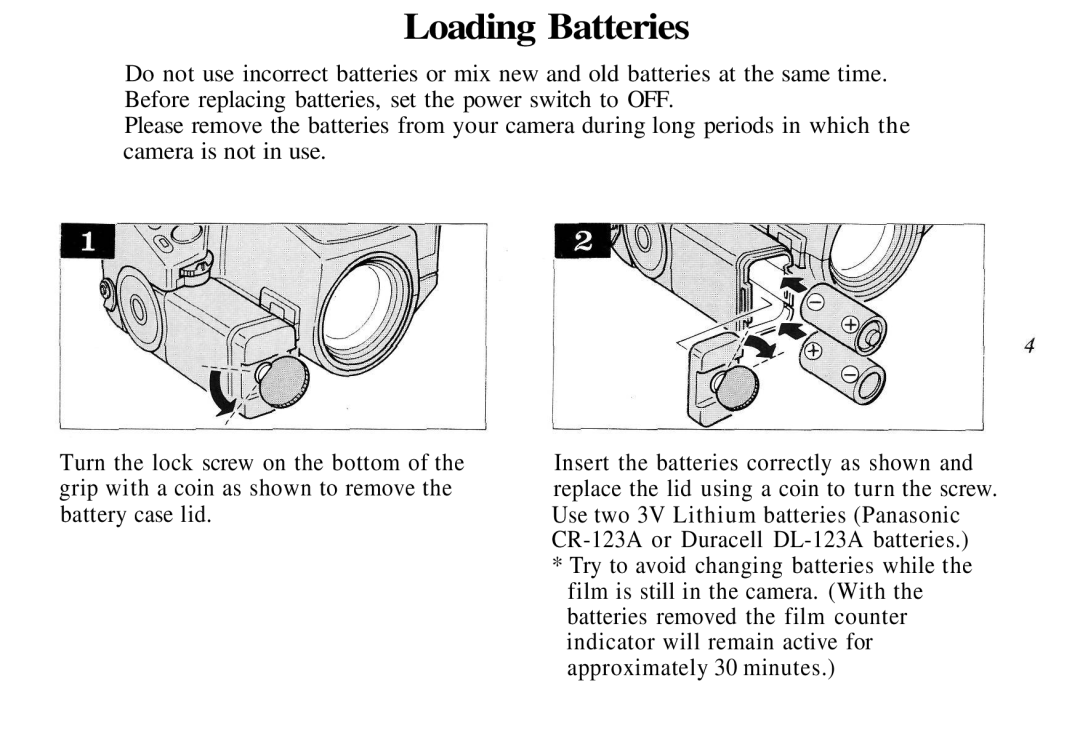Loading Batteries
Do not use incorrect batteries or mix new and old batteries at the same time. Before replacing batteries, set the power switch to OFF.
Please remove the batteries from your camera during long periods in which the camera is not in use.
Turn the lock screw on the bottom of the grip with a coin as shown to remove the battery case lid.
Insert the batteries correctly as shown and replace the lid using a coin to turn the screw. Use two 3V Lithium batteries (Panasonic
*Try to avoid changing batteries while the film is still in the camera. (With the batteries removed the film counter indicator will remain active for approximately 30 minutes.)