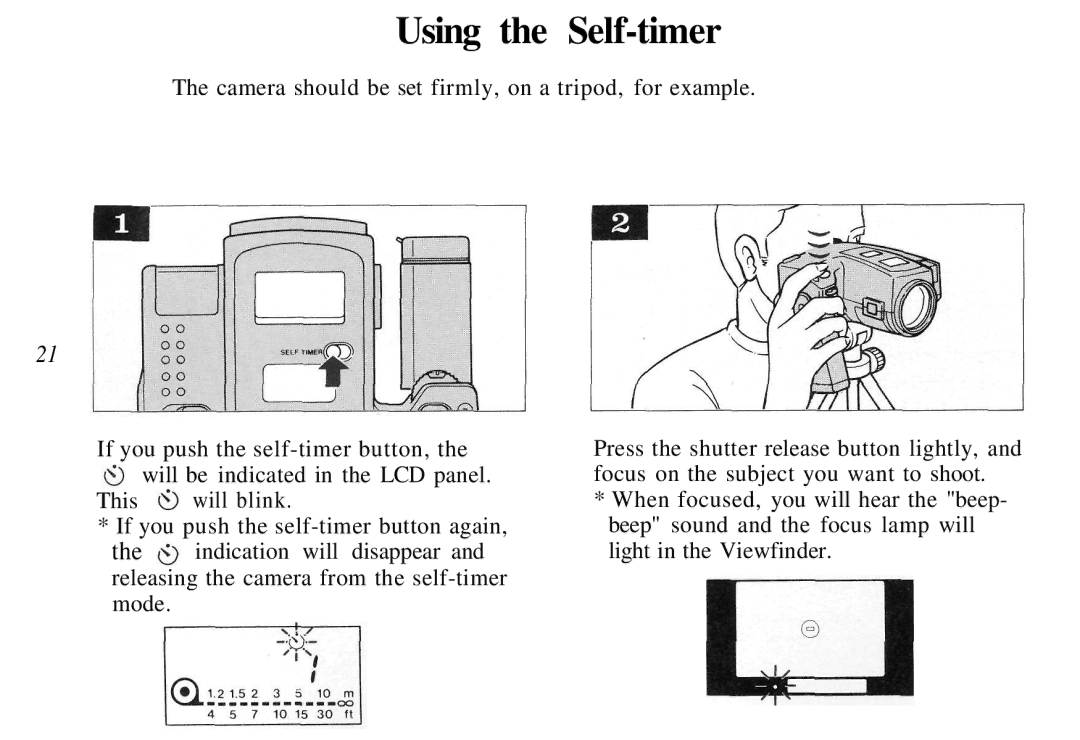Using the Self-timer
The camera should be set firmly, on a tripod, for example.
21
If you push the ![]() will be indicated in the LCD panel.
will be indicated in the LCD panel.
This will blink.
*If you push the
the ![]() indication will disappear and releasing the camera from the
indication will disappear and releasing the camera from the
Press the shutter release button lightly, and focus on the subject you want to shoot.
*When focused, you will hear the "beep- beep" sound and the focus lamp will light in the Viewfinder.