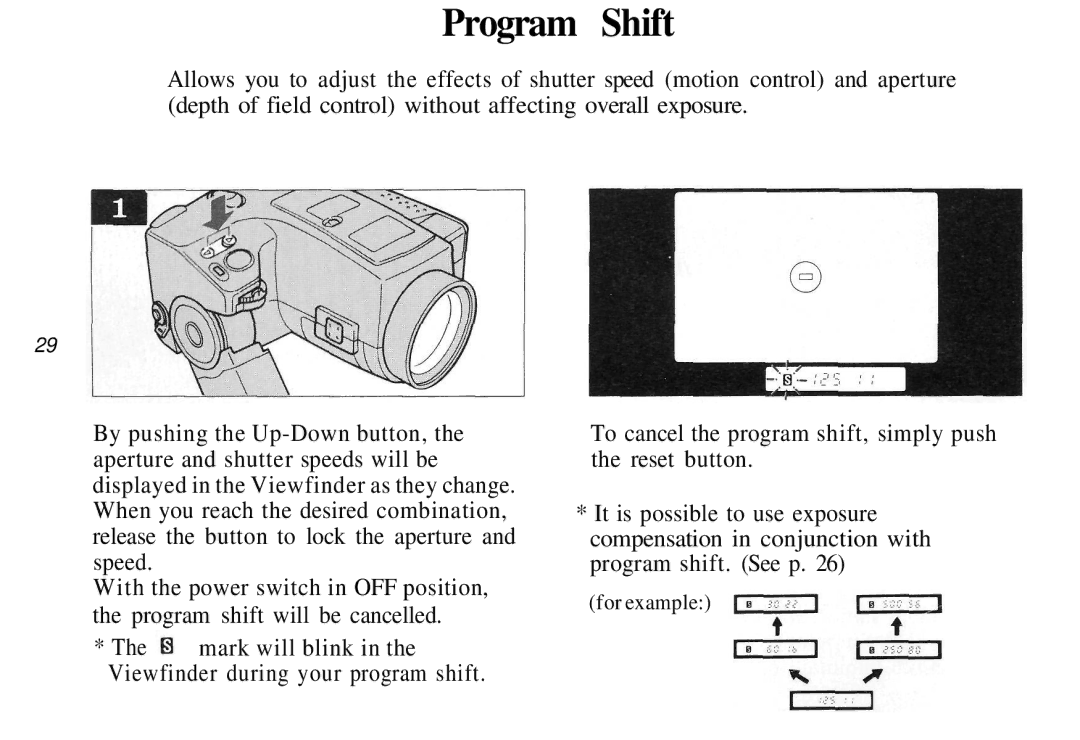Program Shift
Allows you to adjust the effects of shutter speed (motion control) and aperture (depth of field control) without affecting overall exposure.
29
By pushing the
With the power switch in OFF position, the program shift will be cancelled.
*The ![]() mark will blink in the Viewfinder during your program shift.
mark will blink in the Viewfinder during your program shift.
To cancel the program shift, simply push the reset button.
*It is possible to use exposure compensation in conjunction with program shift. (See p. 26)
(for example:)