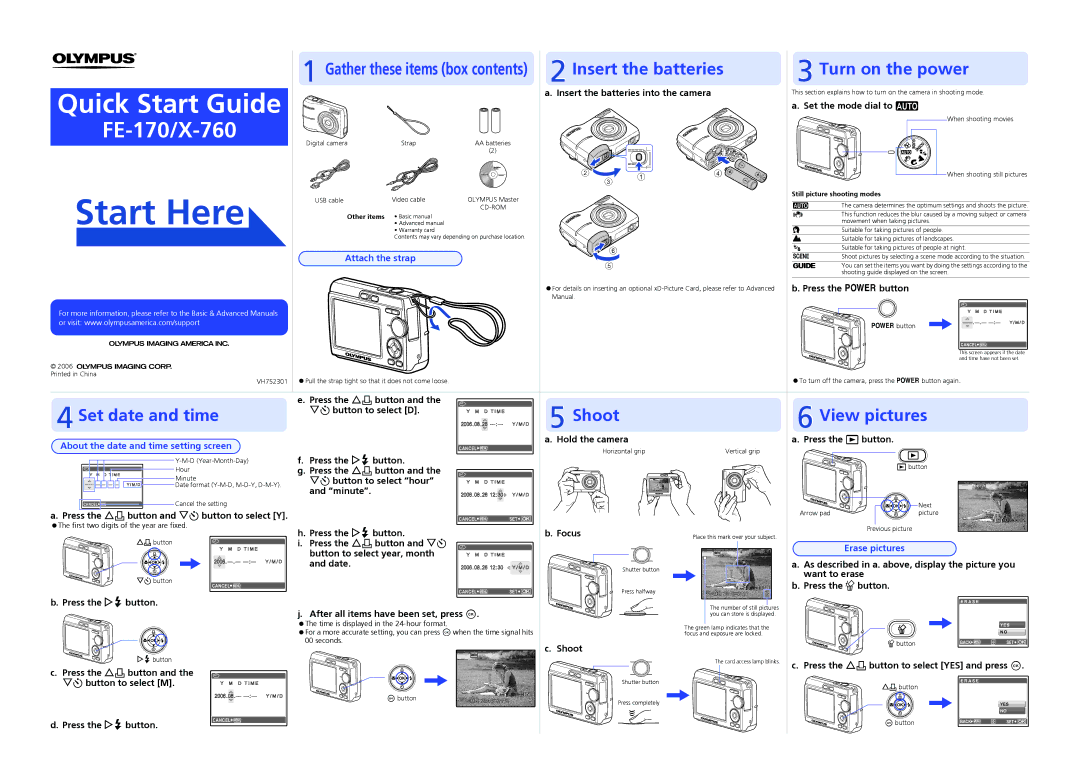FE-170/X-760 specifications
The Olympus FE-170, also known as the X-760 in some markets, is a compact digital camera that was designed for users seeking an easy-to-use device without sacrificing image quality. This model, introduced in the mid-2000s, quickly gained a reputation for its versatility and affordability, making it an attractive option for both beginners and casual photographers.One of the standout features of the Olympus FE-170 is its 6-megapixel resolution, which allows for sharp and detailed images. The camera is equipped with a 3x optical zoom lens, providing a focal range equivalent to 38-114mm in 35mm terms. This range is suitable for a variety of shooting situations, from wide-angle landscapes to moderate telephoto portraits. The lens also features a special multi-coated design that helps reduce lens flare and aberrations, ensuring clearer images even in challenging lighting conditions.
The Olympus FE-170 incorporates advanced imaging technologies such as the TruePic Turbo image processor, which enhances color reproduction and minimizes noise in low-light settings. Users can take advantage of various scene modes, including portrait, landscape, night scene, and more, allowing them to easily adapt to different shooting environments.
In terms of user interface, the FE-170 boasts a simple menu layout and a 2.5-inch LCD screen that provides a clear preview of captured images and facilitates easy navigation through settings. The camera is powered by a rechargeable lithium-ion battery, which offers a good shooting duration on a single charge, making it convenient for extended outings.
The FE-170 also supports a variety of image formats, including JPEG, and offers several resolution settings, allowing users to customize their shots according to their needs. Additionally, it features a built-in flash, which can be useful for illuminating darker scenes.
Overall, the Olympus FE-170/X-760 represents a well-rounded option for those looking for a compact camera that delivers quality performance with user-friendly features. Its combination of solid image quality, versatility in shooting modes, and convenient size makes it a practical choice for everyday photography. Whether capturing family moments, traveling, or simply documenting life's everyday happenings, the FE-170 is designed to deliver satisfying results without the complexity of more advanced models.