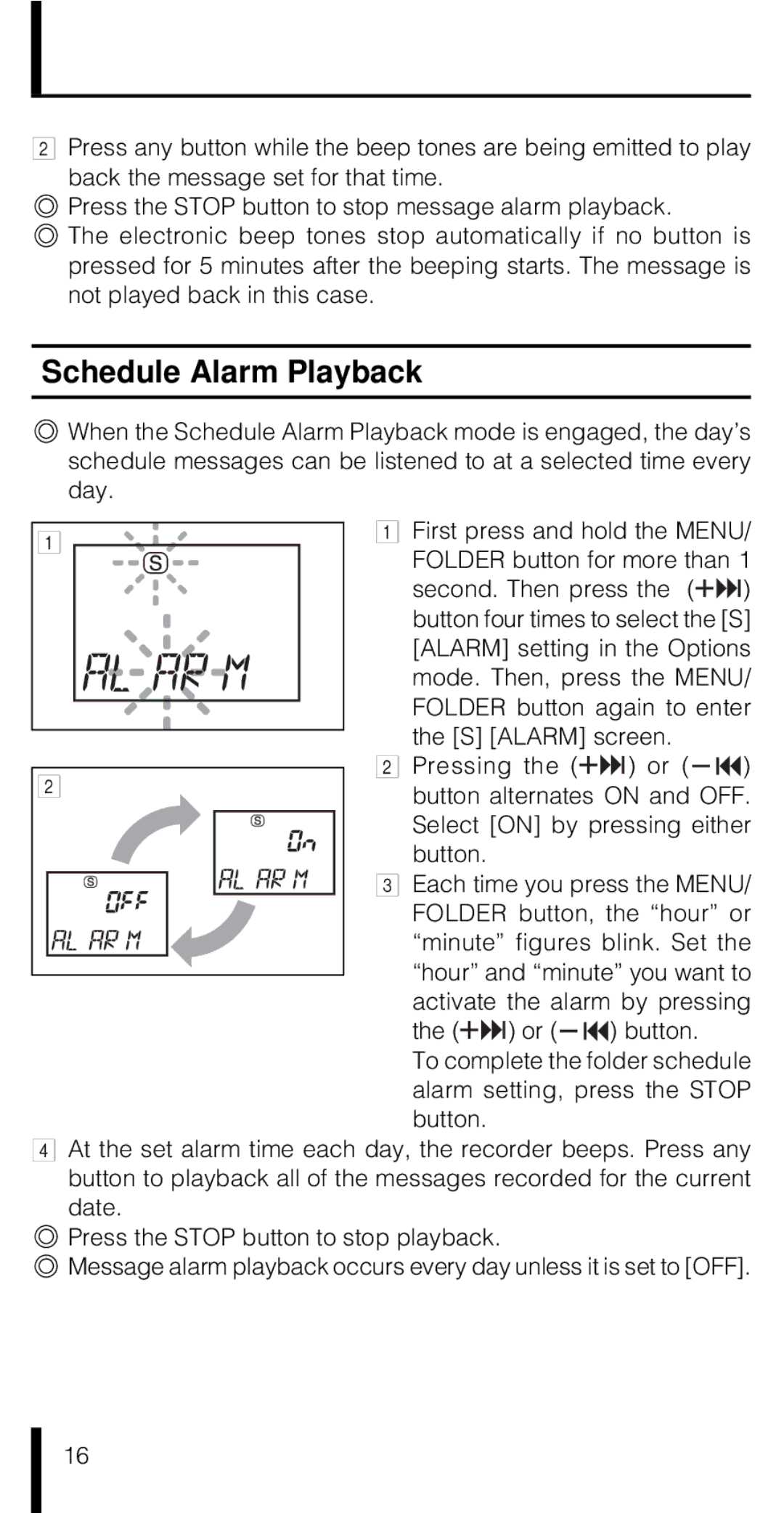2Press any button while the beep tones are being emitted to play back the message set for that time.
![]() Press the STOP button to stop message alarm playback.
Press the STOP button to stop message alarm playback.
![]() The electronic beep tones stop automatically if no button is pressed for 5 minutes after the beeping starts. The message is not played back in this case.
The electronic beep tones stop automatically if no button is pressed for 5 minutes after the beeping starts. The message is not played back in this case.
Schedule Alarm Playback
![]() When the Schedule Alarm Playback mode is engaged, the day’s schedule messages can be listened to at a selected time every day.
When the Schedule Alarm Playback mode is engaged, the day’s schedule messages can be listened to at a selected time every day.
1 |
|
|
|
|
| 1 First press and hold the MENU/ | |||||||||||||||||||||||||
|
|
|
|
|
|
| FOLDER button for more than 1 | ||||||||||||||||||||||||
|
|
|
|
|
|
| second. Then press the ( |
|
|
|
|
|
|
| ) | ||||||||||||||||
|
|
|
|
|
|
|
|
|
|
| |||||||||||||||||||||
|
|
|
|
|
|
| button four times to select the [S] | ||||||||||||||||||||||||
|
|
|
|
|
|
| [ALARM] setting in the Options | ||||||||||||||||||||||||
|
|
|
|
|
|
| mode. Then, press the MENU/ | ||||||||||||||||||||||||
|
|
|
|
|
|
| FOLDER button again to enter | ||||||||||||||||||||||||
|
|
|
|
|
|
| |||||||||||||||||||||||||
|
|
|
|
|
|
| the [S] [ALARM] screen. |
|
|
|
|
| |||||||||||||||||||
|
|
|
|
|
|
|
|
|
|
|
| ||||||||||||||||||||
|
|
|
|
|
|
| 2 Pressing the ( |
|
|
|
|
|
| ) or ( |
|
|
|
| ) | ||||||||||||
2 |
|
|
|
|
| button alternates ON and OFF. | |||||||||||||||||||||||||
|
|
|
|
|
|
| |||||||||||||||||||||||||
|
|
|
|
|
|
| Select [ON] by pressing either | ||||||||||||||||||||||||
|
|
|
|
|
|
| button. |
|
|
|
|
|
|
|
|
|
|
|
|
|
|
|
|
|
|
|
| ||||
|
|
|
|
|
|
| 3 Each time you press the MENU/ | ||||||||||||||||||||||||
|
|
|
|
|
|
| FOLDER button, the “hour” or | ||||||||||||||||||||||||
|
|
|
|
|
|
| “minute” figures blink. Set the | ||||||||||||||||||||||||
|
|
|
|
|
|
| “hour” and “minute” you want to | ||||||||||||||||||||||||
|
|
|
|
|
|
| |||||||||||||||||||||||||
|
|
|
|
|
|
| activate the alarm by pressing | ||||||||||||||||||||||||
|
|
|
|
|
|
| the ( |
|
|
|
|
| ) or ( |
|
|
|
|
|
| ) button. |
|
|
|
|
| ||||||
|
|
|
|
|
|
| To complete the folder schedule | ||||||||||||||||||||||||
|
|
|
|
|
|
| alarm setting, press the STOP | ||||||||||||||||||||||||
|
|
|
|
|
|
| button. |
|
|
|
|
|
|
|
|
|
|
|
|
|
|
|
|
|
|
|
| ||||
4At the set alarm time each day, the recorder beeps. Press any button to playback all of the messages recorded for the current date.
![]() Press the STOP button to stop playback.
Press the STOP button to stop playback.
Message alarm playback occurs every day unless it is set to [OFF].
16