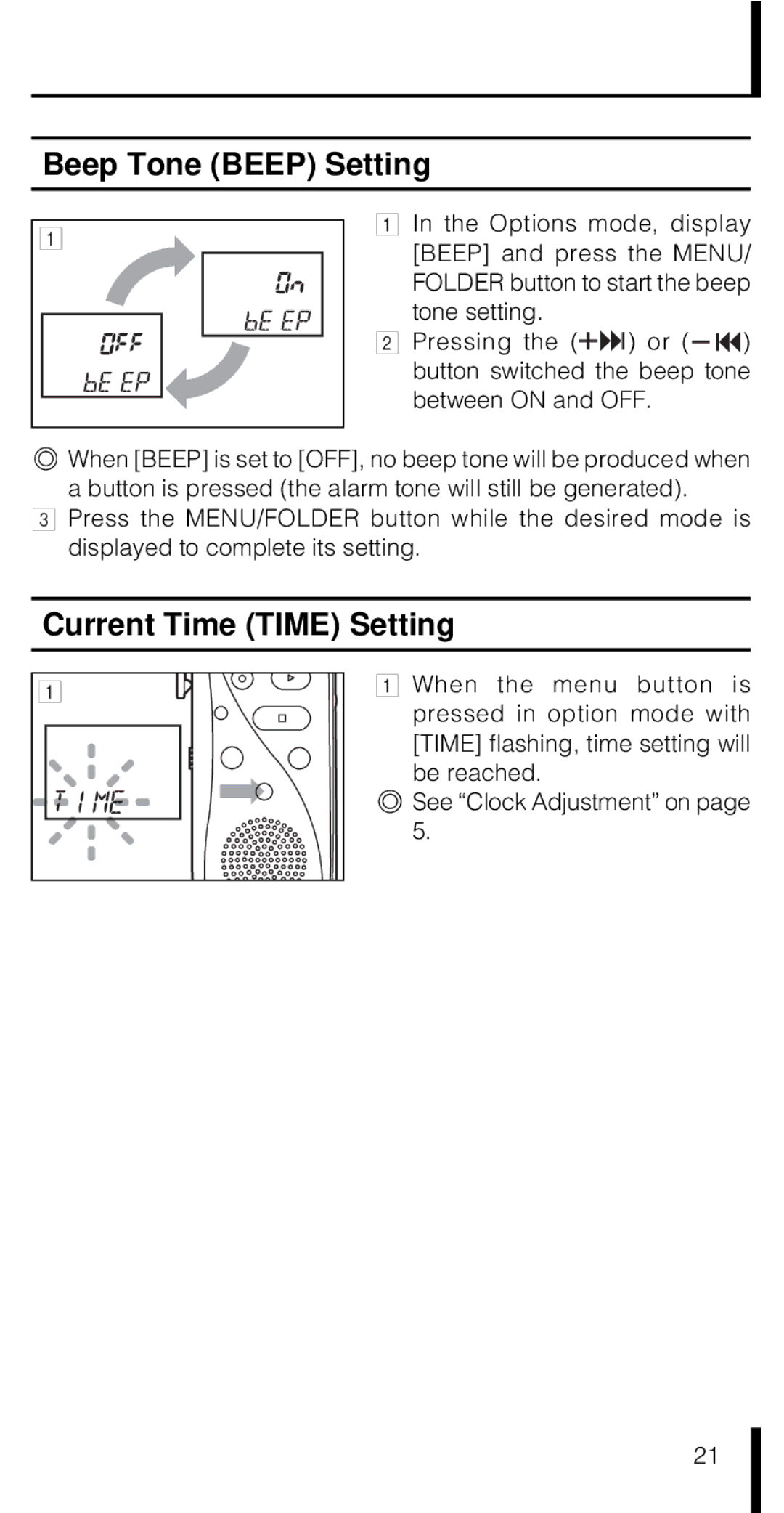Beep Tone (BEEP) Setting
1 |
1In the Options mode, display [BEEP] and press the MENU/ FOLDER button to start the beep tone setting.
2Pressing the (![]()
![]() ) or (
) or ( ![]()
![]() ) button switched the beep tone between ON and OFF.
) button switched the beep tone between ON and OFF.
![]() When [BEEP] is set to [OFF], no beep tone will be produced when a button is pressed (the alarm tone will still be generated).
When [BEEP] is set to [OFF], no beep tone will be produced when a button is pressed (the alarm tone will still be generated).
3Press the MENU/FOLDER button while the desired mode is displayed to complete its setting.
Current Time (TIME) Setting
1
1When the menu button is pressed in option mode with [TIME] flashing, time setting will be reached.
![]() See “Clock Adjustment” on page 5.
See “Clock Adjustment” on page 5.
21