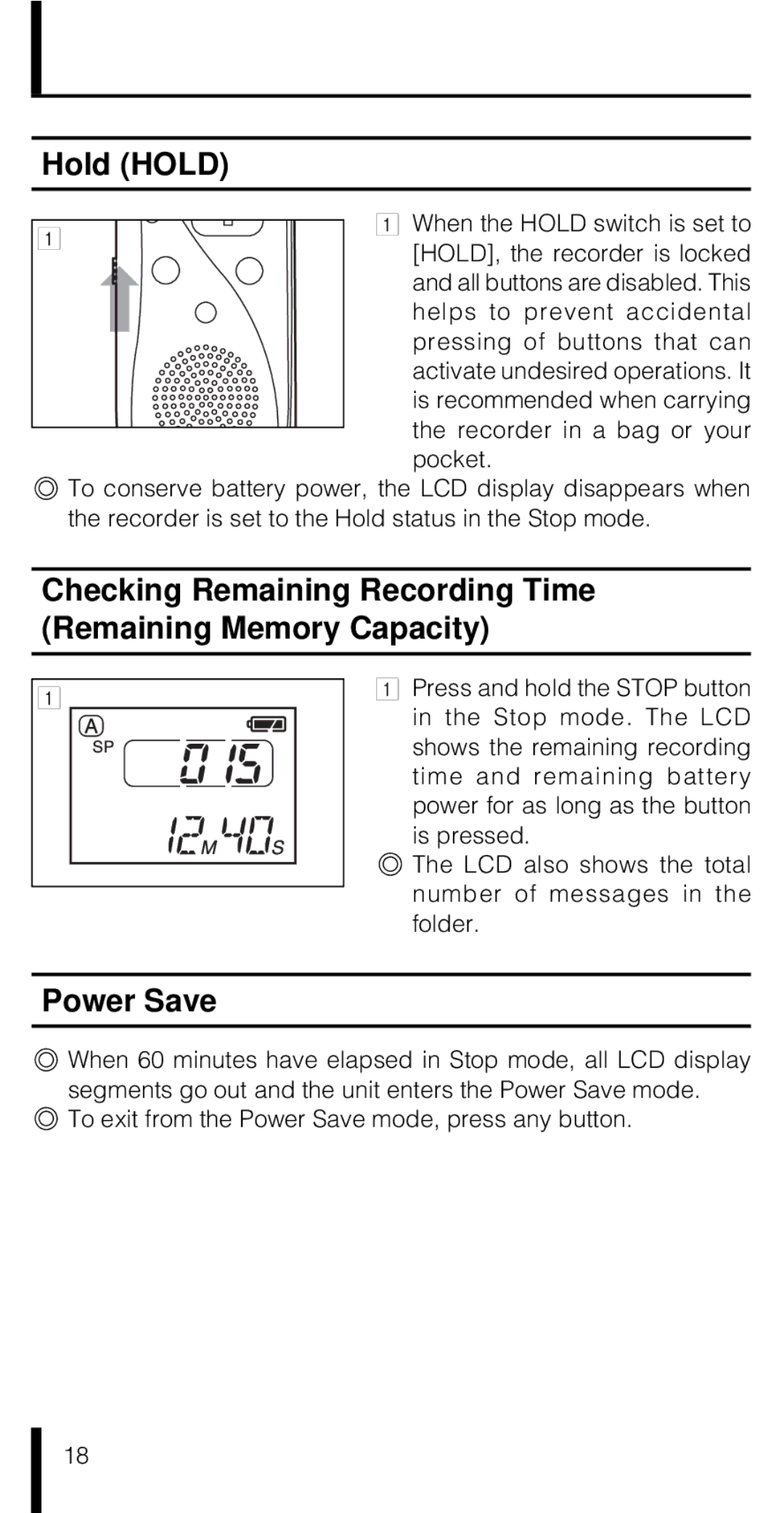Hold (HOLD)
 1 When the HOLD switch is set to 1
1 When the HOLD switch is set to 1
[HOLD], the recorder is locked and all buttons are disabled. This helps to prevent accidental pressing of buttons that can activate undesired operations. It is recommended when carrying the recorder in a bag or your pocket.
![]() To conserve battery power, the LCD display disappears when the recorder is set to the Hold status in the Stop mode.
To conserve battery power, the LCD display disappears when the recorder is set to the Hold status in the Stop mode.
Checking Remaining Recording Time (Remaining Memory Capacity)
1
1Press and hold the STOP button in the Stop mode. The LCD shows the remaining recording time and remaining battery power for as long as the button
is pressed.
![]() The LCD also shows the total number of messages in the folder.
The LCD also shows the total number of messages in the folder.
Power Save
![]() When 60 minutes have elapsed in Stop mode, all LCD display segments go out and the unit enters the Power Save mode.
When 60 minutes have elapsed in Stop mode, all LCD display segments go out and the unit enters the Power Save mode.
 To exit from the Power Save mode, press any button.
To exit from the Power Save mode, press any button.
18