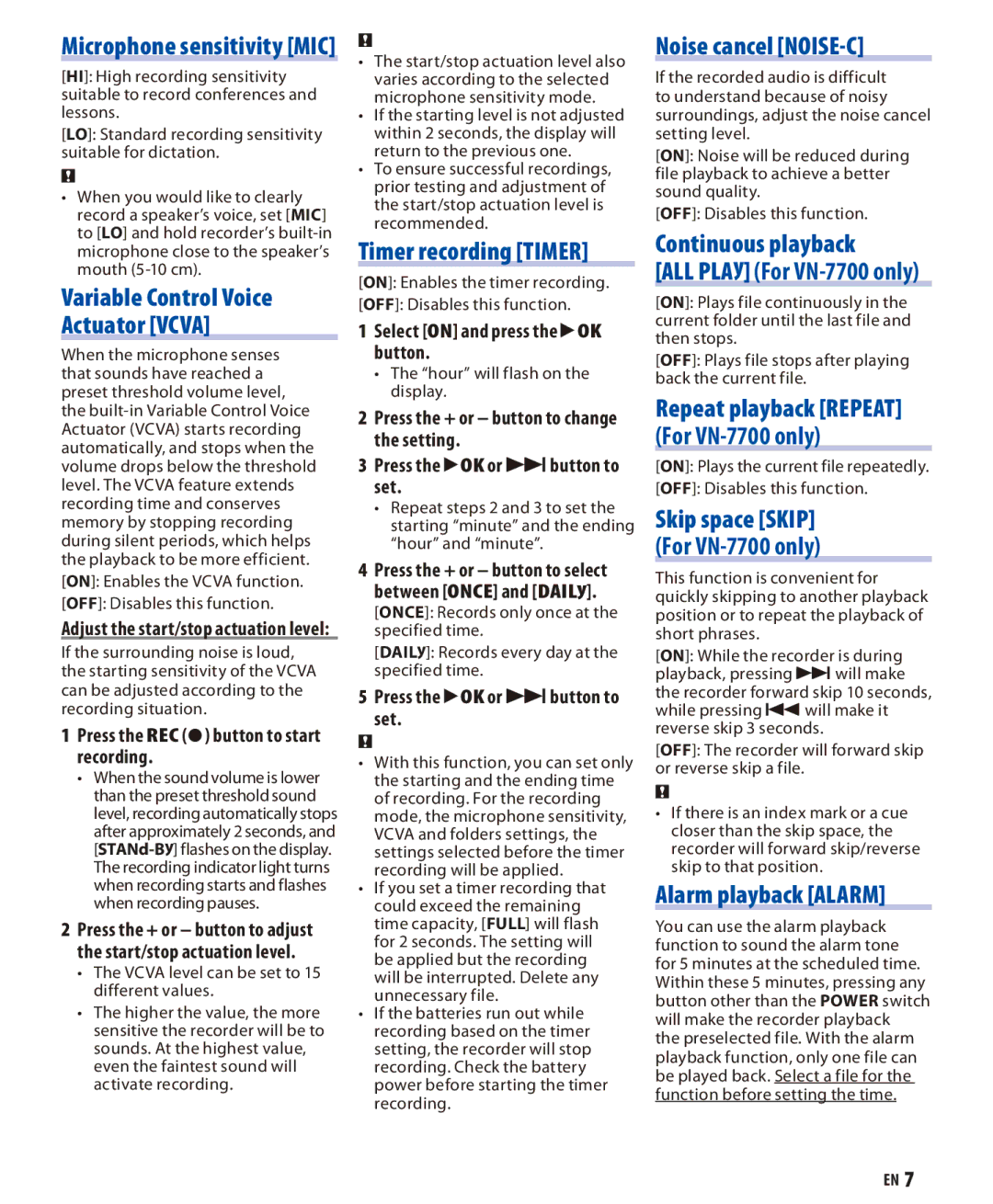Microphone sensitivity [MIC]
[HI]: High recording sensitivity suitable to record conferences and lessons.
[LO]: Standard recording sensitivity suitable for dictation.
"
•When you would like to clearly record a speaker’s voice, set [MIC] to [LO] and hold recorder’s
Variable Control Voice Actuator [VCVA]
When the microphone senses that sounds have reached a preset threshold volume level, the
[ON]: Enables the VCVA function.
[OFF]: Disables this function.
Adjust the start/stop actuation level:
If the surrounding noise is loud, the starting sensitivity of the VCVA can be adjusted according to the recording situation.
1Press the REC (s) button to start recording.
•When the sound volume is lower than the preset threshold sound level, recording automatically stops after approximately 2 seconds, and
2Press the + or − button to adjust the start/stop actuation level.
•The VCVA level can be set to 15 different values.
•The higher the value, the more sensitive the recorder will be to sounds. At the highest value, even the faintest sound will activate recording.
"
•The start/stop actuation level also varies according to the selected microphone sensitivity mode.
•If the starting level is not adjusted within 2 seconds, the display will return to the previous one.
•To ensure successful recordings, prior testing and adjustment of the start/stop actuation level is recommended.
Timer recording [TIMER]
[ON]: Enables the timer recording.
[OFF]: Disables this function.
1Select [ON] and press the `OK button.
•The “hour” will flash on the display.
2Press the + or − button to change the setting.
3Press the `OK or 9button to set.
•Repeat steps 2 and 3 to set the starting “minute” and the ending “hour” and “minute”.
4Press the + or − button to select between [ONCE] and [DAILy].
[ONCE]: Records only once at the specified time.
[DAILy]: Records every day at the specified time.
5Press the `OK or 9button to set.
"
•With this function, you can set only the starting and the ending time of recording. For the recording mode, the microphone sensitivity, VCVA and folders settings, the settings selected before the timer recording will be applied.
•If you set a timer recording that could exceed the remaining time capacity, [FULL] will flash for 2 seconds. The setting will be applied but the recording will be interrupted. Delete any unnecessary file.
•If the batteries run out while recording based on the timer setting, the recorder will stop recording. Check the battery power before starting the timer recording.
Noise cancel [NOISE-C]
If the recorded audio is difficult to understand because of noisy surroundings, adjust the noise cancel setting level.
[ON]: Noise will be reduced during file playback to achieve a better sound quality.
[OFF]: Disables this function.
Continuous playback
[ALL PLAy] (For VN-7700 only)
[ON]: Plays file continuously in the current folder until the last file and then stops.
[OFF]: Plays file stops after playing back the current file.
Repeat playback [REPEAT] (For VN-7700 only)
[ON]: Plays the current file repeatedly.
[OFF]: Disables this function.
Skip space [SKIP] (For VN-7700 only)
This function is convenient for quickly skipping to another playback position or to repeat the playback of short phrases.
[ON]: While the recorder is during playback, pressing 9will make the recorder forward skip 10 seconds, while pressing 0will make it reverse skip 3 seconds.
[OFF]: The recorder will forward skip or reverse skip a file.
"
•If there is an index mark or a cue closer than the skip space, the recorder will forward skip/reverse skip to that position.
Alarm playback [ALARM]
You can use the alarm playback function to sound the alarm tone for 5 minutes at the scheduled time. Within these 5 minutes, pressing any button other than the POWER switch will make the recorder playback the preselected file. With the alarm playback function, only one file can be played back. Select a file for the function before setting the time.
EN