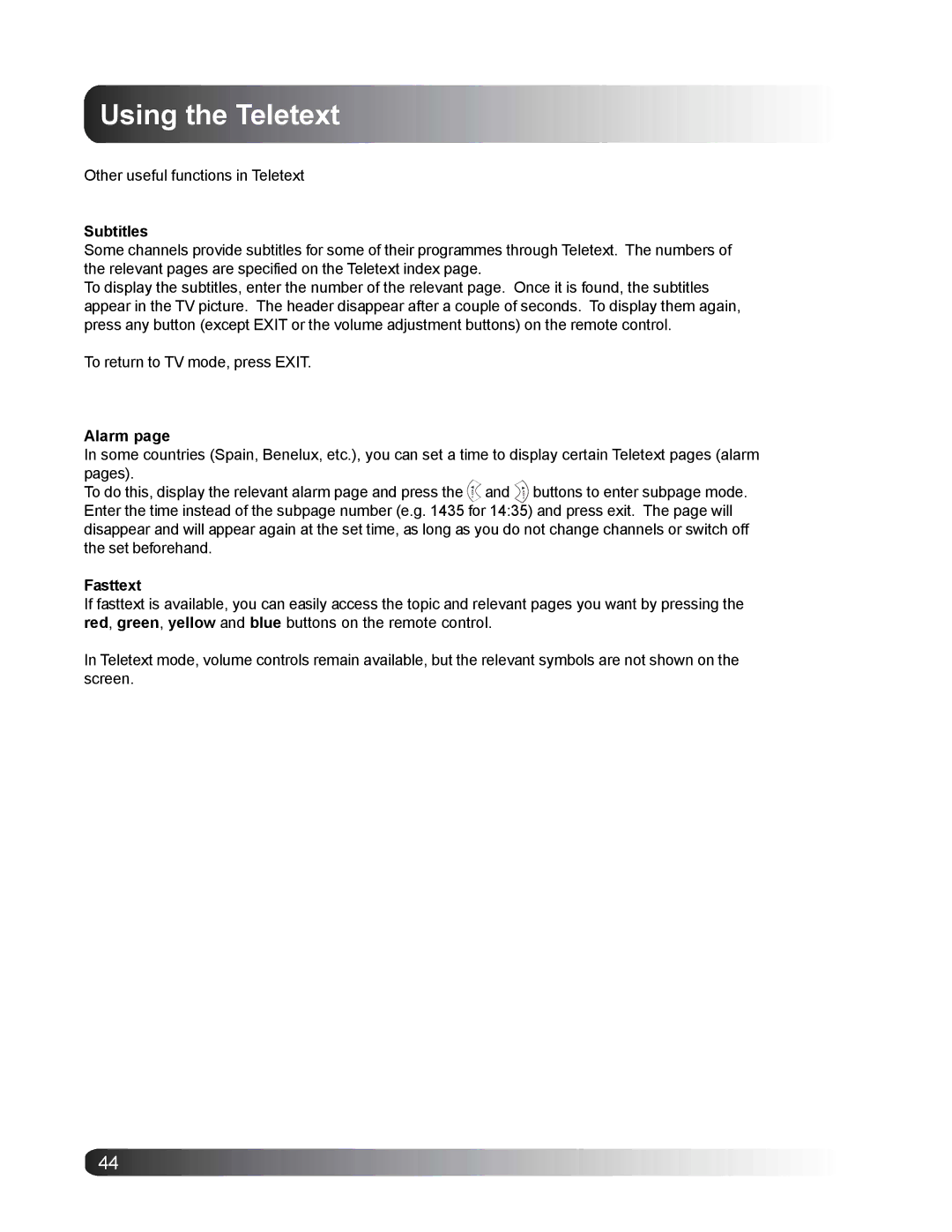Using the Teletext
Other useful functions in Teletext
Subtitles
Some channels provide subtitles for some of their programmes through Teletext. The numbers of the relevant pages are specified on the Teletext index page.
To display the subtitles, enter the number of the relevant page. Once it is found, the subtitles appear in the TV picture. The header disappear after a couple of seconds. To display them again, press any button (except EXIT or the volume adjustment buttons) on the remote control.
To return to TV mode, press EXIT.
Alarm page
In some countries (Spain, Benelux, etc.), you can set a time to display certain Teletext pages (alarm pages).
To do this, display the relevant alarm page and press the ![]() and
and ![]() buttons to enter subpage mode. Enter the time instead of the subpage number (e.g. 1435 for 14:35) and press exit. The page will disappear and will appear again at the set time, as long as you do not change channels or switch off the set beforehand.
buttons to enter subpage mode. Enter the time instead of the subpage number (e.g. 1435 for 14:35) and press exit. The page will disappear and will appear again at the set time, as long as you do not change channels or switch off the set beforehand.
Fasttext
If fasttext is available, you can easily access the topic and relevant pages you want by pressing the red, green, yellow and blue buttons on the remote control.
In Teletext mode, volume controls remain available, but the relevant symbols are not shown on the screen.
44