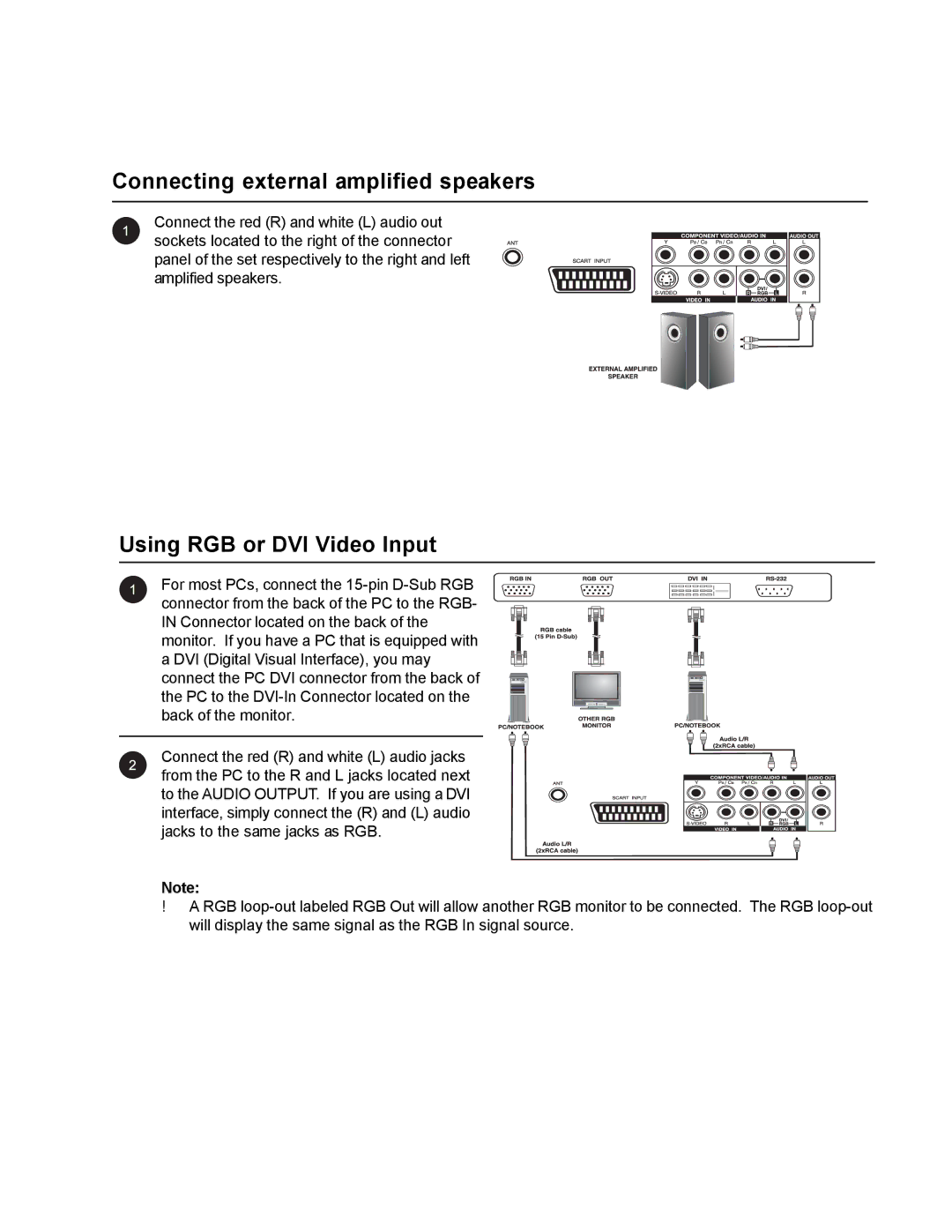Display Connections
Connecting external amplified speakers
Connect the red (R) and white (L) audio out sockets located to the right of the connector panel of the set respectively to the right and left amplified speakers.
Connecting a PC
Using RGB or DVI Video Input
For most PCs, connect the
Connect the red (R) and white (L) audio jacks from the PC to the R and L jacks located next to the AUDIO OUTPUT. If you are using a DVI interface, simply connect the (R) and (L) audio jacks to the same jacks as RGB.
Note:
!A RGB
17