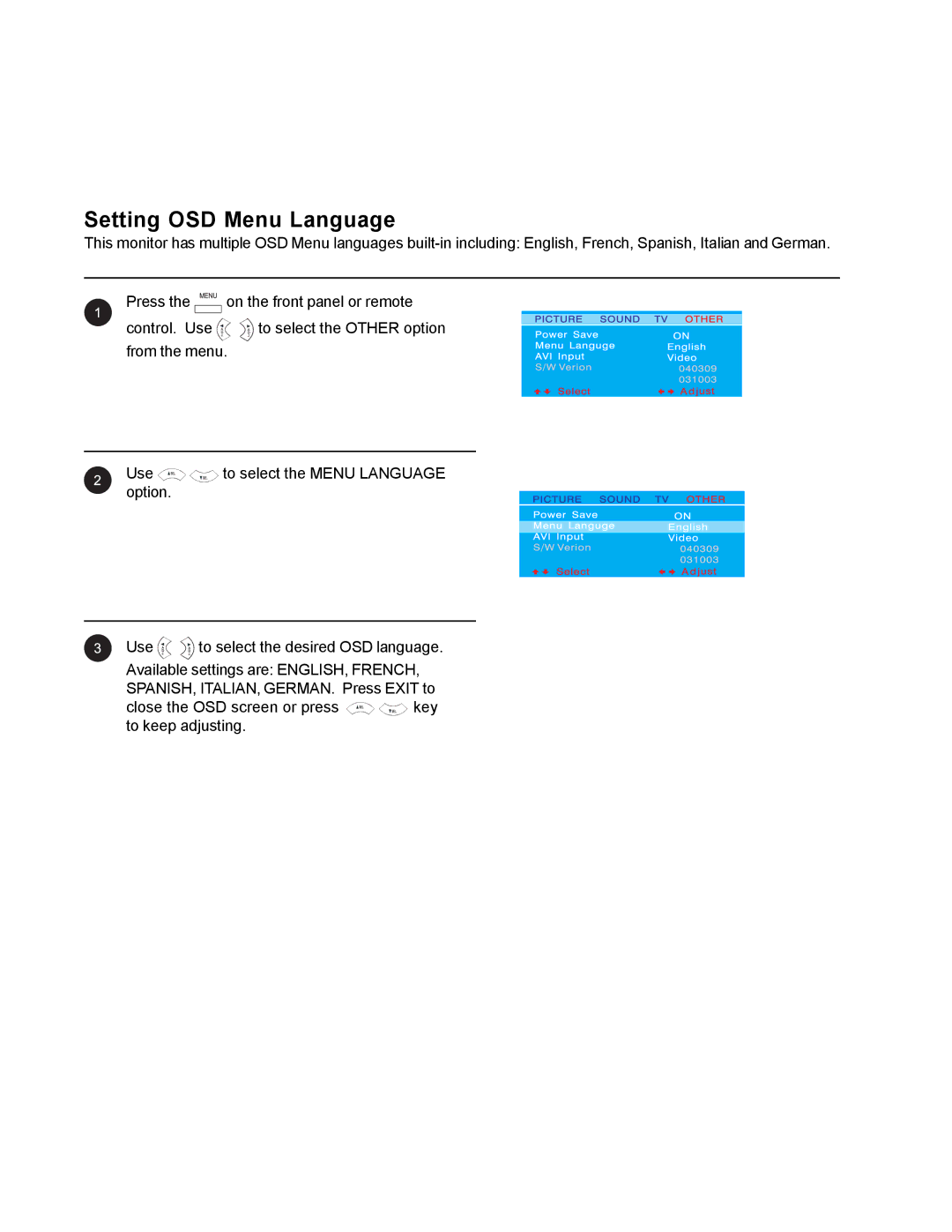Advanced Functions
OSD Menu Language
Setting. OSD Menu Language
This monitor has multiple OSD Menu languages
Press the ![]() on the front panel or remote
on the front panel or remote
control. Use ![]()
![]() to select the OTHER option from the menu.
to select the OTHER option from the menu.
Use ![]()
![]() to select the MENU LANGUAGE option.
to select the MENU LANGUAGE option.
Use ![]()
![]() to select the desired OSD language.
to select the desired OSD language.
Available settings are: ENGLISH, FRENCH, SPANISH, ITALIAN, GERMAN. Press EXIT to
close the OSD screen or press ![]()
![]() key to keep adjusting.
key to keep adjusting.
40