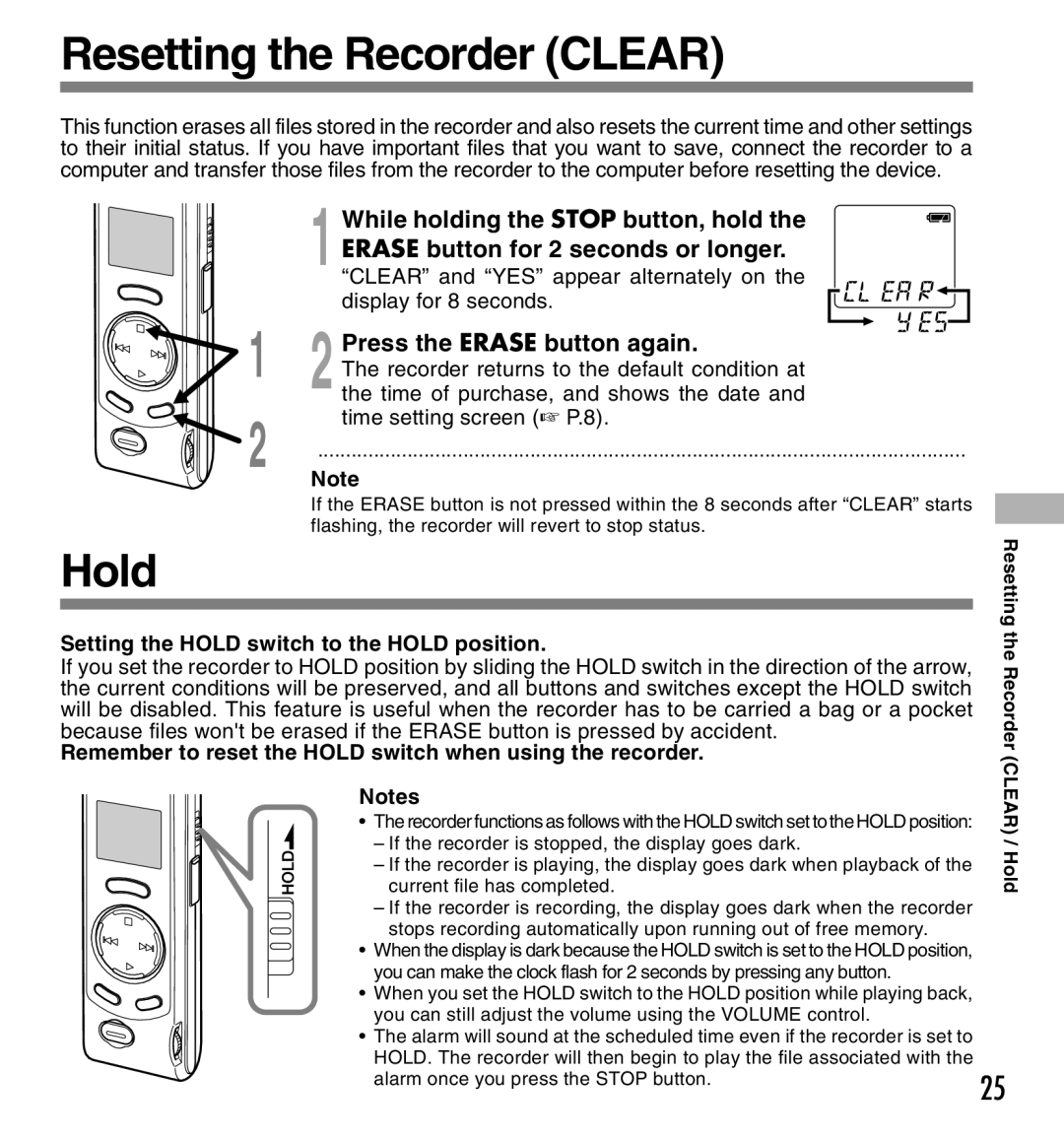Instructions
For Safe Correct Usage
General Precautions
Batteries
Table of Contents
Main Features
Main Features
Jogdial
Identification of Parts
Identification of Parts
Display LCD Panel
Standby Mode and Display Shut Off
Inserting Batteries
Changing the Time/Date
Setting Time/Date Time
Press the Stop button
Menu opens P.26
Setting Time/Date Time
Initial setting
→ → a … each time the button is pressed
Folders a and B
Press the MENU/FOLDER button a
Recording
To choose folder a or B
Press the REC button to start recording
To choose a recording mode
Recording Modes MOdE
MOdE will be displayed on the screen P.26
Press the Play button
If you choose LO Will appear on Display
Microphone Sensitivity MIC
Microphone Sensitivity MIC
Microphone sensitivity display
Press the +/9 or -/0button to
Using the Variable Control Voice Actuator Vcva
Choose between On and OFF
Holding the Camera Recorder
Taking Pictures
Shooting Lamp System
Good position Bad position
Press the shutter button halfway Half-press
Taking Pictures
Viewfinder Shooting lamp
Current number of recorded files Taking Pictures
Probable cause Message Action
If you cannot take a picture
Audio file will be recorded as two audio files
Playing
Adjust the Volume control to c
Your liking
Playing
Playing Fast Playback F.PLAY Fast Forward Rewind
Playback functions Operation
Playback stops, and Move flashes on the display
Moving Files Between Folders Move
Destination folder and the number
Is completed
Setting Alarm Playback
Alarm Playback Function Alarm
Stop button again to stop file alarm playback
An alarm will sound at the scheduled time
Alarm indicator
Repeat steps 1 and 2 to set the time and date
Press the Play button. Alarm turns on and On flashes
To Cancel an Alarm Playback
Erasing One File at a Time
Erasing
Erase All Files from a Folder
OFF System sounds are disabled
On System sounds are enabled
System Sounds bEEP
To choose between On and OFF
Hold
Resetting the Recorder Clear
While holding the Stop button, hold
Menu List
Initial setting
Press the +/9 or -/0
Button
Using Olympus Voice Album Software
Using Olympus Voice Album Software
Visual Index function
Voice Album function
Operating Environment
Installing Software
Starting Voice Album
Starting Voice Album
Window Names
Window Names
Using Online Help
File Format
HQ mode Approx .2MB Approx minute
Measure of size of file and time for transfer
Audio file Size of file Time for transfer
Symptom
Troubleshooting
Troubleshooting
Probable cause
Technical Assistance Support
Specifications
Canada
Available for Austria, Belgium, Denmark
Page
Mode D’EMPLOI
Piles
Pour un emploi sûr et correct
Avertissement
Table des matières
Caracté ristiques principales
Caractéristiques principales
Joystick
Identification des éléments
Identification des Élé ments
Affichage panneau LCD
Mode d’attente et coupure de l’affichage
Insertion des piles
Remplacement des piles
Appuyez légèrement sur la flèche et faites
Coulisser le couvercle des piles pour l’ouvrir
Modifier l’heure/la date
Réglage de l’heure/date Time
’enregistreur est doté de trois dossiersA, B, et
Remarques sur les dossiers
Dossiers a et B
Dossier
Appuyez sur la touche REC pour démarrer l’enregistrement
Enregistrement
Microphone intégré
Le nom du dossier saffiche
Appuyez sur +/ 9ou -/ 0pour
Modes d’enregistrement MOdE
Appuyez sur la touche +/ 9 ou Pour choisir HI ou LO
Sensibilité du microphone MIC
Le menu s’ouvre P.26
Si vous choisissez LO, s’affichera
Maintenez la touche MENU/FOLDER pressée 1 seconde au moins
La procédure de configuration VCVAcommence
Appuyez sur +/9 ou -/0pour Choisir On ou OFF
Le menu se referme et END clignote
Tenue de l’appareil enregistrement
Prise de vues
Système de témoin de prise de vue
Bon exemple
Viseur Témoin de prise de vue
Prise de vues
Nombre actuel de fichiers enregistrés Prise de vues
Cause probable
Si la prise de vue nest pas possible
Mesure
Lecture
Ajustez la commande Volume c
Selon vos préférences Appuyez sur la touche Stop au
Lecture
Lecture Lecture rapide F.PLAY Avance rapide
Fonctions Opération De lecture Comment annuler
Saut au Début dun fichier
Relâchez la touche +/9
Le dossier de destination et le numéro du
La lecture s’arrête, et Move clignote Sur l’affichage
Termine
Dossier de destination Numéro de destination du fichier
Fonction de lecture d’alarme Alarm
Appuyez sur la touche +/9 ou
Une alarme retentira pendant 5 minutes à
Pour régler une valeur
Appuyez sur la touche Play pour
Jusqu’à ce que Alarm
Pour annuler une lecture d’alarme
Alarm sallume et On clignote
Appuyez sur la touche MENU/FOLDER pour choisir un dossier
Effacement
Appuyez sur la touche Erase
Appuyez à nouveau sur la touche Erase
Appuyez sur +/ 9 ou
Avertissements sonores bEEP
Pour choisir On ou OFF
Tout en maintenant la touche Stop
Maintien
Pressée, maintenez la touche Erase
Pressée pendant 2 secondes ou plus
Maintenez la touche MENU/FOLDER pressée 1 seconde au moins
Liste de menus
Appuyez sur la touche
+/9 ou -/0
Fonction Voice Album
Fonction Visual Index
Utilisation du logiciel OL Ympus Voice Album
Environnement d’exploitation
Dans la zone Ouvrir, tapez D/ Setup.exe et cliquez sur OK
Installation du logiciel
Installation du logiciel
8Sélectionnez un dossier de programme
Dé marrage de Voice Album
Démarrage de Voice Album
Noms des fenê tres
Noms des fenêtres
Lorsque la fenêtre de l’Aide en ligne est
Utiliser l’aide en ligne
’onglet Rechercher
Saisie de texte
Mesure de la taille du fichier et du temps de transfert
Format des fichiers
Dans l’enregistreur
Format des fichiers
Symptôme
Dépannage
Dé pannage
Au Canada
Spécifications
E2-2899-01
Canadian RFI