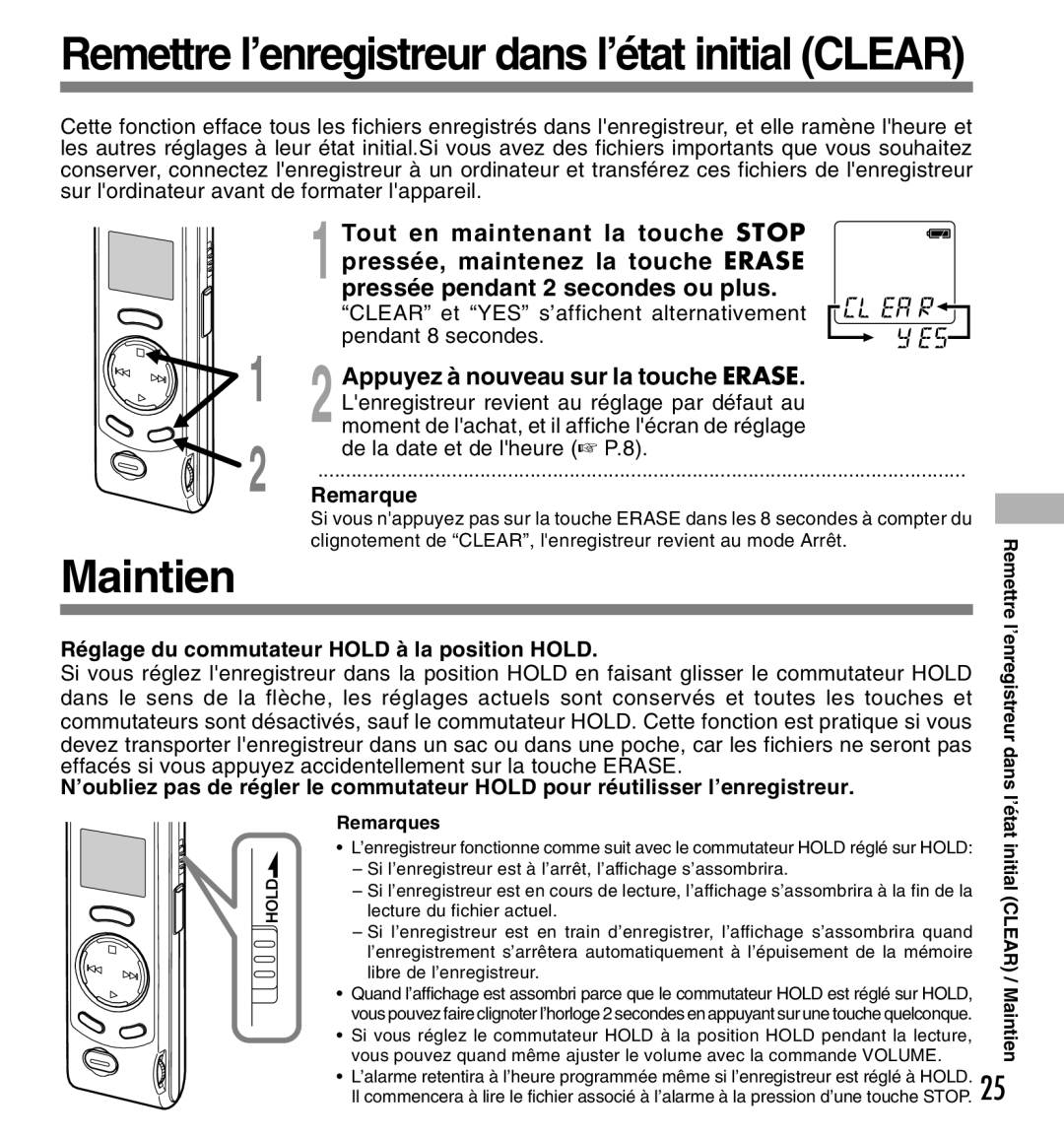W-10 specifications
The Olympus W-10 is a compact and rugged digital camera designed primarily for adventure enthusiasts and outdoor explorers. Renowned for its durability, this camera is built to withstand tough conditions, including water, dust, and shock resistance. It boasts an IPX8 waterproof rating, allowing it to survive depths of up to 15 meters (49 feet), making it an excellent choice for underwater photography. Additionally, the camera can endure falls from heights of up to 2.1 meters (7 feet), ensuring that it remains functional in challenging environments.One of the standout features of the Olympus W-10 is its robust imaging capabilities. It is equipped with a 16-megapixel sensor, delivering vibrant and detailed images that are complemented by an advanced image processing engine. This combination ensures that photos capture the rich colors and fine details present in various lighting conditions. The camera also features a 5x optical zoom lens, which enhances its versatility, allowing users to take stunning close-ups as well as wide-angle shots.
For users seeking convenience, the W-10 includes built-in Wi-Fi, enabling seamless connectivity with smartphones and tablets. This feature facilitates easy sharing of images on social media platforms and allows for remote control of the camera through a companion app. Other technological advancements include a 3-inch LCD screen, which provides clear and bright previews of shots, even in direct sunlight.
In addition to its robust hardware, the Olympus W-10 incorporates a variety of shooting modes tailored to different scenarios. These include settings for underwater photography, night scenes, and portraiture, making it an adaptable choice for capturing memories in varying environments. Furthermore, the camera features various filters and art effects that allow users to add creative touches to their photos.
Battery life is another critical consideration for outdoor use, and the W-10 excels in this area, providing extended usage time on a single charge. With a combination of its rugged nature, advanced imaging features, and user-friendly technology, the Olympus W-10 is an exceptional choice for anyone looking to capture high-quality images without compromising on durability in demanding conditions. Whether you're snorkeling in vibrant coral reefs or hiking through rugged terrains, this camera is poised to capture your adventures with clarity and style.