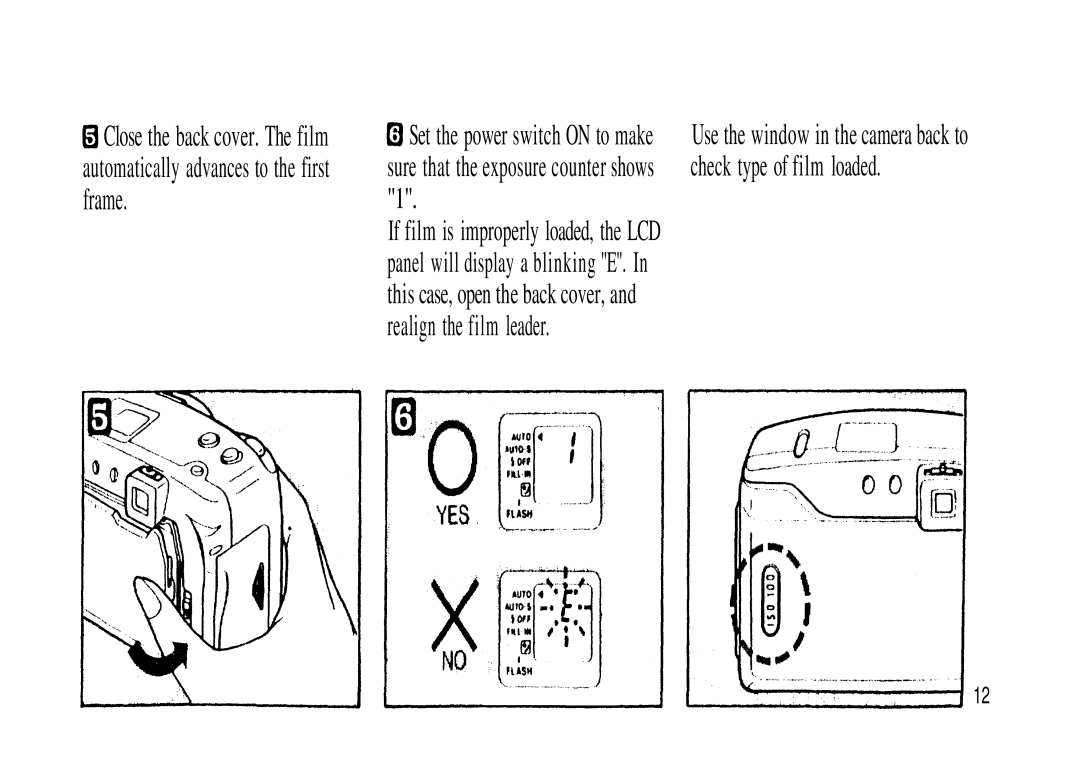Contents
Infinity
Table of contents
Order
Correct
Strap eyelet
Dioptric correction lever
Light sensor
Tripod socket
Remote control
Spot mode
Flash indicator orange AF indicator green
Close-up
Batteries
Remove battery cover on the side
Flashes, batteries are low, have
Adjusting the viewfinder
Green mark for super macro photography see P.30 Stopper
Attaching the strap
Loading the film
Not be loaded
Do not touch the lens inside the body
This case, open the back cover,
Unloading the film
Rewinding completed indicator When the power
Pictures
How to take
Press the W Wide-angle button to
T position is 90mm
W position is 38mm
Subject. In this case, use the focus
Viewfinder and press the shutter release
Press the shutter release button
Shooting range from 0.6m 2ft to
Camera
Low light
Photography
Light conditions
Overexposed with conventional
200
Tele 90mm 100
6m-8.6m2ft-28.2ft
100
Subjects
Focus lock
Using the focus lock, your
It is not in the center ofthe
Picture
Page
Remote control
Outside of this range use
Center of the frame
Camera and press the release
Control operation
Pressed
Coin
After using the remote control unit
Super macro
Will release, even though correct
Stopper
Green mark Close-up correction frame
Spot mode
Spot is displayed on the LCD panel
Viewfinder to achieve the desired composition
Auto-zoom mode
Auto-zoom mode working range from
Camera will shoot repeatedly
Continuous mode
Selftimer
Been activated, press the Subject
Button or set the power switch OFF
Mode to AUTO-S
Phenomenon when a
Photos. Red-eye phenomenon
Flash mode to OFF
Use this mode for
Press the Flash button to set
Super macro mode, AUTO-S
FILL-IN flash
Night scene flash photography
By using the FILL-IN mode, Press the Flash button to set
At dusk, while properly lighting the foreground with flash
Up to 2 seconds to attain proper
Be properly exposed
Filter diameter 35.5mm
How to use the filters
When the Sunny Cross is used Filter adaptor optional
Cameras neck strap can be used
Belt using the belt loop on the back
Care and storage
Set, or radio
100C/14F
Case of malfunction, take
What kind of batteries should I use?
Questions and answers
Remote control does not operate
Specifications
Flash modes
Olympus