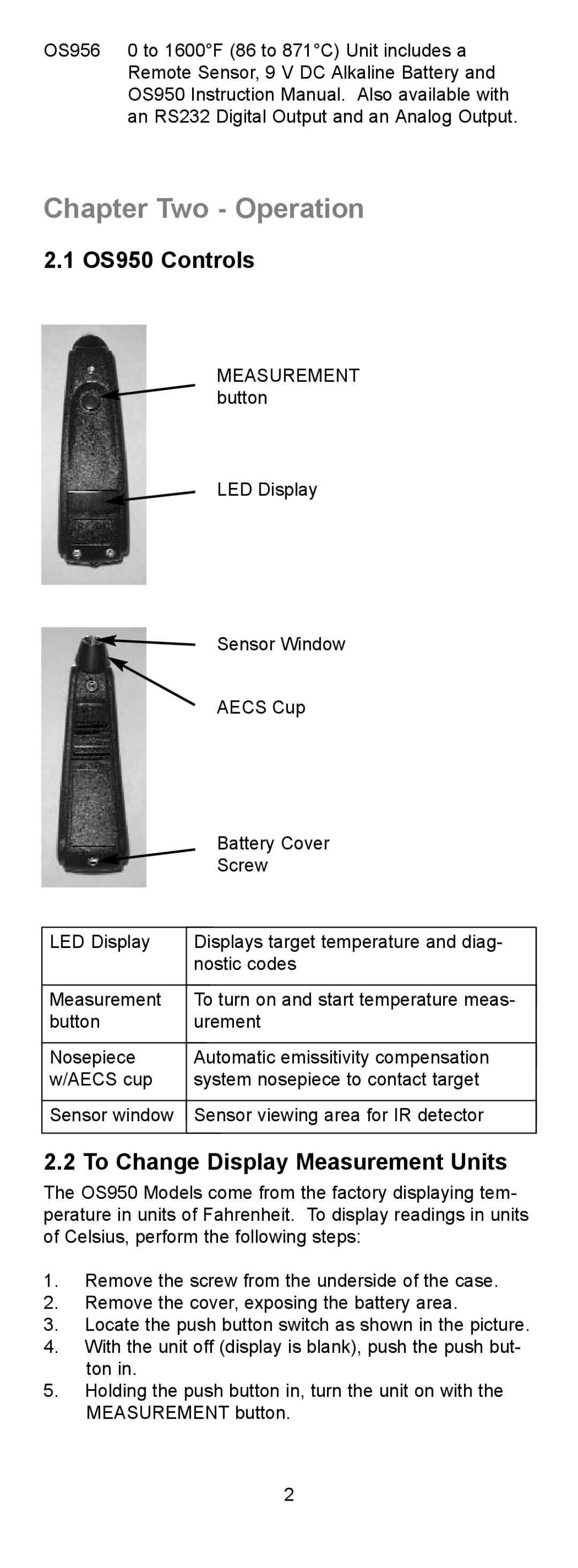OS956 0 to 1600°F (86 to 871°C) Unit includes a Remote Sensor, 9 V DC Alkaline Battery and OS950 Instruction Manual. Also available with an RS232 Digital Output and an Analog Output.
Chapter Two - Operation
2.1 OS950 Controls
MEASUREMENT button
LED Display
Sensor Window
AECS Cup
|
| Battery Cover | |
|
| Screw | |
|
|
|
|
LED Display | Displays target temperature and diag- | ||
| nostic codes | ||
|
|
|
|
Measurement | To | turn on and start temperature meas- | |
|
|
| |
button |
| urement | |
|
|
|
|
Nosepiece |
| Automatic emissitivity compensation | |
w/AECS cup | system nosepiece to contact target | ||
|
| ||
Sensor window | Se | nsor viewing area for IR detector | |
|
|
|
|
2.2 To Change Display Measurement Units
The OS950 Models come from the factory displaying tem- perature in units of Fahrenheit. To display readings in units of Celsius, perform the following steps:
1.Remove the screw from the underside of the case.
2.Remove the cover, exposing the battery area.
3.Locate the push button switch as shown in the picture.
4.With the unit off (display is blank), push the push but- ton in.
5.Holding the push button in, turn the unit on with the MEASUREMENT button.
2