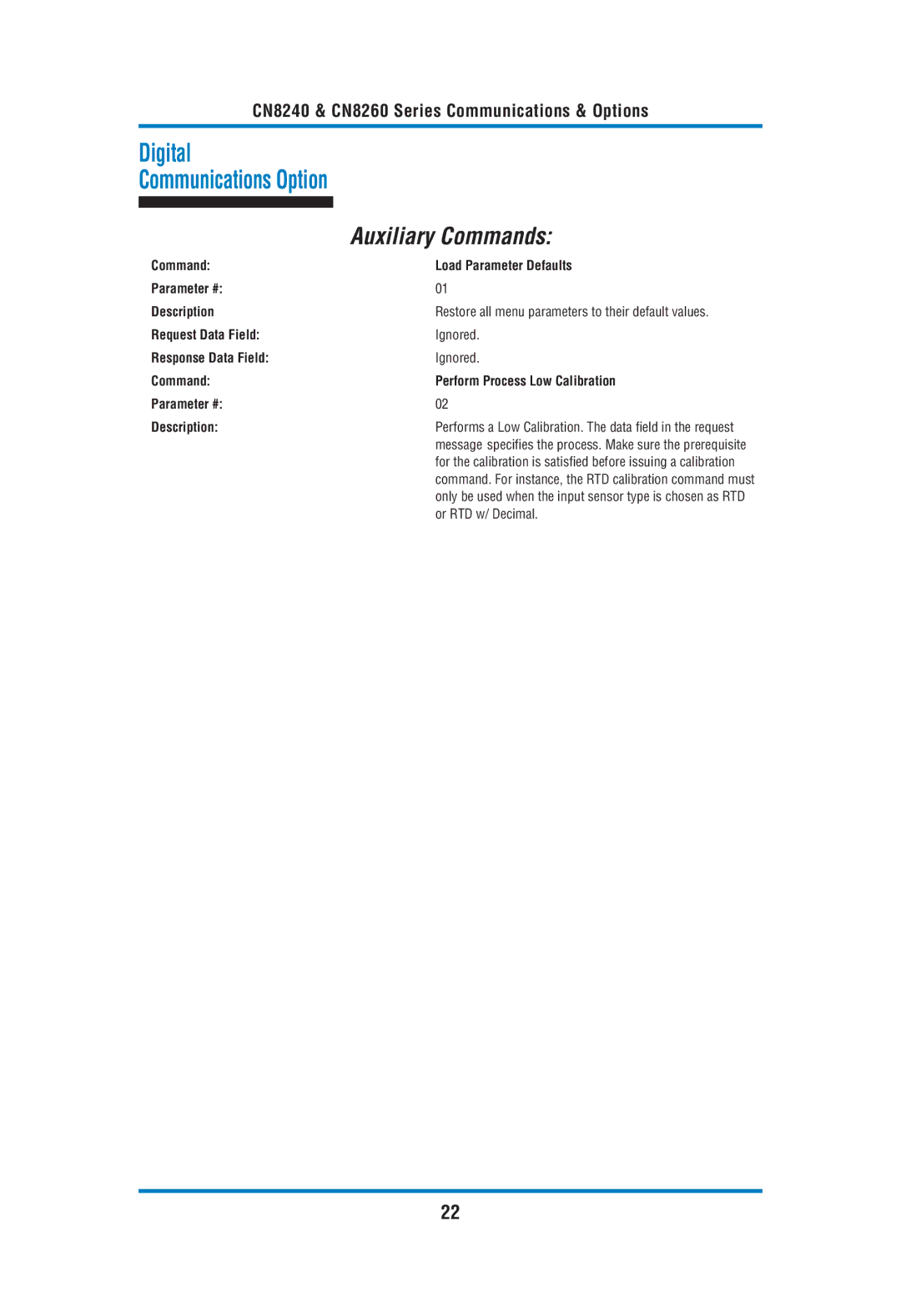CN8240 & CN8260 Series Communications & Options
Digital
Communications Option
| Auxiliary Commands: |
Command: | Load Parameter Defaults |
Parameter #: | 01 |
Description | Restore all menu parameters to their default values. |
Request Data Field: | Ignored. |
Response Data Field: | Ignored. |
Command: | Perform Process Low Calibration |
Parameter #: | 02 |
Description: | Performs a Low Calibration. The data field in the request |
| message specifies the process. Make sure the prerequisite |
| for the calibration is satisfied before issuing a calibration |
| command. For instance, the RTD calibration command must |
| only be used when the input sensor type is chosen as RTD |
| or RTD w/ Decimal. |
22