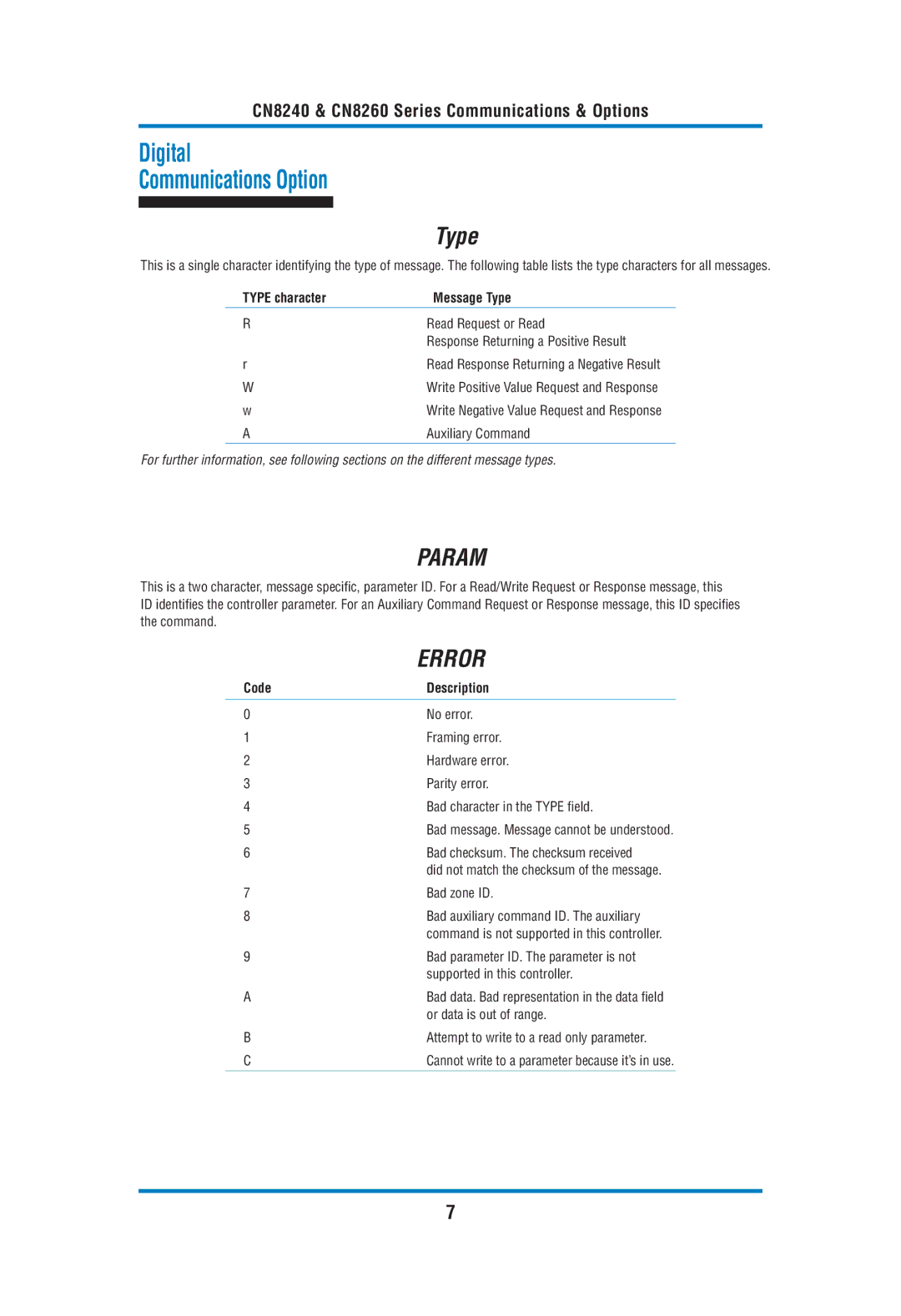CN8240 & CN8260 Series Communications & Options
Digital
Communications Option
Type
This is a single character identifying the type of message. The following table lists the type characters for all messages.
TYPE character | Message Type |
R | Read Request or Read |
| Response Returning a Positive Result |
r | Read Response Returning a Negative Result |
W | Write Positive Value Request and Response |
w | Write Negative Value Request and Response |
A | Auxiliary Command |
For further information, see following sections on the different message types.
PARAM
This is a two character, message specific, parameter ID. For a Read/Write Request or Response message, this ID identifies the controller parameter. For an Auxiliary Command Request or Response message, this ID specifies the command.
| ERROR |
Code | Description |
|
|
0 | No error. |
1 | Framing error. |
2 | Hardware error. |
3 | Parity error. |
4 | Bad character in the TYPE field. |
5 | Bad message. Message cannot be understood. |
6 | Bad checksum. The checksum received |
| did not match the checksum of the message. |
7 | Bad zone ID. |
8 | Bad auxiliary command ID. The auxiliary |
| command is not supported in this controller. |
9 | Bad parameter ID. The parameter is not |
| supported in this controller. |
A | Bad data. Bad representation in the data field |
| or data is out of range. |
B | Attempt to write to a read only parameter. |
C | Cannot write to a parameter because it’s in use. |
7