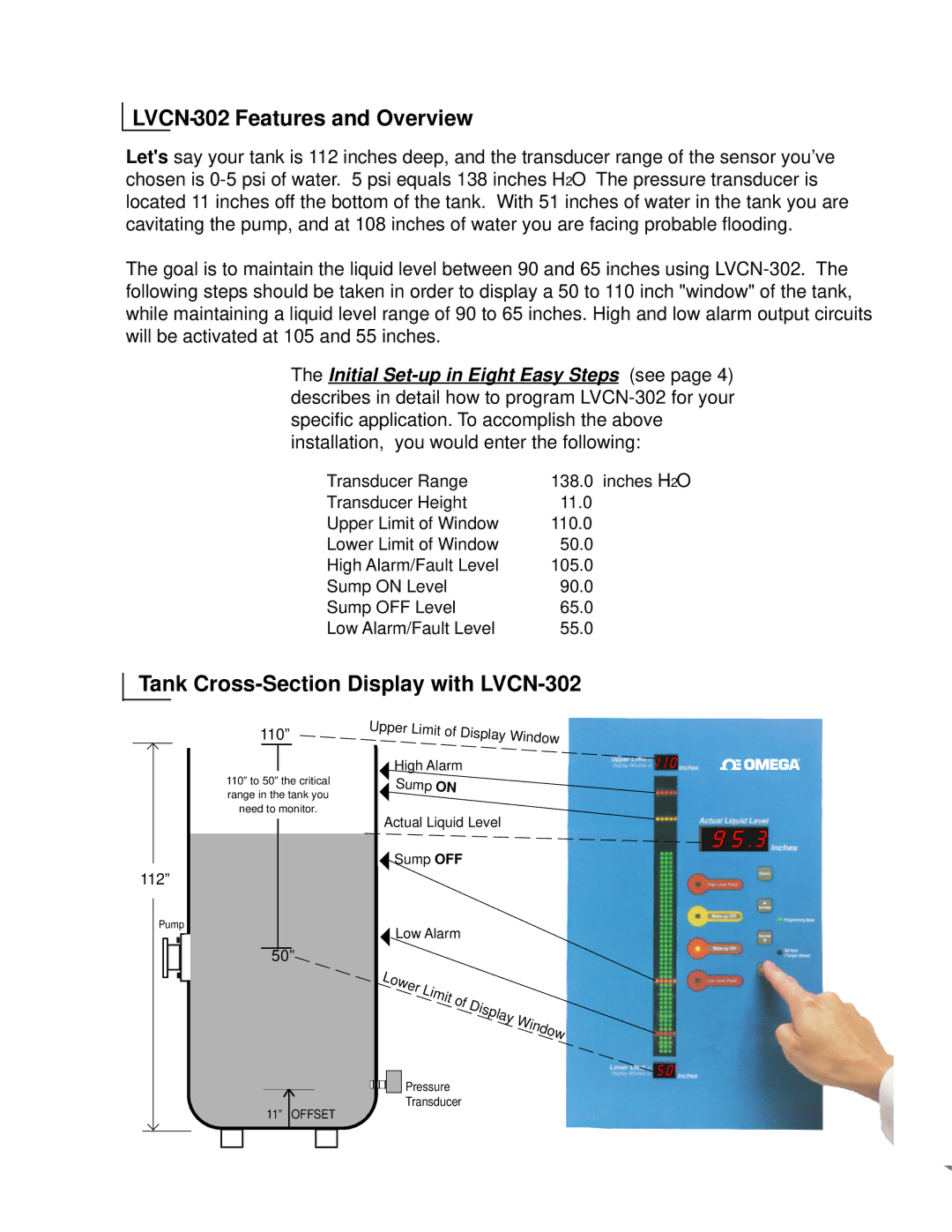LVCN-302 Features and Overview
Let'ssay your tank is 112 inches deep, and the transducer range of the sensor you’ve chosen is
The goal is to maintain the liquid level between 90 and 65 inches using
The Initial
Transducer Range | 138.0 | inches H2O |
Transducer Height | 11.0 |
|
Upper Limit of Window | 110.0 |
|
Lower Limit of Window | 50.0 |
|
High Alarm/Fault Level | 105.0 |
|
Sump ON Level | 90.0 |
|
Sump OFF Level | 65.0 |
|
Low Alarm/Fault Level | 55.0 |
|
Tank Cross-Section Display with LVCN-302
110”
110” to 50” the critical range in the tank you need to monitor.
112”
Pump
50”
11” OFFSET
U |
|
|
pper Limit of D |
| |
| isplay Window |
|
High Alarm |
| 110 |
Sump ON |
|
|
Actual Liquid Level
Sump OFF
Low Alarm |
|
Low |
|
er |
|
Limit |
|
of | |
| Display W |
| indow |
50
Pressure
Transducer
®
95.3