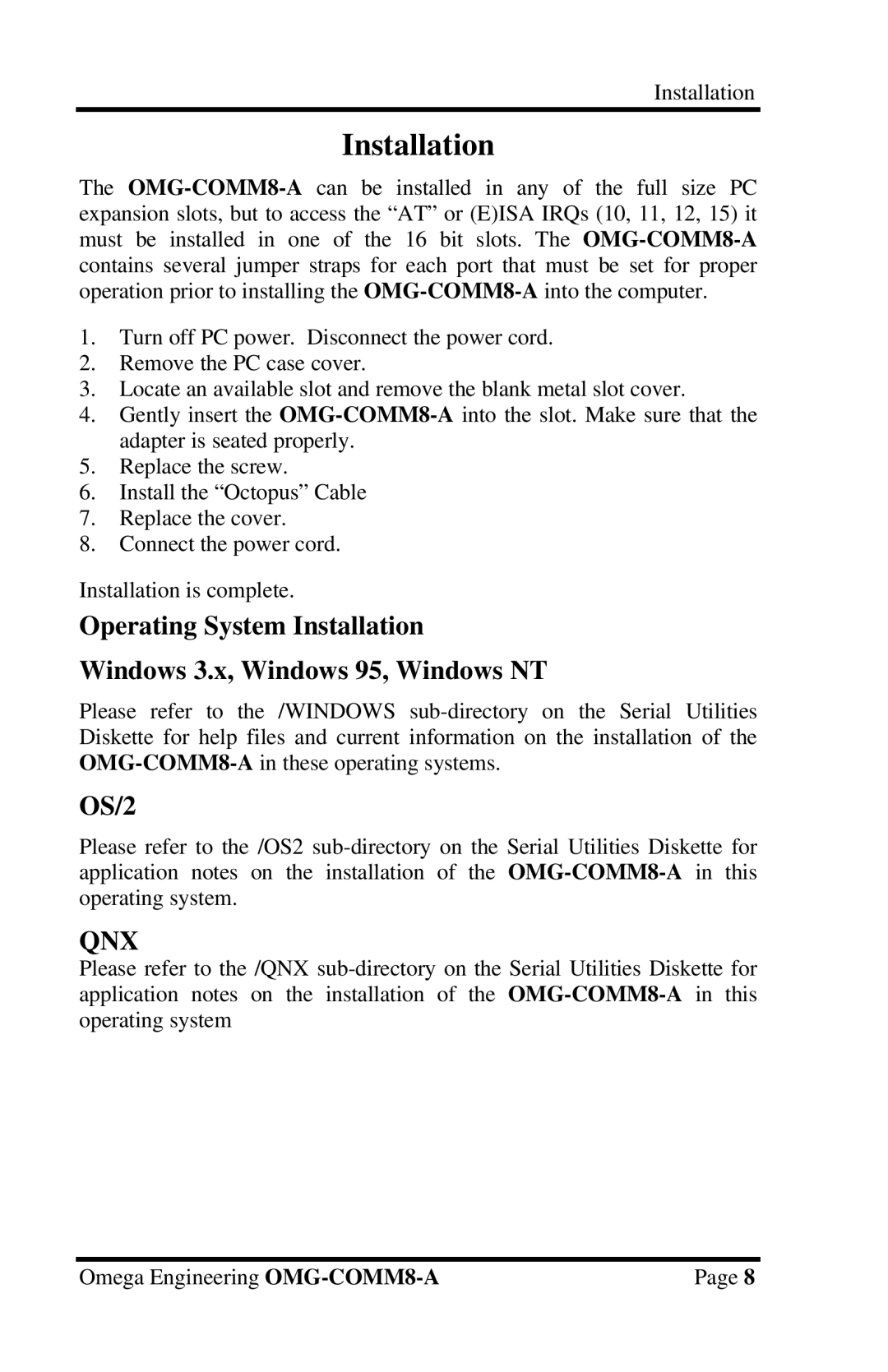Installation
The OMG-COMM8-Acan be installed in any of the full size PC expansion slots, but to access the “AT” or (E)ISA IRQs (10, 11, 12, 15) it must be installed in one of the 16 bit slots. The OMG-COMM8-Acontains several jumper straps for each port that must be set for proper operation prior to installing the OMG-COMM8-Ainto the computer.
1.Turn off PC power. Disconnect the power cord.
2.Remove the PC case cover.
3.Locate an available slot and remove the blank metal slot cover.
4.Gently insert the OMG-COMM8-Ainto the slot. Make sure that the adapter is seated properly.
5.Replace the screw.
6.Install the “Octopus” Cable
7.Replace the cover.
8.Connect the power cord.
Installation is complete.
Operating System Installation
Windows 3.x, Windows 95, Windows NT
Please refer to the /WINDOWS sub-directory on the Serial Utilities Diskette for help files and current information on the installation of the OMG-COMM8-Ain these operating systems.
OS/2
Please refer to the /OS2 sub-directory on the Serial Utilities Diskette for application notes on the installation of the OMG-COMM8-Ain this operating system.
QNX
Please refer to the /QNX sub-directory on the Serial Utilities Diskette for application notes on the installation of the OMG-COMM8-Ain this operating system