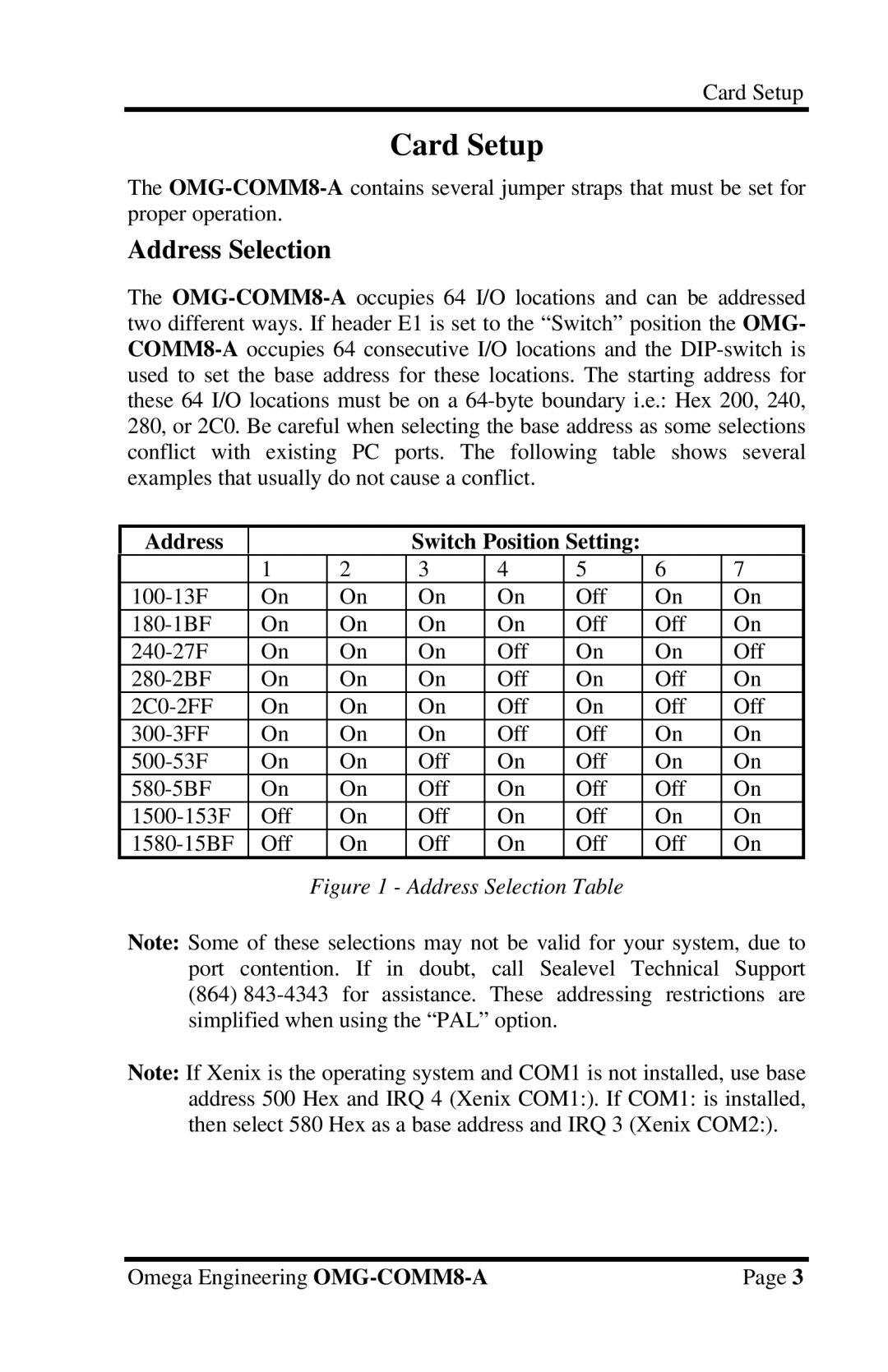Card Setup
Card Setup
The
Address Selection
The
Address
Switch Position Setting:
| 1 | 2 | 3 | 4 | 5 | 6 | 7 |
On | On | On | On | Off | On | On | |
On | On | On | On | Off | Off | On | |
On | On | On | Off | On | On | Off | |
On | On | On | Off | On | Off | On | |
On | On | On | Off | On | Off | Off | |
On | On | On | Off | Off | On | On | |
On | On | Off | On | Off | On | On | |
On | On | Off | On | Off | Off | On | |
Off | On | Off | On | Off | On | On | |
Off | On | Off | On | Off | Off | On |
Figure 1 - Address Selection Table
Note: Some of these selections may not be valid for your system, due to port contention. If in doubt, call Sealevel Technical Support
(864)
Note: If Xenix is the operating system and COM1 is not installed, use base address 500 Hex and IRQ 4 (Xenix COM1:). If COM1: is installed, then select 580 Hex as a base address and IRQ 3 (Xenix COM2:).
Omega Engineering | Page 3 |