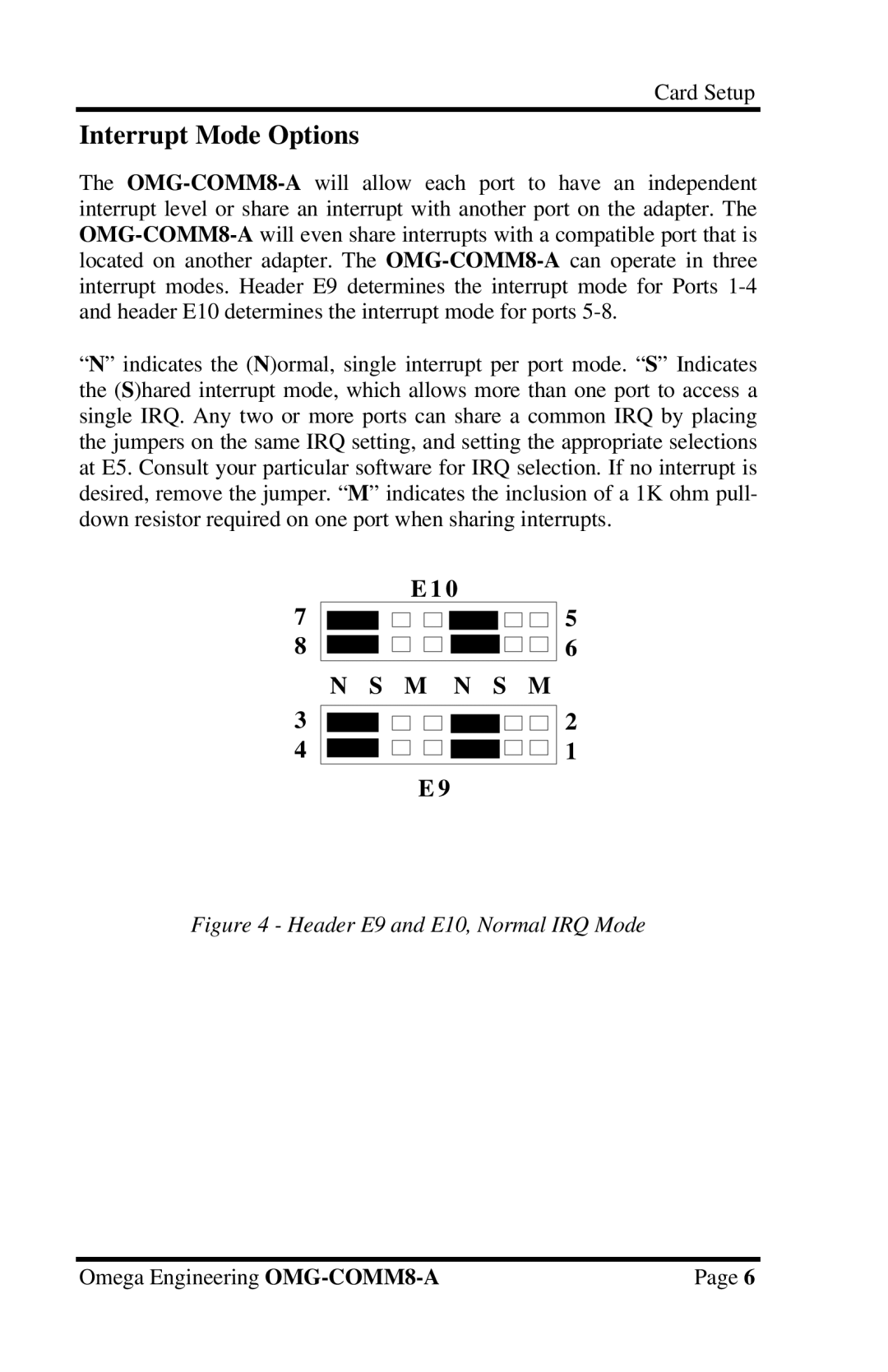Card Setup
Interrupt Mode Options
The
“N” indicates the (N)ormal, single interrupt per port mode. “S” Indicates the (S)hared interrupt mode, which allows more than one port to access a single IRQ. Any two or more ports can share a common IRQ by placing the jumpers on the same IRQ setting, and setting the appropriate selections at E5. Consult your particular software for IRQ selection. If no interrupt is desired, remove the jumper. “M” indicates the inclusion of a 1K ohm pull- down resistor required on one port when sharing interrupts.
7
8
3
4
E 1 0
5
6
N S M N S M
2
1
E 9
Figure 4 - Header E9 and E10, Normal IRQ Mode
Omega Engineering | Page 6 |