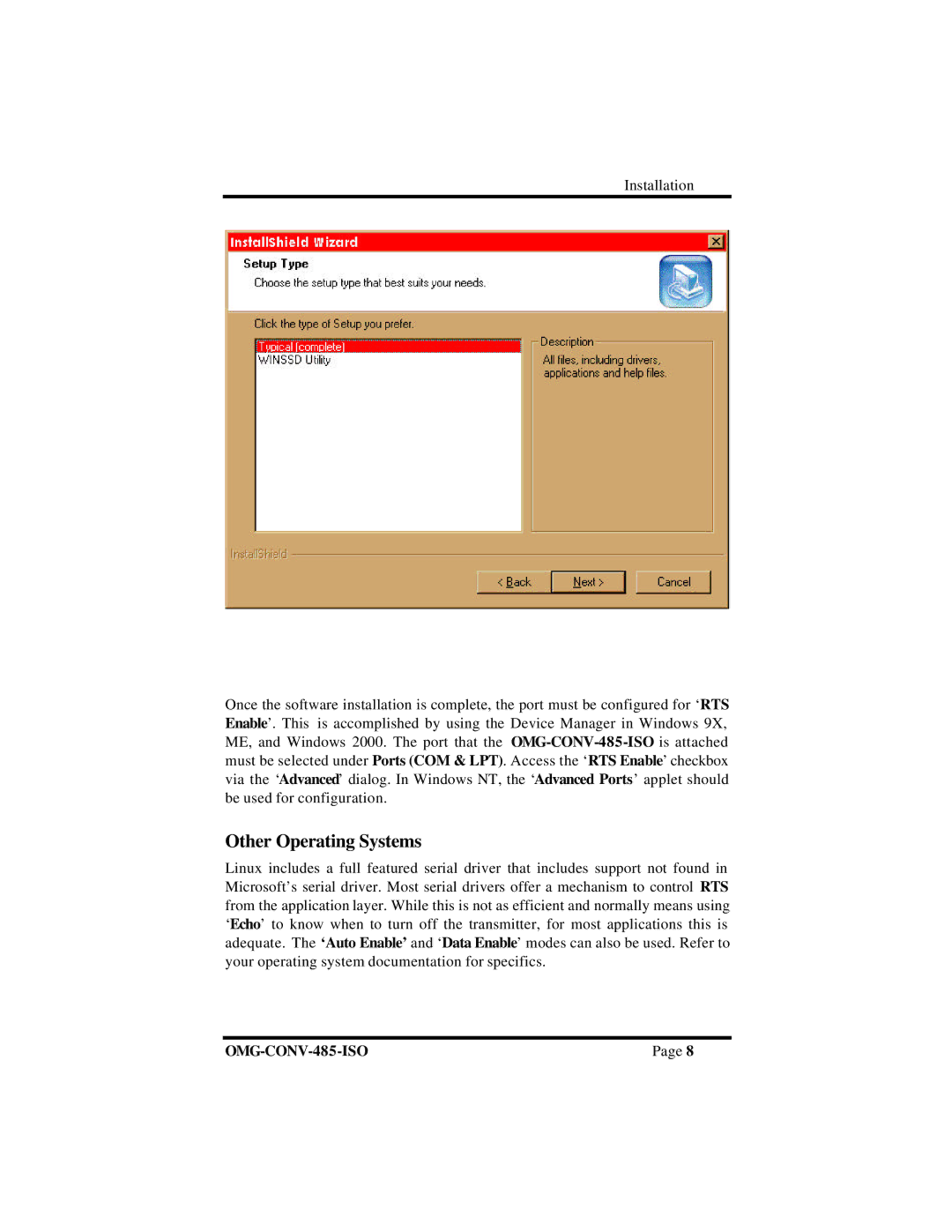Installation
Once the software installation is complete, the port must be configured for ‘RTS Enable’. This is accomplished by using the Device Manager in Windows 9X, ME, and Windows 2000. The port that the
Other Operating Systems
Linux includes a full featured serial driver that includes support not found in Microsoft’s serial driver. Most serial drivers offer a mechanism to control RTS from the application layer. While this is not as efficient and normally means using ‘Echo’ to know when to turn off the transmitter, for most applications this is adequate. The ‘Auto Enable’ and ‘Data Enable’ modes can also be used. Refer to your operating system documentation for specifics.
Page 8 |