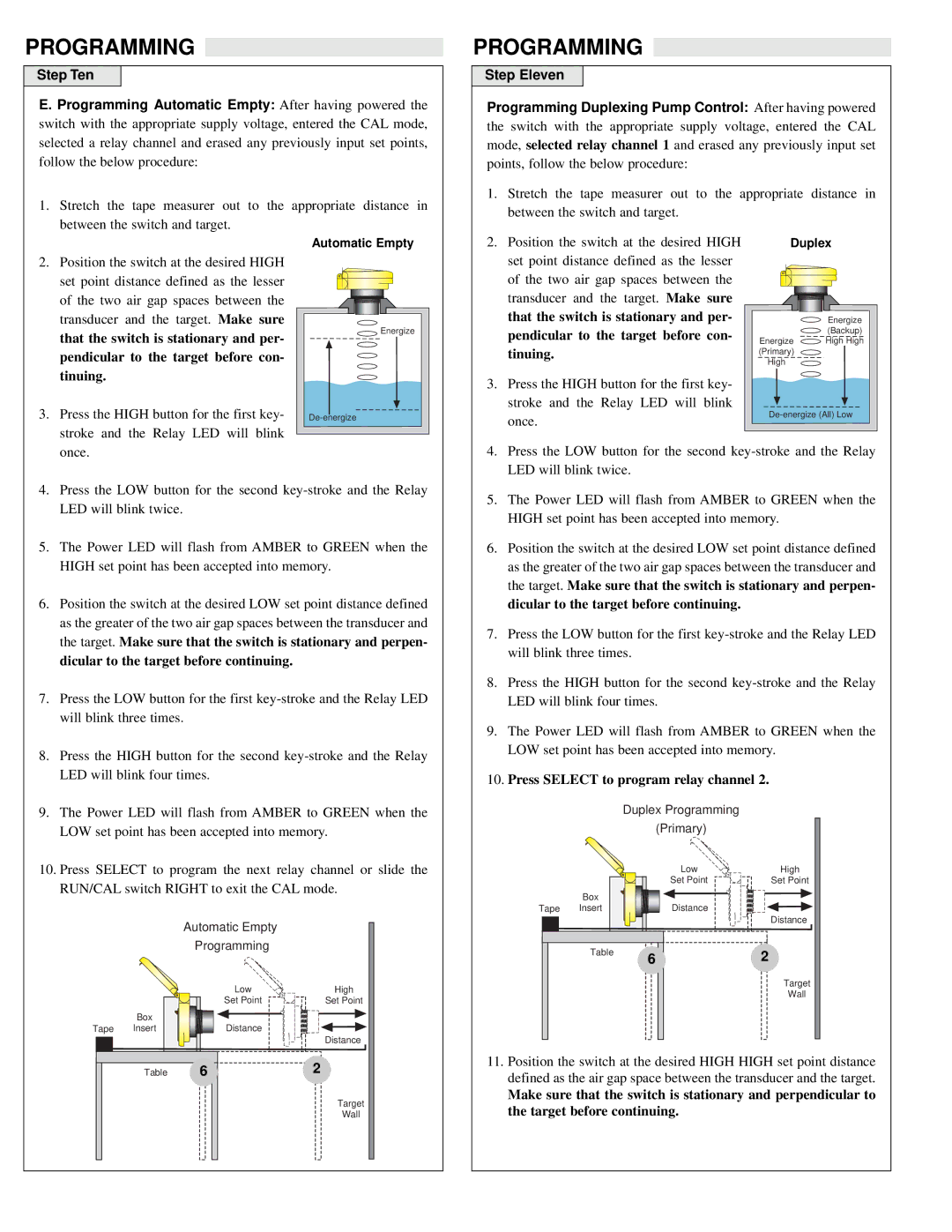LVCN700 Series specifications
The Omega Vehicle Security LVCN700 Series represents a significant advancement in automotive security technology, designed to provide vehicle owners with peace of mind through innovative features and comprehensive protection. This cutting-edge system is engineered to deter theft, safeguard valuable assets, and enhance the overall security profile of vehicles.One of the main features of the LVCN700 Series is its state-of-the-art motion detection system. Utilizing advanced sensors, the system can monitor any movement around the vehicle, effectively alerting owners to potential threats. This feature is particularly beneficial in urban areas where vehicle theft is more prevalent, providing an added layer of security while parked.
The LVCN700 Series also incorporates a unique two-way communication system, allowing users to receive real-time alerts and notifications directly to their smartphones. This feature not only keeps vehicle owners informed of any suspicious activity but also allows remote control over certain functionalities, such as locking or unlocking doors, from virtually anywhere.
Additionally, the system includes a GPS tracking feature, enabling owners to locate their vehicle at any time. In the unfortunate event of theft, this technology aids law enforcement agencies in retrieving stolen vehicles more quickly and efficiently, thereby significantly increasing the chances of recovery.
Another important characteristic of the Omega LVCN700 Series is its comprehensive alarm system, which includes multiple sensors and programmable settings. Owners can customize alarm triggers based on their preferences, ranging from door openings to vibrations and glass breakage. This level of customization ensures that the system can adapt to a variety of threat levels and environments.
Furthermore, the LVCN700 Series is designed with user-friendliness in mind. Its interface is intuitive, allowing users to easily navigate settings and understand system status. Installation is also straightforward, making it accessible for both professional installers and DIY enthusiasts alike.
In summary, the Omega Vehicle Security LVCN700 Series combines cutting-edge technologies with user-friendly features to create a robust security system for today’s vehicles. With its motion detection, two-way communication, GPS tracking, and customizable alarm settings, the LVCN700 Series is a formidable solution for anyone looking to enhance their vehicle’s security and protect their investment effectively.