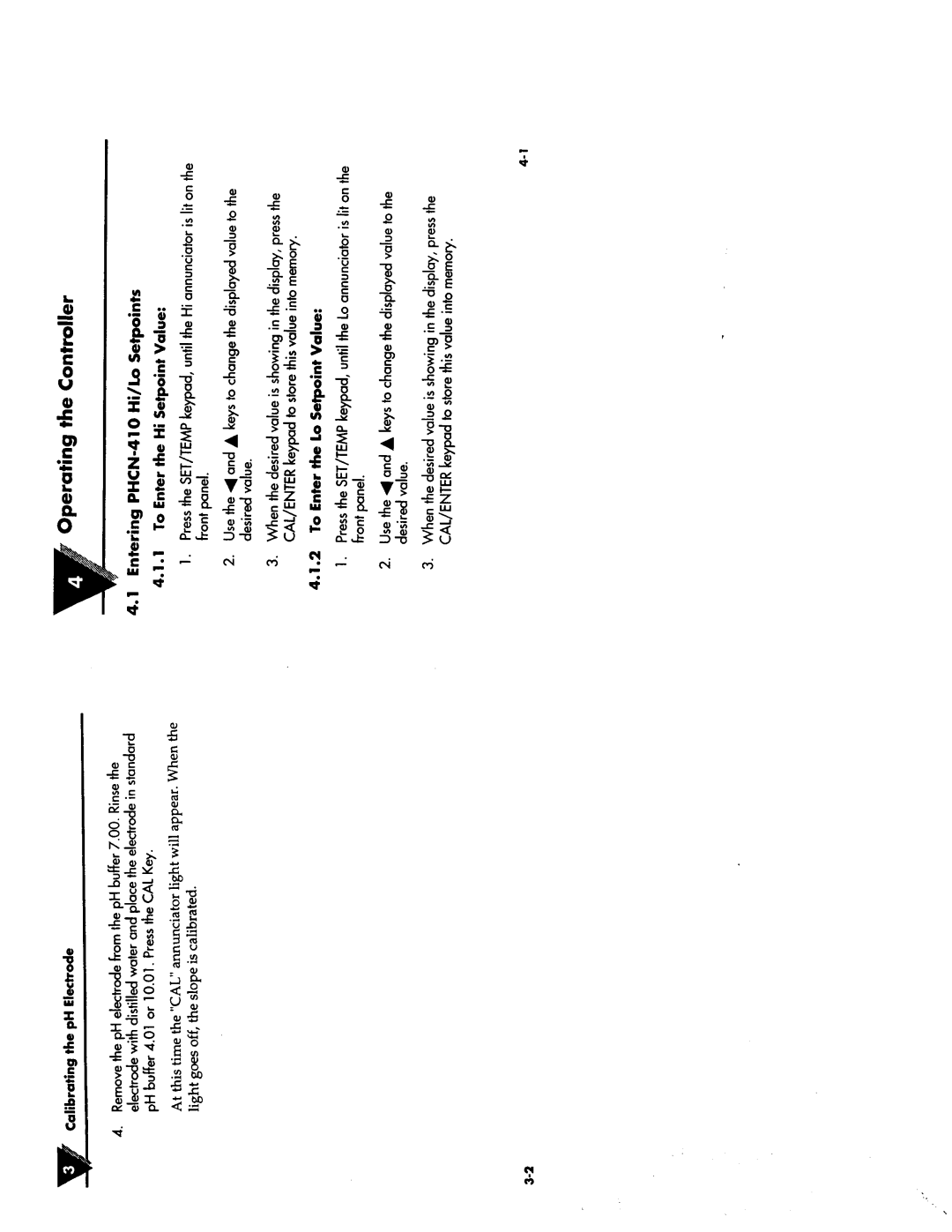PHCN-410 specifications
The Omega Vehicle Security PHCN-410 is a state-of-the-art vehicle security system that offers comprehensive protection for both personal and commercial vehicles. Designed for those who seek peace of mind and enhanced security, this device combines advanced technologies with user-friendly features to provide maximum safety.One of the standout characteristics of the PHCN-410 is its dual-zone shock sensor, which detects any unauthorized attempts to tamper with the vehicle. This sensor triggers an alarm if it perceives any vibrations, alerting the owner and deterring potential thieves. In addition to this, the alarm system boasts a powerful siren that can emit a loud noise, further discouraging intruders.
The PHCN-410 also includes remote keyless entry technology, which allows users to lock and unlock their vehicles from a distance. This feature not only enhances convenience but also adds an extra layer of security, as it eliminates the need for traditional keys that can be easily duplicated. The remote control is compact and easy to use, ensuring quick access to the vehicle whenever needed.
Another significant aspect of this security system is its integrated immobilizer function. This technology prevents the engine from starting unless the correct key fob is present, effectively thwarting attempts to steal the vehicle. The immobilizer works silently in the background, providing continuous protection without any additional effort required from the user.
The PHCN-410 is equipped with multiple programmable options, allowing users to customize the system according to their preferences. This includes setting the sensitivity level of the shock sensors and adjusting the alarm duration. Such flexibility ensures that users can find the perfect balance between security and convenience.
Additionally, the system supports a variety of installation options, making it compatible with most vehicles on the market. Whether you drive a car, truck, or SUV, the PHCN-410 can be seamlessly integrated into your existing setup.
Overall, the Omega Vehicle Security PHCN-410 is a reliable and effective solution for vehicle protection. Its combination of advanced technology, ease of use, and customizable features makes it an ideal choice for anyone looking to safeguard their vehicle against theft and vandalism. With the PHCN-410, vehicle owners can enjoy the confidence of knowing their investment is well-protected.