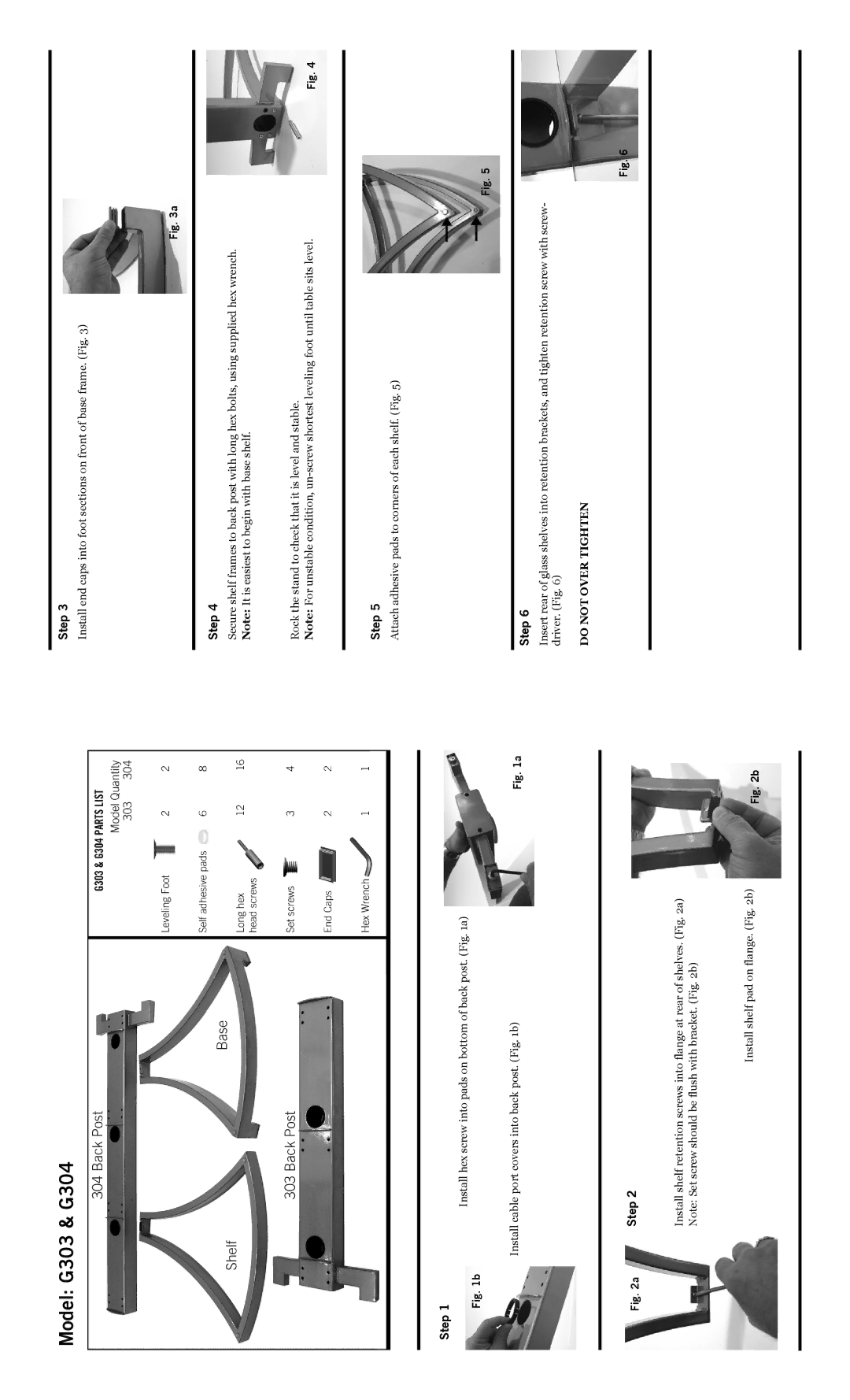Model: G303 & G304
Step 1
Install hex screw into pads on bottom of back post. (Fig. 1a)
Fig. 1b
Install cable port covers into back post. (Fig. 1b) | Fig. 1a |
Fig. 2a | Step 2 |
|
| Install shelf retention screws into flange at rear of shelves. (Fig. 2a) |
|
| Note: Set screw should be flush with bracket. (Fig. 2b) |
|
| Install shelf pad on flange. (Fig. 2b) | Fig. 2b |
|
| |
|
|
|
Step 3
Install end caps into foot sections on front of base frame. (Fig. 3)
Fig. 3a
Step 4
Secure shelf frames to back post with long hex bolts, using supplied hex wrench.
Note: It is easiest to begin with base shelf.
Rock the stand to check that it is level and stable. |
|
Note: For unstable condition, | Fig. 4 |
Step 5
Attach adhesive pads to corners of each shelf. (Fig. 5)
Fig. 5
Step 6
Insert rear of glass shelves into retention brackets, and tighten retention screw with screw- driver. (Fig. 6)
DO NOT OVER TIGHTEN
Fig. 6