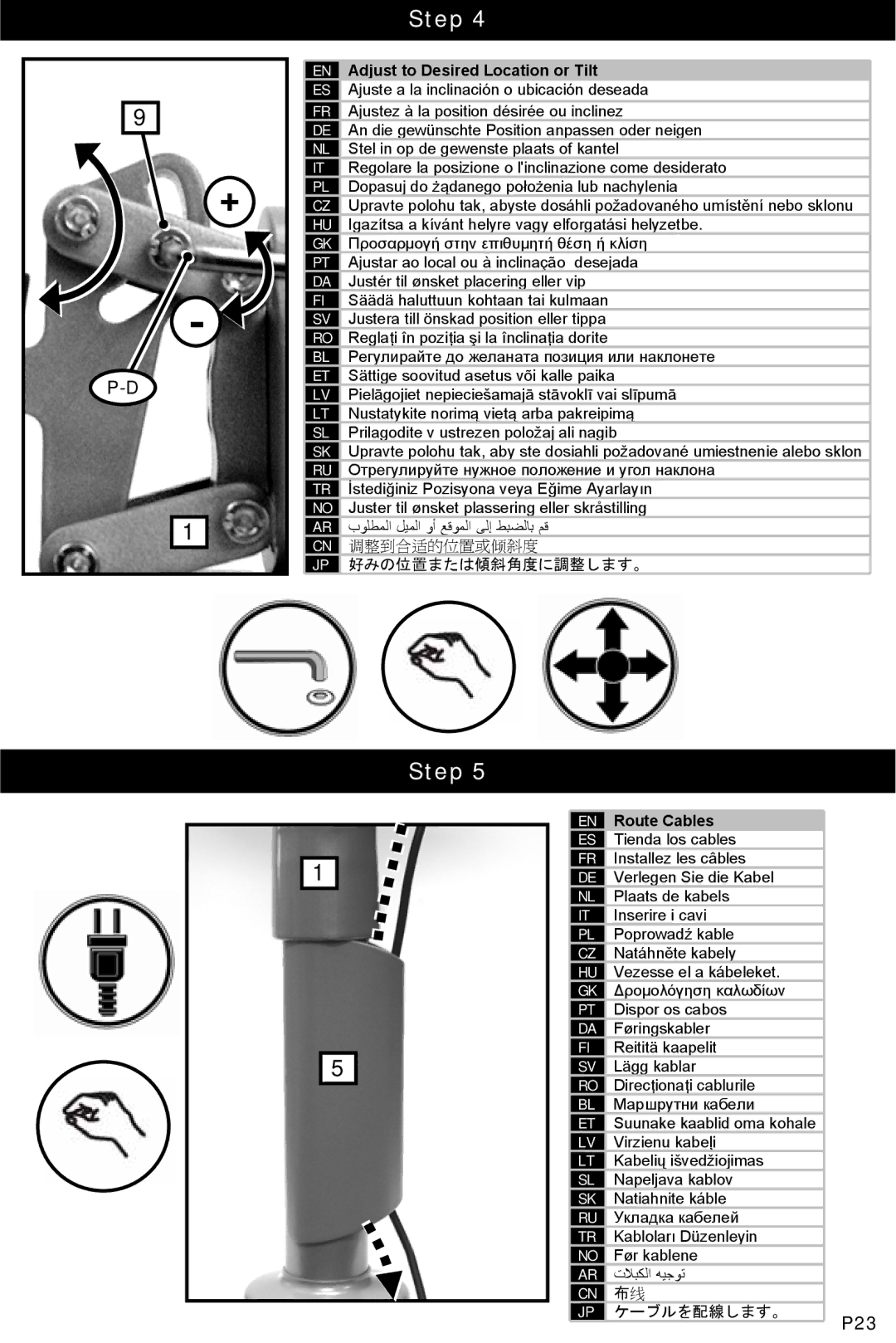WS-1 specifications
The Omnimount WS-1 is a robust and versatile wall mount designed to cater to the needs of modern audio-visual setups. It is specifically engineered to support various types of displays, making it a popular choice for both residential and commercial applications. With its sleek design and durable construction, the WS-1 provides a reliable solution for mounting flat-panel televisions and monitors.One of the standout features of the Omnimount WS-1 is its compatibility with a wide range of screen sizes. It is capable of supporting screens from 32 inches up to 55 inches, accommodating a variety of user preferences and installation environments. The mount is designed to hold displays that weigh up to 100 pounds, ensuring stability and safety for your valuable equipment.
The WS-1 incorporates several advanced technologies that enhance its functionality. A key feature is its tilting capability, which allows users to adjust the angle of the display for optimal viewing. This is particularly useful in environments where glare from natural light may be an issue, such as living rooms or conference rooms. The tilt feature can be adjusted with ease, providing flexibility to meet individual viewing preferences.
Another significant characteristic of the Omnimount WS-1 is its easy installation process. It comes with all the necessary hardware, including wall anchors, screws, and detailed instructions, which simplifies the setup process for users. Additionally, the mount's open frame design allows for easy access to cables and connections, ensuring a clean and organized presentation.
The WS-1 also focuses on security with its locking mechanism that keeps the display securely in place once installed. This is particularly important in public spaces where the risk of theft or accidental removal is higher.
Furthermore, the WS-1's construction from high-quality materials ensures it is built to last. Its robust design not only provides stability but also enhances the overall aesthetic of the mounted display, adding a touch of elegance to any room.
In summary, the Omnimount WS-1 is an exceptional choice for anyone looking to mount their display securely and stylishly. With its impressive weight capacity, tilting function, easy installation, and long-lasting durability, it meets the demands of a dynamic AV environment, making it an essential accessory for modern home entertainment centers or professional settings.