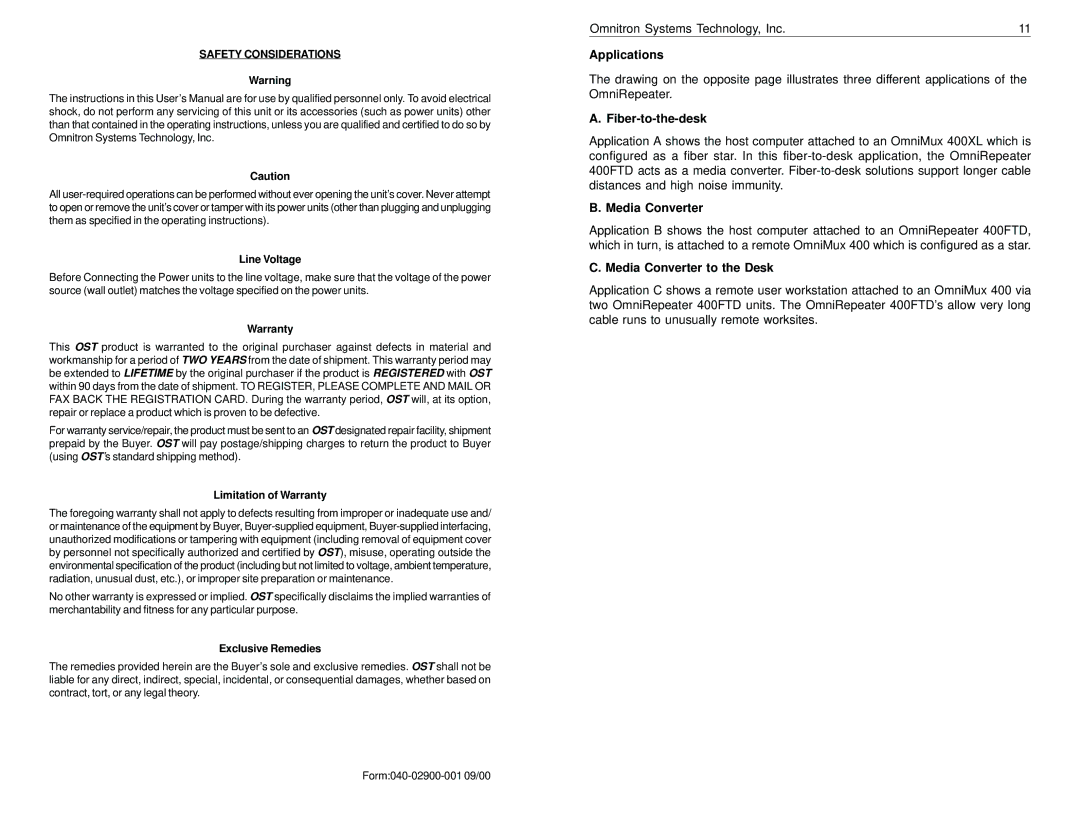SAFETY CONSIDERATIONS
Warning
The instructions in this User’s Manual are for use by qualified personnel only. To avoid electrical shock, do not perform any servicing of this unit or its accessories (such as power units) other than that contained in the operating instructions, unless you are qualified and certified to do so by Omnitron Systems Technology, Inc.
Caution
All
Line Voltage
Before Connecting the Power units to the line voltage, make sure that the voltage of the power source (wall outlet) matches the voltage specified on the power units.
Warranty
This OST product is warranted to the original purchaser against defects in material and workmanship for a period of TWO YEARS from the date of shipment. This warranty period may be extended to LIFETIME by the original purchaser if the product is REGISTERED with OST within 90 days from the date of shipment. TO REGISTER, PLEASE COMPLETE AND MAIL OR FAX BACK THE REGISTRATION CARD. During the warranty period, OST will, at its option, repair or replace a product which is proven to be defective.
For warranty service/repair, the product must be sent to an OST designated repair facility, shipment prepaid by the Buyer. OST will pay postage/shipping charges to return the product to Buyer (using OST’s standard shipping method).
Limitation of Warranty
The foregoing warranty shall not apply to defects resulting from improper or inadequate use and/ or maintenance of the equipment by Buyer,
No other warranty is expressed or implied. OST specifically disclaims the implied warranties of merchantability and fitness for any particular purpose.
Exclusive Remedies
The remedies provided herein are the Buyer’s sole and exclusive remedies. OST shall not be liable for any direct, indirect, special, incidental, or consequential damages, whether based on contract, tort, or any legal theory.
Omnitron Systems Technology, Inc. | 11 |
Applications
The drawing on the opposite page illustrates three different applications of the OmniRepeater.
A. Fiber-to-the-desk
Application A shows the host computer attached to an OmniMux 400XL which is configured as a fiber star. In this
B. Media Converter
Application B shows the host computer attached to an OmniRepeater 400FTD, which in turn, is attached to a remote OmniMux 400 which is configured as a star.
C. Media Converter to the Desk
Application C shows a remote user workstation attached to an OmniMux 400 via two OmniRepeater 400FTD units. The OmniRepeater 400FTD’s allow very long cable runs to unusually remote worksites.