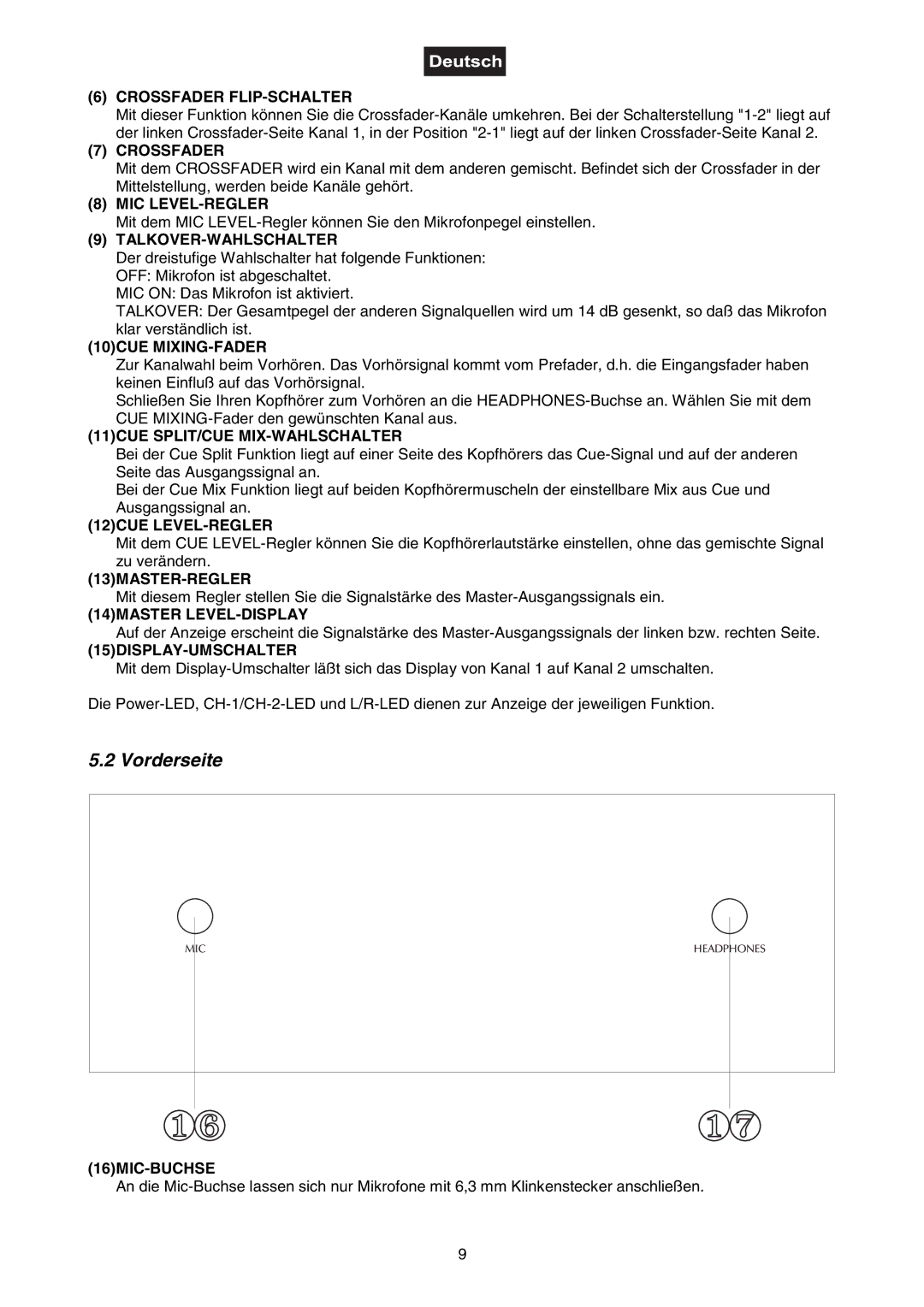DJ-40 specifications
The Omnitron Systems Technology DJ-40 represents a significant advancement in unified network management and media conversion technologies. Designed primarily for enterprise-level applications, the DJ-40 integrates a variety of features that facilitate seamless connectivity and robust performance across diverse network environments.At the core of the DJ-40's functionality is its ability to operate as a media converter, allowing for the translation of various network media types. It supports multiple standards, including Ethernet over fiber optics and copper, which means that organizations can maintain flexibility in connecting different network segments, regardless of the distance or the medium used. This is particularly valuable in environments where distances between devices exceed the limitations of standard copper cabling.
The DJ-40 showcases advanced features such as auto-negotiation and link fault pass-through. This means that the device can automatically detect the highest speed and duplex mode available, ensuring optimal performance with connected devices. Additionally, link fault pass-through aids in troubleshooting by providing real-time feedback on the network status, allowing administrators to quickly identify issues and minimize downtime.
Another critical characteristic of the DJ-40 is its compact and robust design, enabling easy integration into any existing network infrastructure. Its durability ensures reliable operation in demanding environments, enhancing both longevity and performance. The device is also compliant with various industry standards, which guarantees compatibility with existing network components, thus reducing the complexity of deployment.
The versatility of the DJ-40 plays a pivotal role in its application across different sectors, such as education, healthcare, and large enterprises. With support for power over Ethernet (PoE), the device simplifies installations by reducing the need for additional power sources for connected devices, such as IP cameras or wireless access points. This capability not only streamlines the deployment but also contributes to a more organized and efficient network environment.
Moreover, the Omnitron Systems Technology DJ-40 includes robust network security features that ensure data integrity and protection against unauthorized access. Security is paramount in today's digital landscape, making this aspect a crucial selling point for many organizations looking to enhance their network's resilience.
In summary, the Omnitron Systems Technology DJ-40 is a feature-rich solution that bridges various network technologies. Its advanced capabilities in media conversion, robust design, and compliance with industry standards make it an ideal choice for organizations seeking to enhance their network performance and reliability. This adaptability and efficiency place the DJ-40 at the forefront of unified network management solutions.