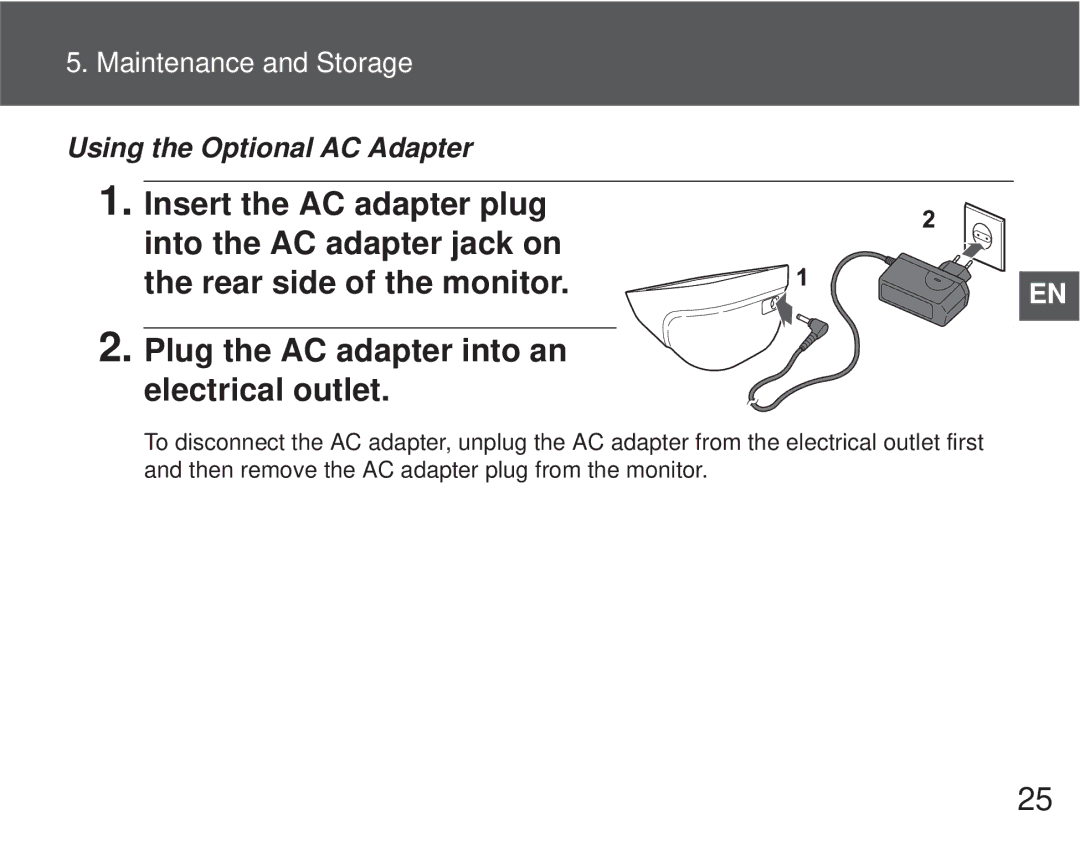5. Maintenance and Storage
Using the Optional AC Adapter
1. Insert the AC adapter plug into the AC adapter jack on the rear side of the monitor.
2. Plug the AC adapter into an electrical outlet.
To disconnect the AC adapter, unplug the AC adapter from the electrical outlet first and then remove the AC adapter plug from the monitor.
EN
25