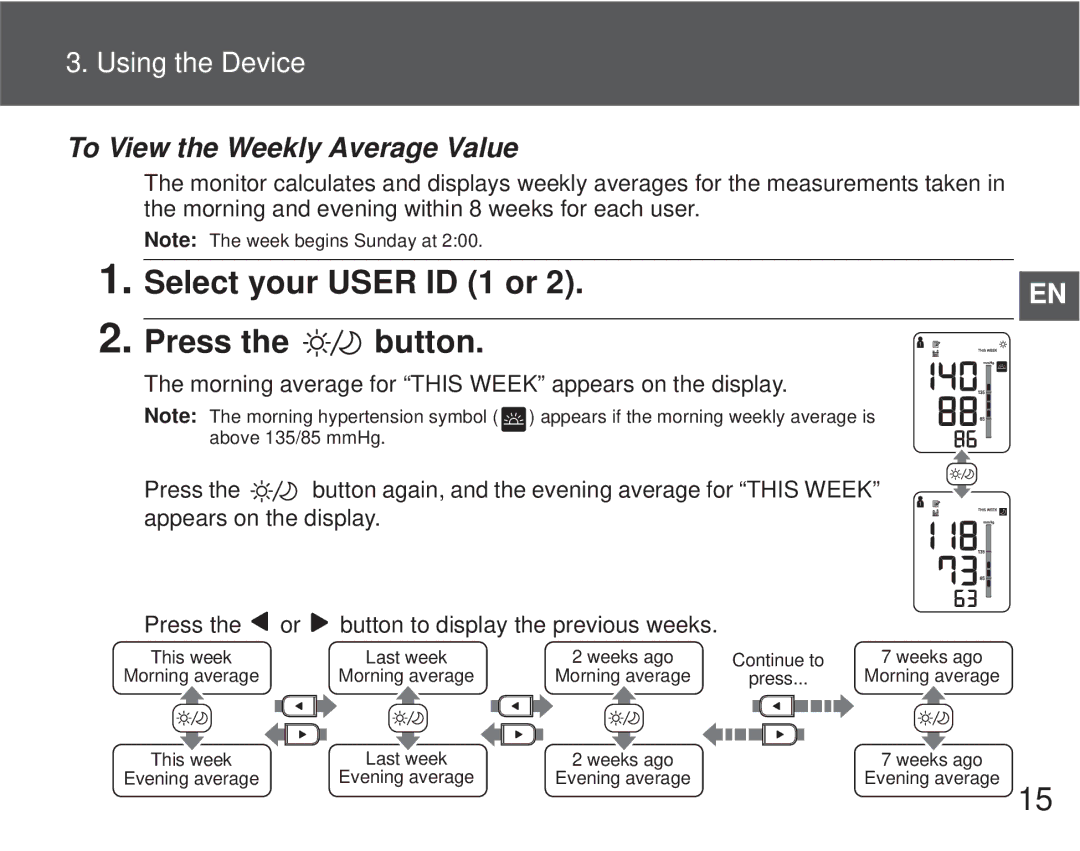3. Using the Device
To View the Weekly Average Value
The monitor calculates and displays weekly averages for the measurements taken in the morning and evening within 8 weeks for each user.
Note: The week begins Sunday at 2:00.
1. Select your USER ID (1 or 2).
2. Press the ![]()
![]()
![]()
![]() button.
button.
The morning average for “THIS WEEK” appears on the display.
Note: The morning hypertension symbol ( ![]() ) appears if the morning weekly average is above 135/85 mmHg.
) appears if the morning weekly average is above 135/85 mmHg.
Press the ![]()
![]()
![]()
![]() button again, and the evening average for “THIS WEEK” appears on the display.
button again, and the evening average for “THIS WEEK” appears on the display.
Press the ![]() or
or ![]() button to display the previous weeks.
button to display the previous weeks.
This week | Last week | 2 weeks ago | Continue to | 7 weeks ago |
Morning average | Morning average | Morning average | press... | Morning average |
EN
This week | Last week | 2 weeks ago | 7 weeks ago |
Evening average | Evening average | Evening average | Evening average 15 |