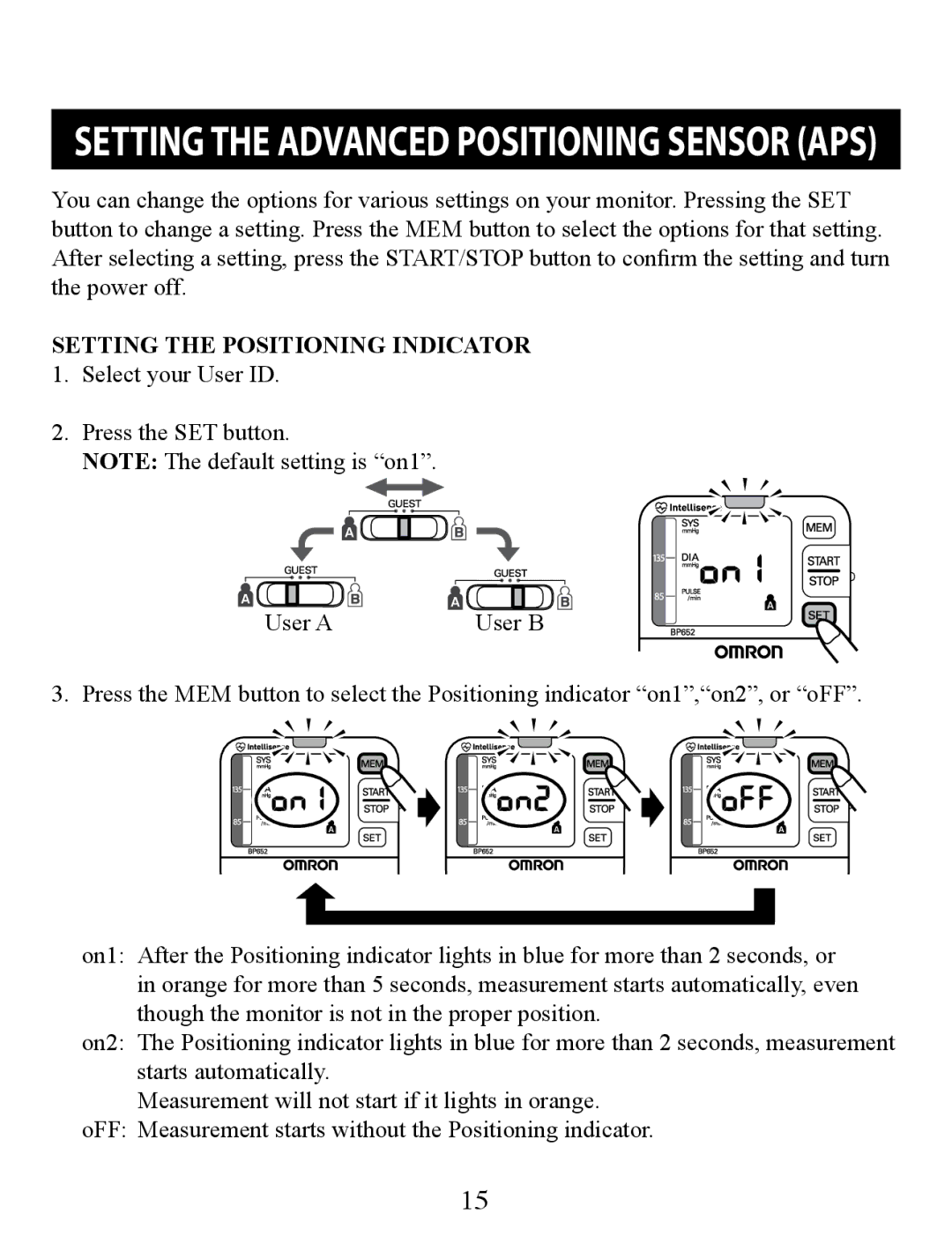SETTING THE ADVANCED POSITIONING SENSOR (APS)
You can change the options for various settings on your monitor. Pressing the SET button to change a setting. Press the MEM button to select the options for that setting. After selecting a setting, press the START/STOP button to confirm the setting and turn the power off.
SETTING THE POSITIONING INDICATOR
1.Select your User ID.
2.Press the SET button.
NOTE: The default setting is “on1”.
User A | User B |
3.Press the MEM button to select the Positioning indicator “on1”,“on2”, or “oFF”.
on1: After the Positioning indicator lights in blue for more than 2 seconds, or in orange for more than 5 seconds, measurement starts automatically, even though the monitor is not in the proper position.
on2: The Positioning indicator lights in blue for more than 2 seconds, measurement starts automatically.
Measurement will not start if it lights in orange.
oFF: Measurement starts without the Positioning indicator.
15