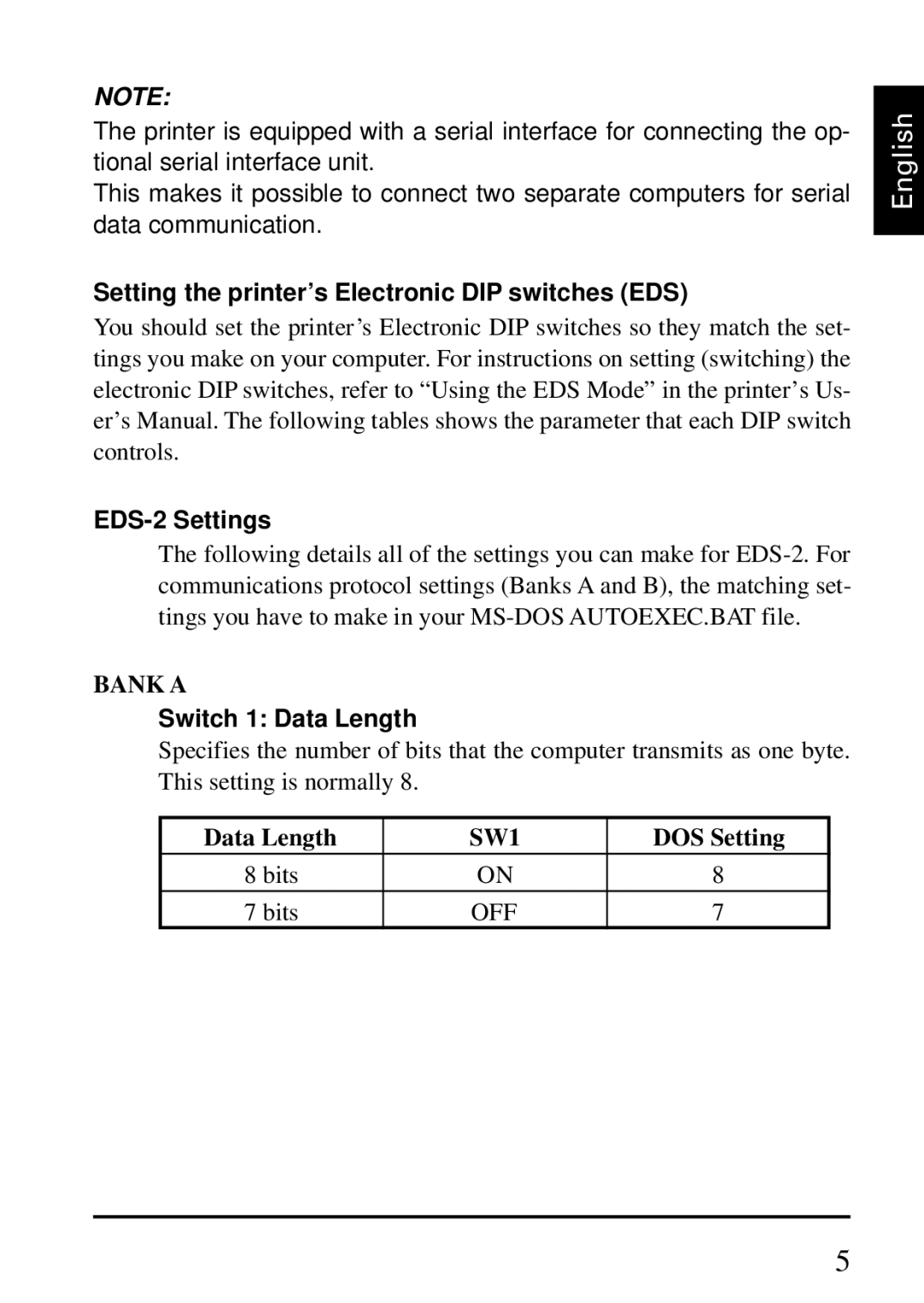NOTE:
The printer is equipped with a serial interface for connecting the op- tional serial interface unit.
This makes it possible to connect two separate computers for serial data communication.
Setting the printer’s Electronic DIP switches (EDS)
You should set the printer’s Electronic DIP switches so they match the set- tings you make on your computer. For instructions on setting (switching) the electronic DIP switches, refer to “Using the EDS Mode” in the printer’s Us- er’s Manual. The following tables shows the parameter that each DIP switch controls.
EDS-2 Settings
The following details all of the settings you can make for
BANK A
Switch 1: Data Length
Specifies the number of bits that the computer transmits as one byte. This setting is normally 8.
Data Length | SW1 | DOS Setting |
8 bits | ON | 8 |
7 bits | OFF | 7 |
English
5