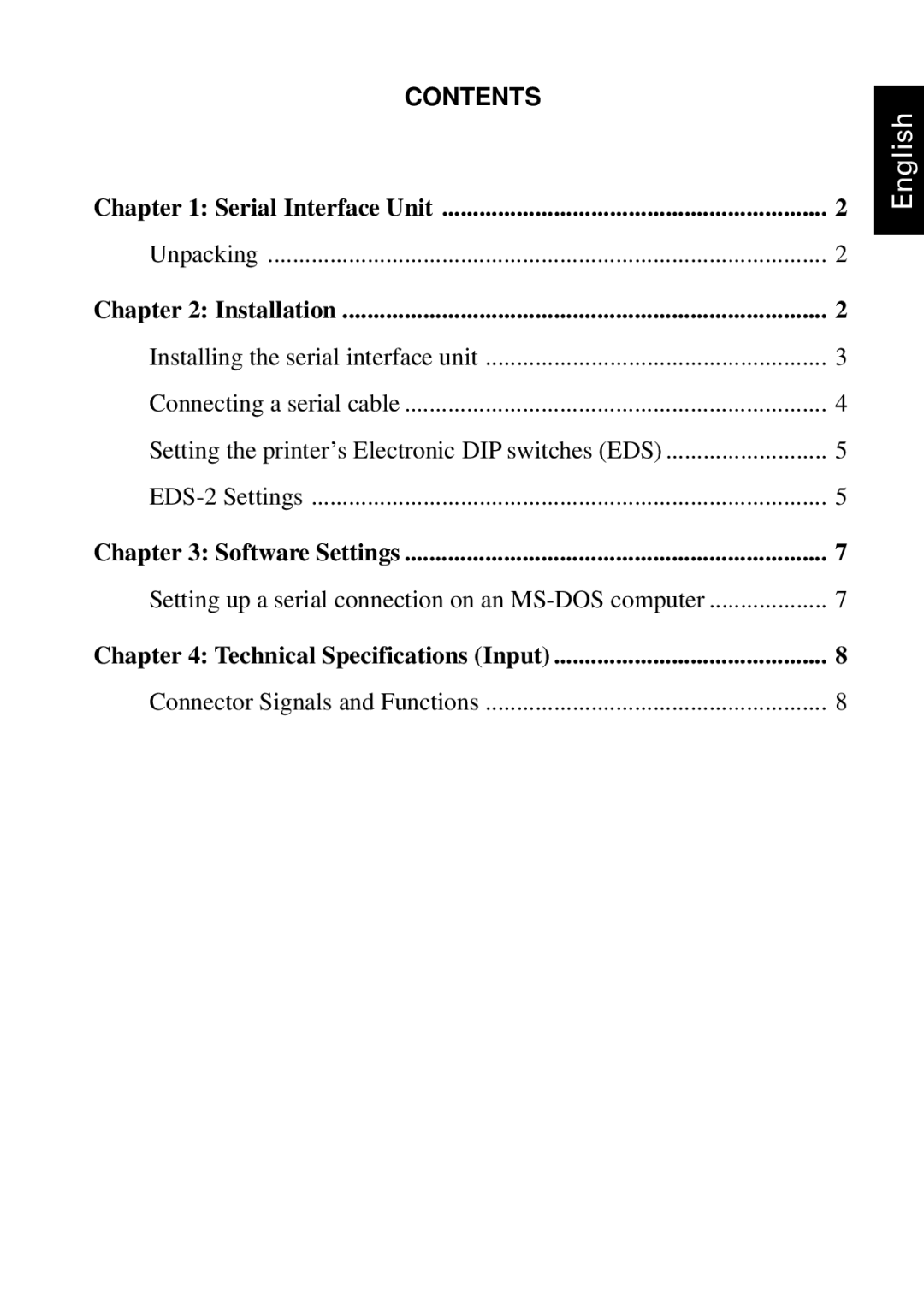CONTENTS |
|
Chapter 1: Serial Interface Unit | 2 |
Unpacking | 2 |
Chapter 2: Installation | 2 |
Installing the serial interface unit | 3 |
Connecting a serial cable | 4 |
Setting the printer’s Electronic DIP switches (EDS) | 5 |
5 | |
Chapter 3: Software Settings | 7 |
Setting up a serial connection on an | 7 |
Chapter 4: Technical Specifications (Input) | 8 |
Connector Signals and Functions | 8 |