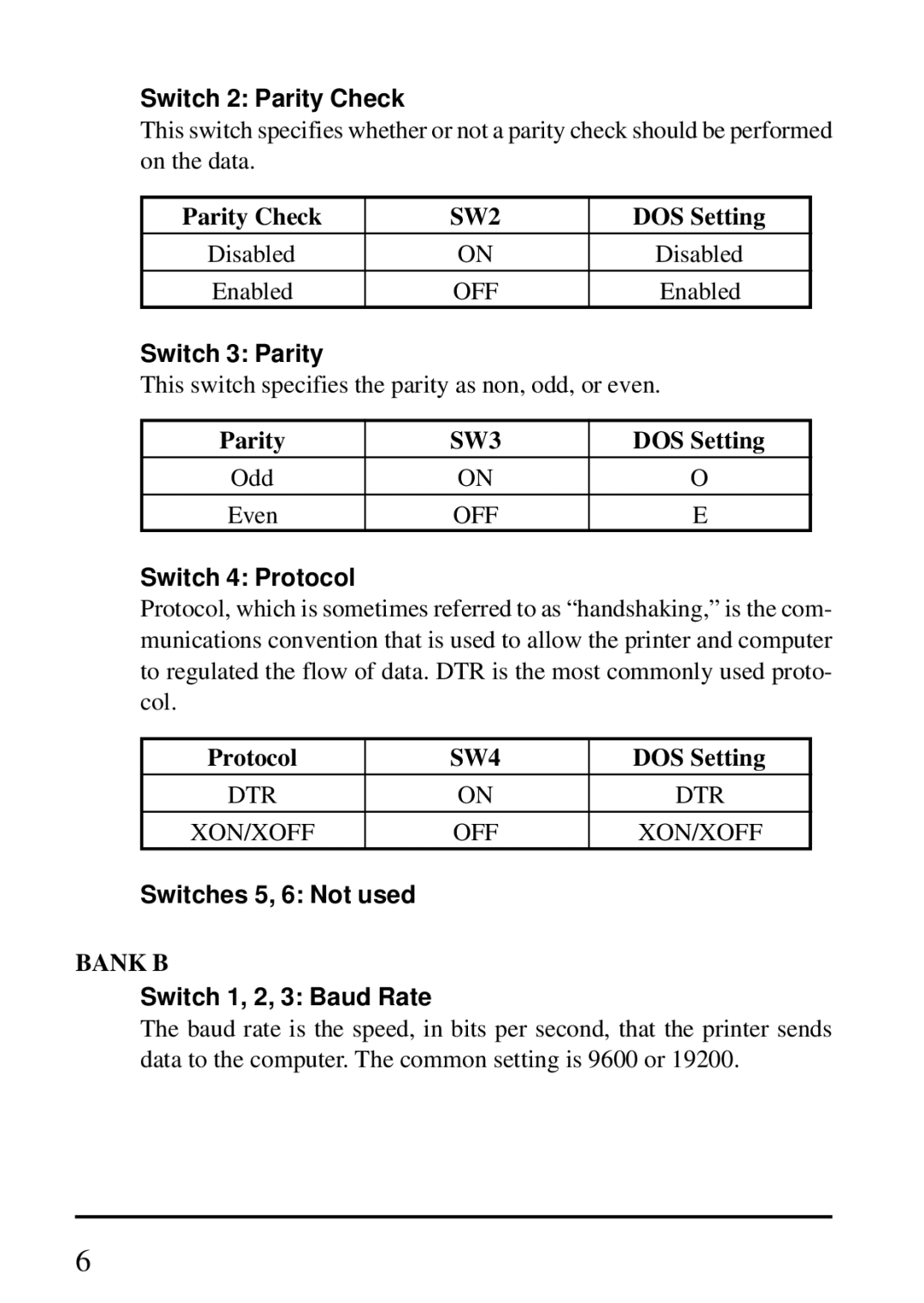Switch 2: Parity Check
This switch specifies whether or not a parity check should be performed on the data.
Parity Check | SW2 | DOS Setting |
Disabled | ON | Disabled |
Enabled | OFF | Enabled |
Switch 3: Parity
This switch specifies the parity as non, odd, or even.
Parity | SW3 | DOS Setting |
Odd | ON | O |
Even | OFF | E |
Switch 4: Protocol
Protocol, which is sometimes referred to as “handshaking,” is the com- munications convention that is used to allow the printer and computer to regulated the flow of data. DTR is the most commonly used proto- col.
Protocol | SW4 | DOS Setting |
DTR | ON | DTR |
XON/XOFF | OFF | XON/XOFF |
Switches 5, 6: Not used
BANK B
Switch 1, 2, 3: Baud Rate
The baud rate is the speed, in bits per second, that the printer sends data to the computer. The common setting is 9600 or 19200.
6