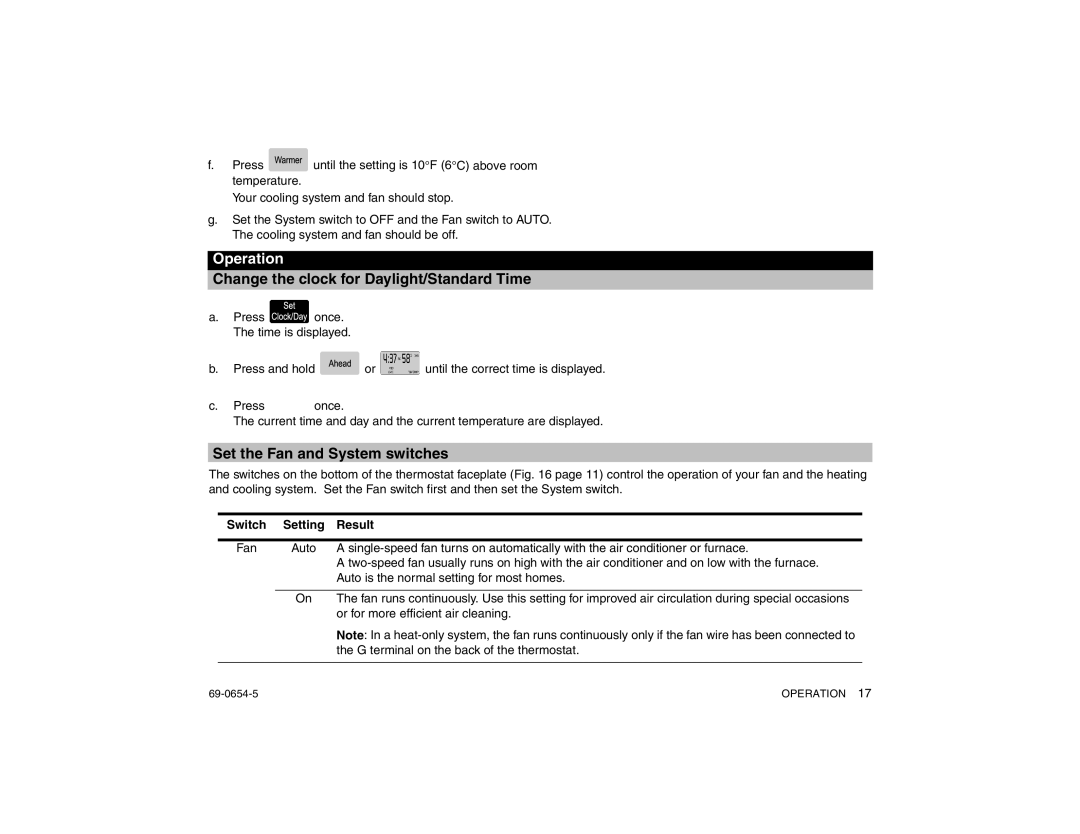f.Press ![]() until the setting is 10°F (6°C) above room temperature.
until the setting is 10°F (6°C) above room temperature.
Your cooling system and fan should stop.
g.Set the System switch to OFF and the Fan switch to AUTO. The cooling system and fan should be off.
Operation
Change the clock for Daylight/Standard Time
a.Press ![]() once. The time is displayed.
once. The time is displayed.
b.Press and hold ![]() or
or ![]() until the correct time is displayed.
until the correct time is displayed.
c.Press ![]() once.
once.
The current time and day and the current temperature are displayed.
Set the Fan and System switches
The switches on the bottom of the thermostat faceplate (Fig. 16 page 11) control the operation of your fan and the heating and cooling system. Set the Fan switch first and then set the System switch.
| Switch | Setting | Result | |
|
|
|
| |
| Fan | Auto | A |
|
|
|
| A | |
|
|
| Auto is the normal setting for most homes. | |
|
|
|
|
|
|
| On | The fan runs continuously. Use this setting for improved air circulation during special occasions | |
|
|
| or for more efficient air cleaning. | |
|
|
| Note: In a | |
|
|
| the G terminal on the back of the thermostat. | |
|
|
|
|
|
| OPERATION 17 | |||