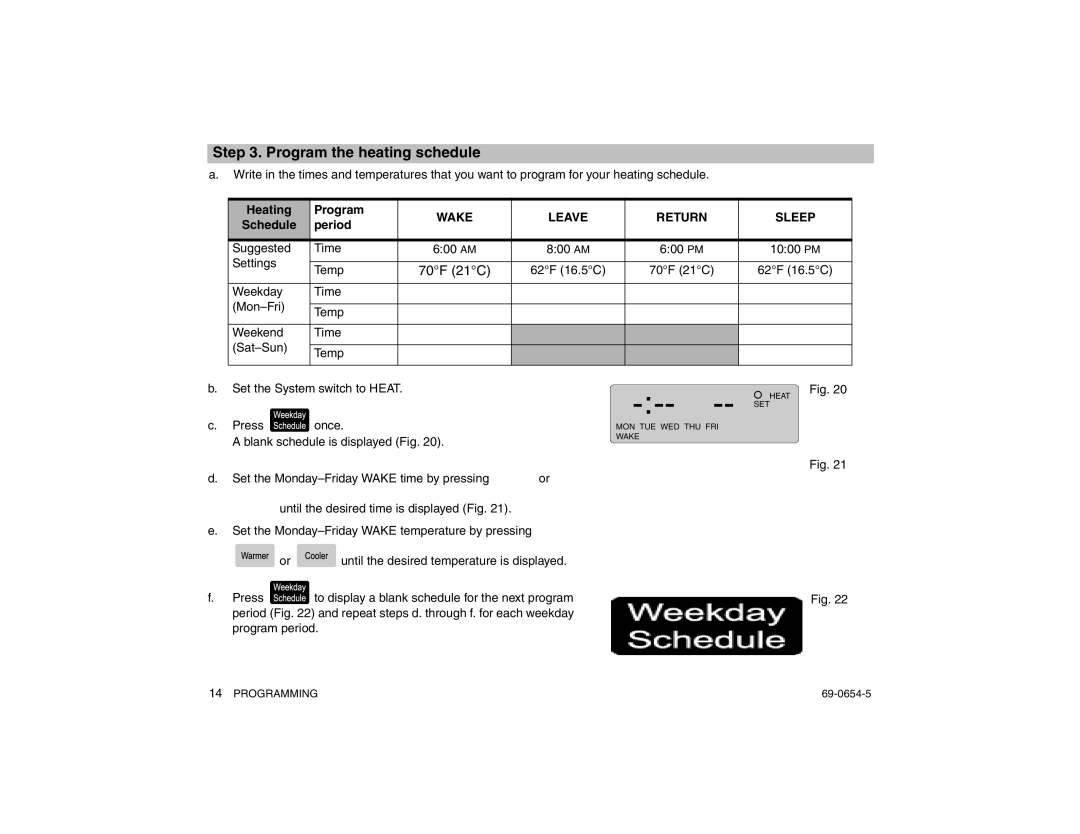Step 3. Program the heating schedule
a.Write in the times and temperatures that you want to program for your heating schedule.
Heating | Program | WAKE | LEAVE | RETURN | SLEEP | |
Schedule | period | |||||
|
|
|
| |||
|
|
|
|
|
| |
Suggested | Time | 6:00 AM | 8:00 AM | 6:00 PM | 10:00 PM | |
Settings |
|
|
|
|
| |
Temp | 70°F (21°C) | 62°F (16.5°C) | 70°F (21°C) | 62°F (16.5°C) | ||
| ||||||
|
|
|
|
|
| |
Weekday | Time |
|
|
|
| |
|
|
|
|
| ||
Temp |
|
|
|
| ||
|
|
|
|
| ||
|
|
|
|
|
| |
Weekend | Time |
|
|
|
| |
|
|
|
|
| ||
Temp |
|
|
|
| ||
|
|
|
|
| ||
|
|
|
|
|
|
b.Set the System switch to HEAT.
c.Press ![]() once.
once.
A blank schedule is displayed (Fig. 20).
d.Set the ![]() or
or
![]() until the desired time is displayed (Fig. 21).
until the desired time is displayed (Fig. 21).
e.Set the
![]() or
or ![]() until the desired temperature is displayed.
until the desired temperature is displayed.
f.Press ![]() to display a blank schedule for the next program period (Fig. 22) and repeat steps d. through f. for each weekday program period.
to display a blank schedule for the next program period (Fig. 22) and repeat steps d. through f. for each weekday program period.
Fig. 20
Fig. 21
Fig. 22
14 PROGRAMMING |