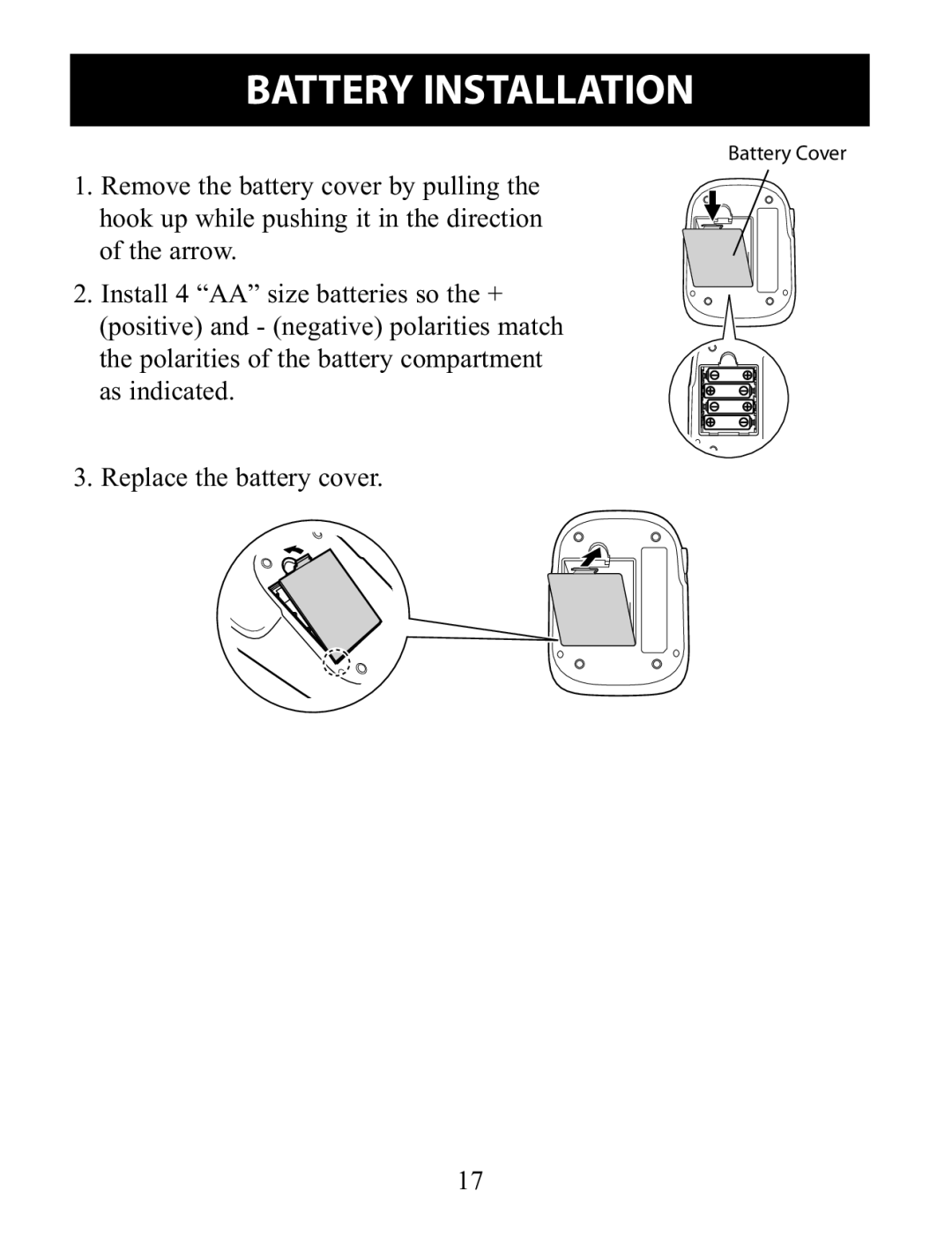BATTERY INSTALLATION
Battery Cover
1. Remove the battery cover by pulling the hook up while pushing it in the direction of the arrow.
2. Install 4 “AA” size batteries so the + (positive) and - (negative) polarities match the polarities of the battery compartment as indicated.
3. Replace the battery cover.
17