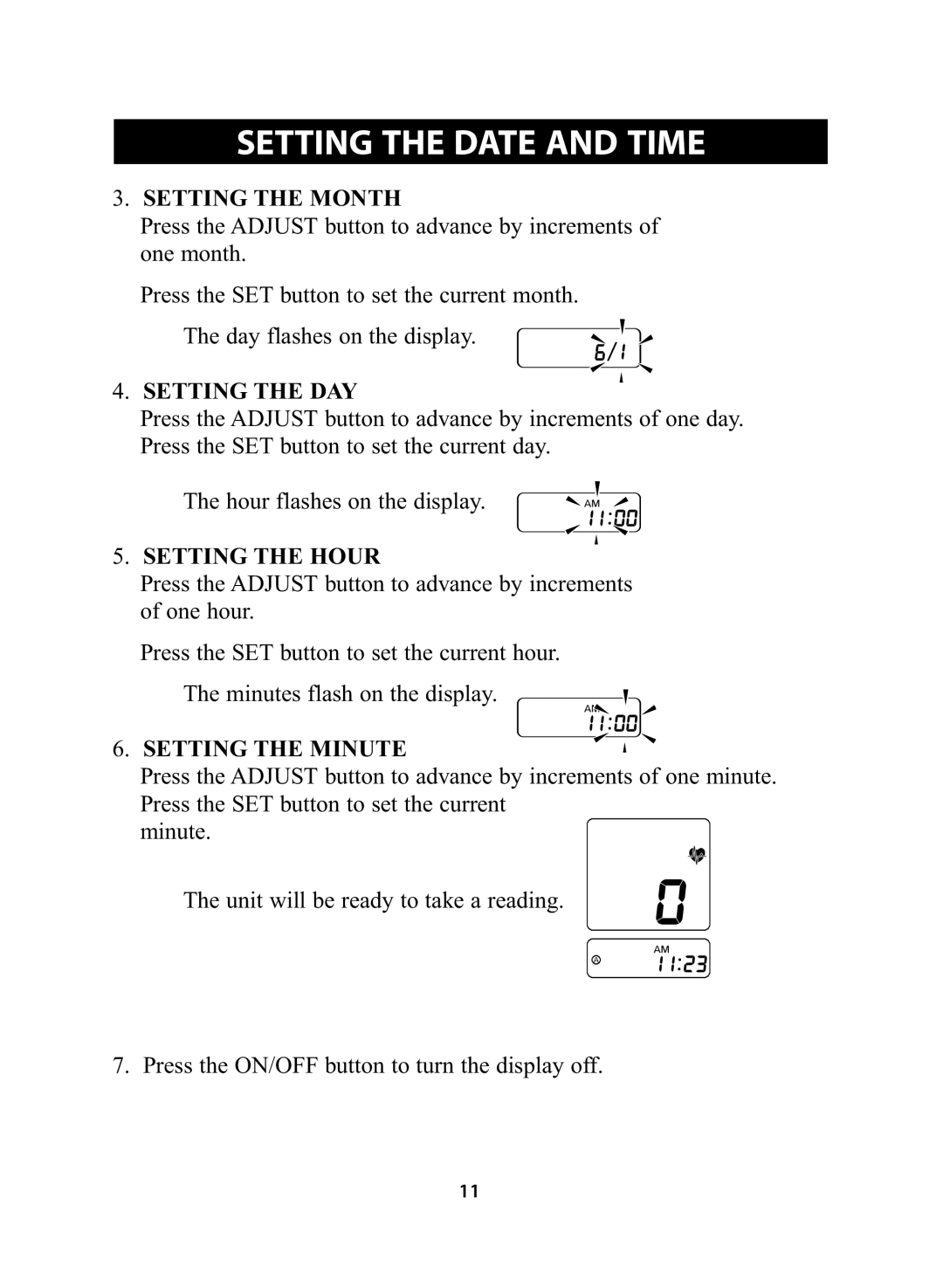SETTING THETITLEDATE AND TIME
3. PressSETTINGthe ADJUSTTHE MONTHbutton to advance by increments of one month.
Press the SET button to set the current month.
The day flashes on the display.
4.PressSETTINGthe ADJUSTTHE DAYbutton to advance by increments of one day. Press the SET button to set the current day.
The hour flashes on the display.
5. PressSETTINGthe ADJUSTTHE HOURbutton to advance by increments of one hour.
Press the SET button to set the current hour.
The minutes flash on the display.
6.PressSETTINGthe ADJUSTTHE MINUTEbutton to advance by increments of one minute. Press the SET button to set the current
minute.
The unit will be ready to take a reading.
7. Press the ON/OFF button to turn the display off.
11