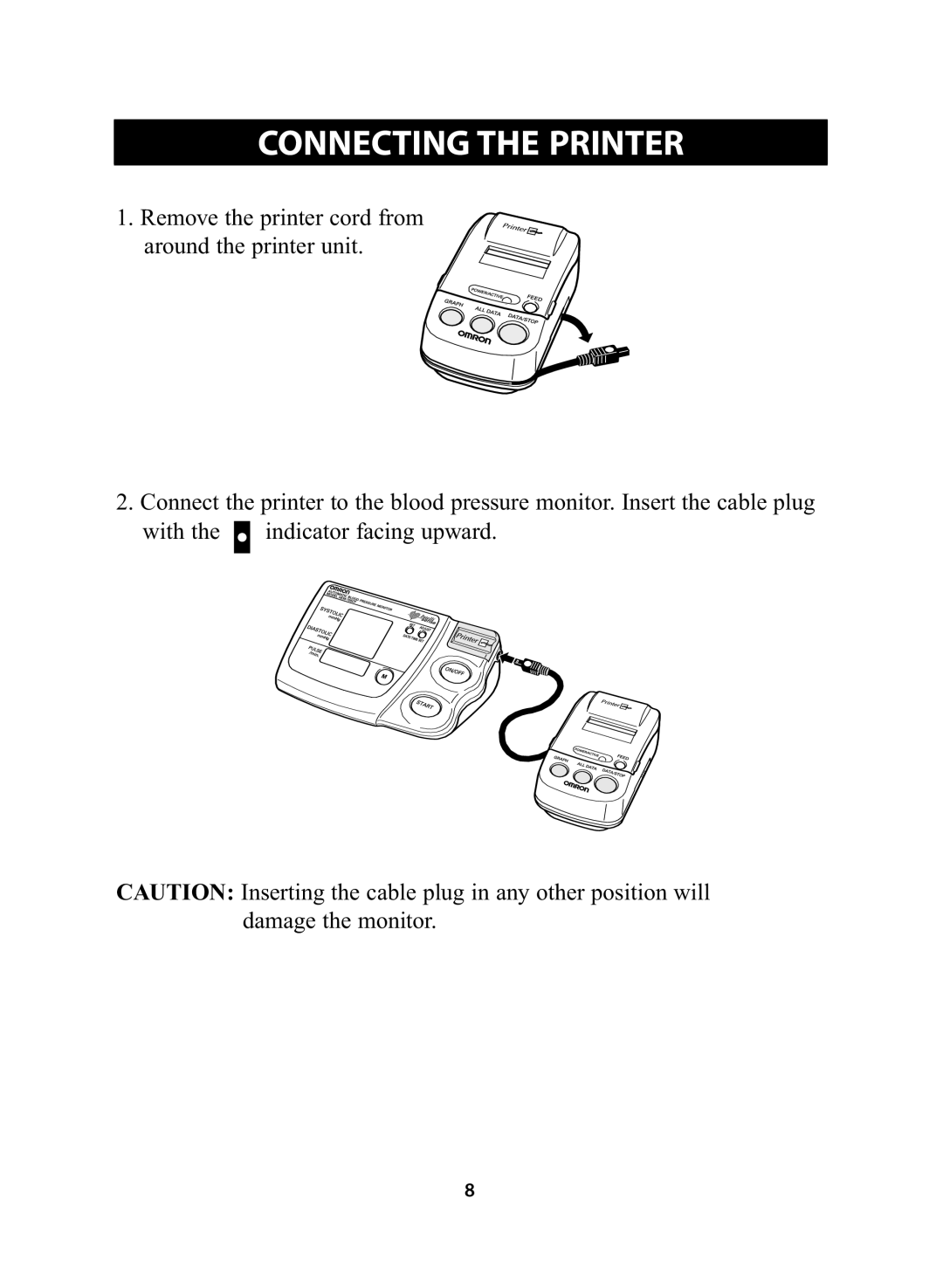CONNECTINGTITLETHE PRINTER
1. Remove the printer cord from around the printer unit.
2.Connect the printer to the blood pressure monitor. Insert the cable plug with the ![]() indicator facing upward.
indicator facing upward.
Inserting the cable plug in any other position will CAUTION: damage the monitor.
8