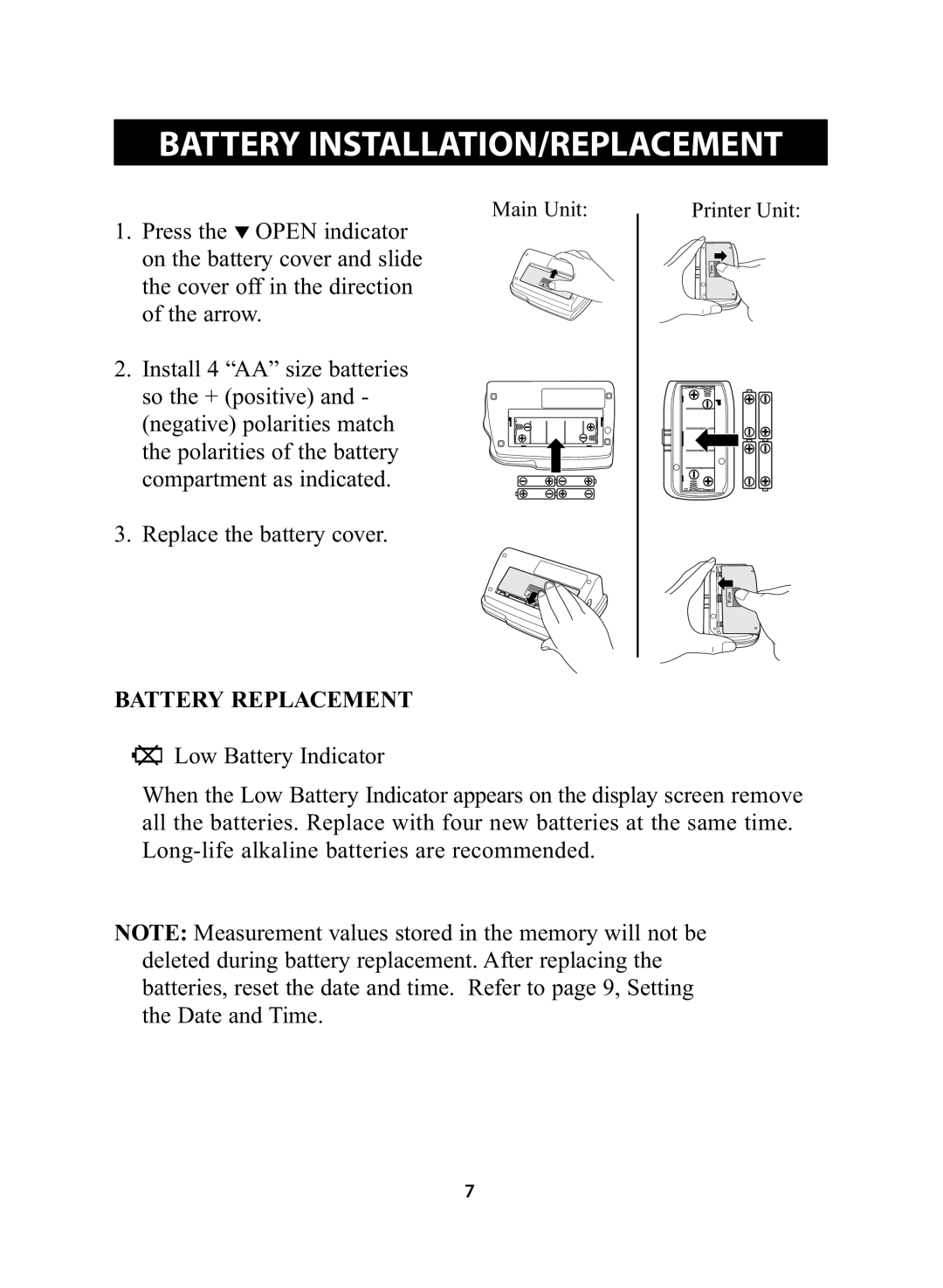BATTERY INSTALLATITLEION/REPLACEMENT
1. Press the ▼ OPEN indicator | Main Unit: |
on the battery cover and slide |
|
the cover off in the direction |
|
of the arrow. |
|
2.Install 4 “AA” size batteries so the + (positive) and - (negative) polarities match the polarities of the battery compartment as indicated.
3. Replace the battery cover.
BATTERY REPLACEMENT
Printer Unit:
Low Battery Indicator
When the Low Battery Indicator appears on the display screen remove all the batteries. Replace with four new batteries at the same time.
Measurement values stored in the memory will not be NOTE:deleted during battery replacement. After replacing the
batteries, reset the date and time. Refer to page 9, Setting the Date and Time.
7