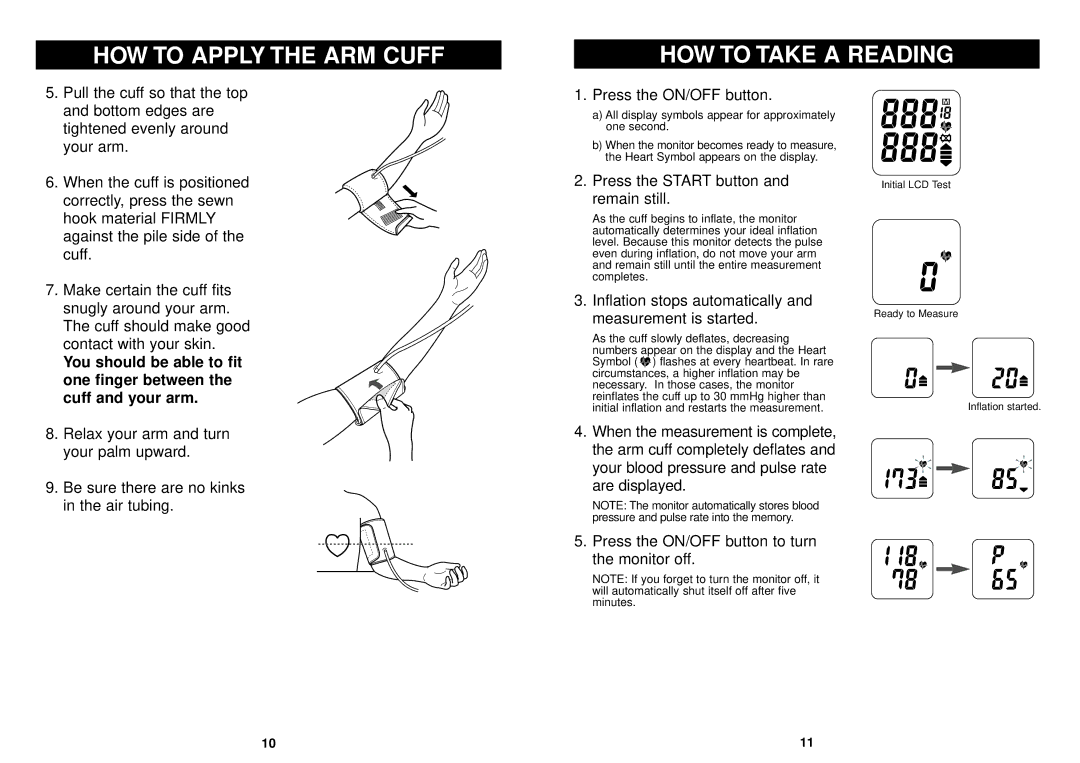HOW TO APPLY THE ARM CUFF
HOW TO TAKE A READING
5. Pull the cuff so that the top and bottom edges are tightened evenly around your arm.
6.When the cuff is positioned correctly, press the sewn
hook material FIRMLY against the pile side of the cuff.
7. Make certain the cuff fits snugly around your arm. The cuff should make good contact with your skin.
You should be able to fit one finger between the cuff and your arm.
8.Relax your arm and turn your palm upward.
9.Be sure there are no kinks in the air tubing.
1.Press the ON/OFF button.
a)All display symbols appear for approximately one second.
b)When the monitor becomes ready to measure, the Heart Symbol appears on the display.
2.Press the START button and remain still.
As the cuff begins to inflate, the monitor automatically determines your ideal inflation level. Because this monitor detects the pulse even during inflation, do not move your arm and remain still until the entire measurement completes.
3.Inflation stops automatically and measurement is started.
As the cuff slowly deflates, decreasing numbers appear on the display and the Heart Symbol (![]() ) flashes at every heartbeat. In rare circumstances, a higher inflation may be necessary. In those cases, the monitor reinflates the cuff up to 30 mmHg higher than initial inflation and restarts the measurement.
) flashes at every heartbeat. In rare circumstances, a higher inflation may be necessary. In those cases, the monitor reinflates the cuff up to 30 mmHg higher than initial inflation and restarts the measurement.
4.When the measurement is complete, the arm cuff completely deflates and your blood pressure and pulse rate are displayed.
NOTE: The monitor automatically stores blood pressure and pulse rate into the memory.
5.Press the ON/OFF button to turn the monitor off.
NOTE: If you forget to turn the monitor off, it will automatically shut itself off after five minutes.
Initial LCD Test
Ready to Measure
Inflation started.
10 | 11 |