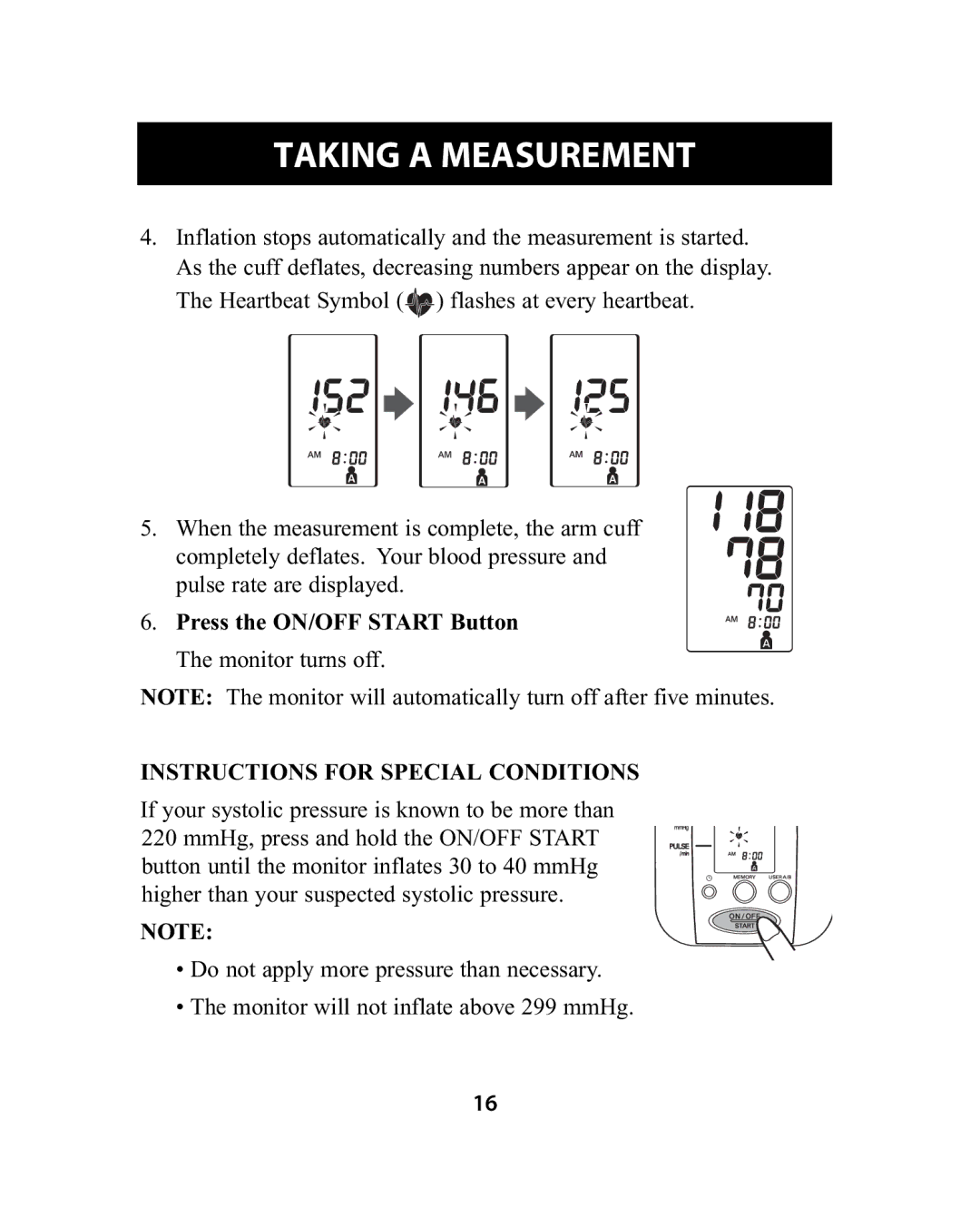HEM-741CREL specifications
The Omron Healthcare HEM-741CREL is a top-of-the-line digital blood pressure monitor designed for reliable home use. This device combines advanced technology with user-friendly features, making it a popular choice for individuals keen on monitoring their cardiovascular health.One of the standout features of the HEM-741CREL is its IntelliSense technology. This innovative system automatically adjusts the inflation level of the cuff to provide a comfortable and accurate reading. Users no longer need to worry about pumping the cuff manually, reducing both the effort required and potential discomfort during measurement. This technology also ensures that the readings are consistent, enhancing the reliability of the results.
The device is equipped with a large, easy-to-read display that shows clear and straightforward readings of systolic and diastolic blood pressure, as well as the user's pulse. With an ergonomic design, the monitor's buttons are easily accessible, ensuring a hassle-free operation for users of all ages, including seniors who may find traditional monitors cumbersome.
An essential characteristic of the HEM-741CREL is its capability to store multiple readings. This model can store up to 30 readings for two users, making it ideal for couples or family members who want to track their blood pressure over time. Additionally, the average of the last three readings can be calculated, which provides a more stable and comprehensive picture of the user’s blood pressure trends.
Another significant aspect is the wide-range cuff that fits most arm sizes, ensuring that users can achieve an accurate measurement without needing to purchase additional accessories. This emphasis on inclusivity caters to the diverse needs of users, from those with smaller to larger arm circumferences.
Furthermore, the monitor includes irregular heartbeat detection, alerting users to any possible heart rhythm irregularities. This feature is crucial for those who want to keep tabs on their heart health actively.
Finally, the Omron Healthcare HEM-741CREL is designed for efficiency with an automatic power-off function, extending battery life and ensuring that users can depend on the device for long-term use without the hassle of frequently replacing batteries.
Overall, the Omron Healthcare HEM-741CREL combines cutting-edge technology, user-friendly features, and a robust design to deliver an effective and reliable blood pressure monitoring experience in the comfort of your home.