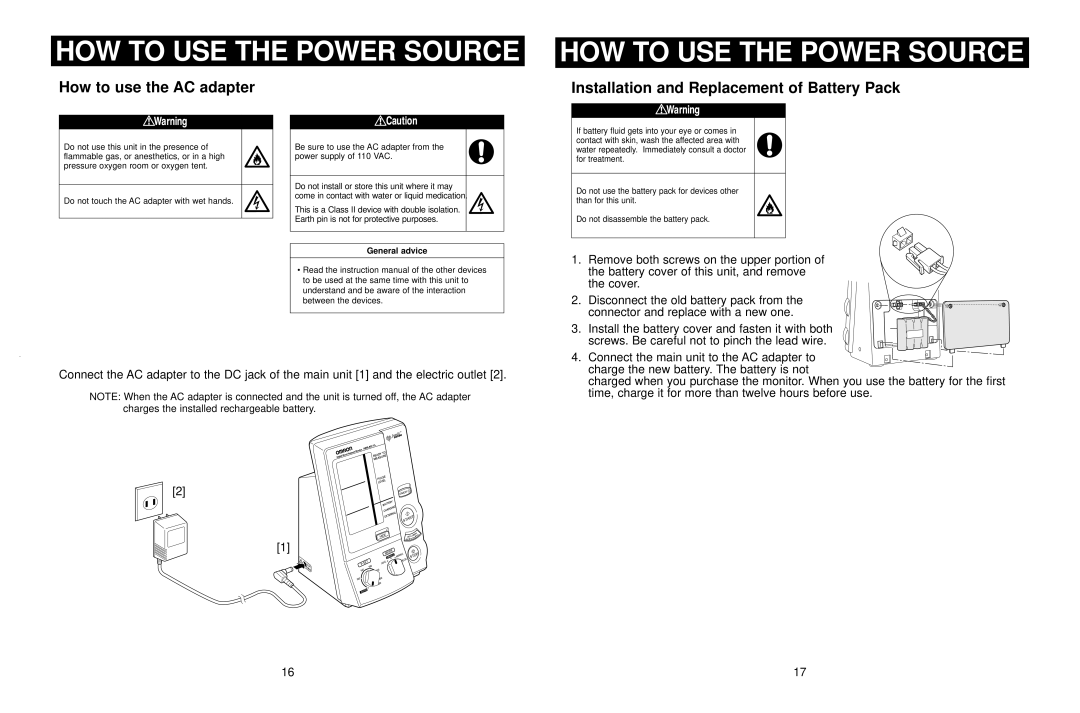HOW TO USE THE POWER SOURCE
How to use the AC adapter
HOW TO USE THE POWER SOURCE
Installation and Replacement of Battery Pack
Do not use this unit in the presence of flammable gas, or anesthetics, or in a high pressure oxygen room or oxygen tent.
Do not touch the AC adapter with wet hands.
Be sure to use the AC adapter from the power supply of 110 VAC.
Do not install or store this unit where it may come in contact with water or liquid medication.
This is a Class II device with double isolation. Earth pin is not for protective purposes.
If battery fluid gets into your eye or comes in contact with skin, wash the affected area with water repeatedly. Immediately consult a doctor for treatment.
Do not use the battery pack for devices other than for this unit.
Do not disassemble the battery pack.
General advice
• Read the instruction manual of the other devices to be used at the same time with this unit to understand and be aware of the interaction between the devices.
Connect the AC adapter to the DC jack of the main unit [1] and the electric outlet [2].
NOTE: When the AC adapter is connected and the unit is turned off, the AC adapter charges the installed rechargeable battery.
[2]
[1]
1. Remove both screws on the upper portion of the battery cover of this unit, and remove the cover.
2. Disconnect the old battery pack from the connector and replace with a new one.
3. Install the battery cover and fasten it with both screws. Be careful not to pinch the lead wire.
4. Connect the main unit to the AC adapter to charge the new battery. The battery is not
charged when you purchase the monitor. When you use the battery for the first time, charge it for more than twelve hours before use.
16 | 17 |