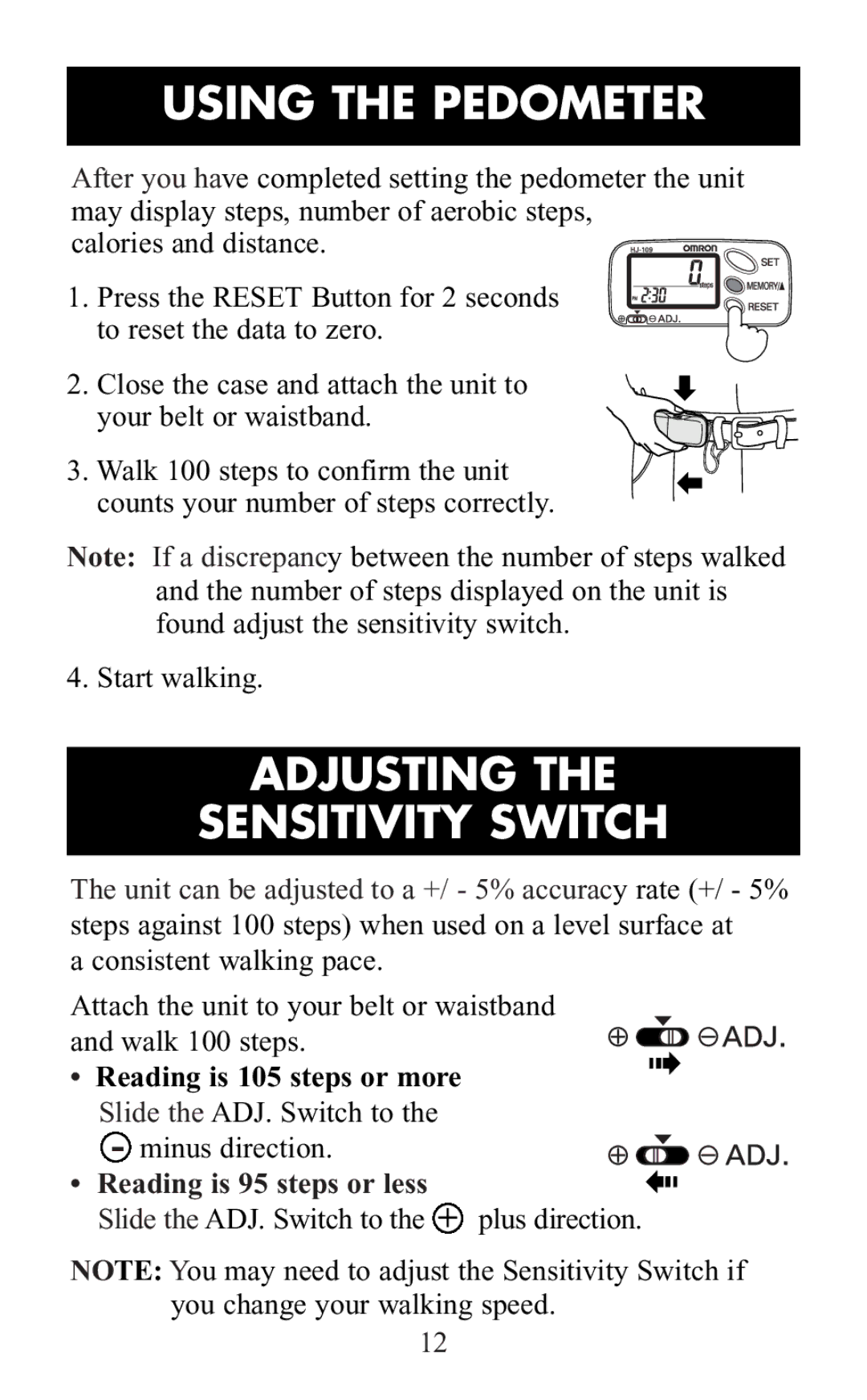USING THE PEDOMETER
After you have completed setting the pedometer the unit may display steps, number of aerobic steps,
calories and distance.
1. Press the RESET Button for 2 seconds to reset the data to zero.
2. Close the case and attach the unit to your belt or waistband.
3. Walk 100 steps to confirm the unit counts your number of steps correctly.
Note: If a discrepancy between the number of steps walked and the number of steps displayed on the unit is found adjust the sensitivity switch.
4. Start walking.
ADJUSTING THE
SENSITIVITY SWITCH
The unit can be adjusted to a +/ - 5% accuracy rate (+/ - 5% steps against 100 steps) when used on a level surface at
a consistent walking pace.
Attach the unit to your belt or waistband and walk 100 steps.
• Reading is 105 steps or more Slide the ADJ. Switch to the
- minus direction.
• Reading is 95 steps or less
Slide the ADJ. Switch to the + plus direction.
NOTE: You may need to adjust the Sensitivity Switch if you change your walking speed.
12