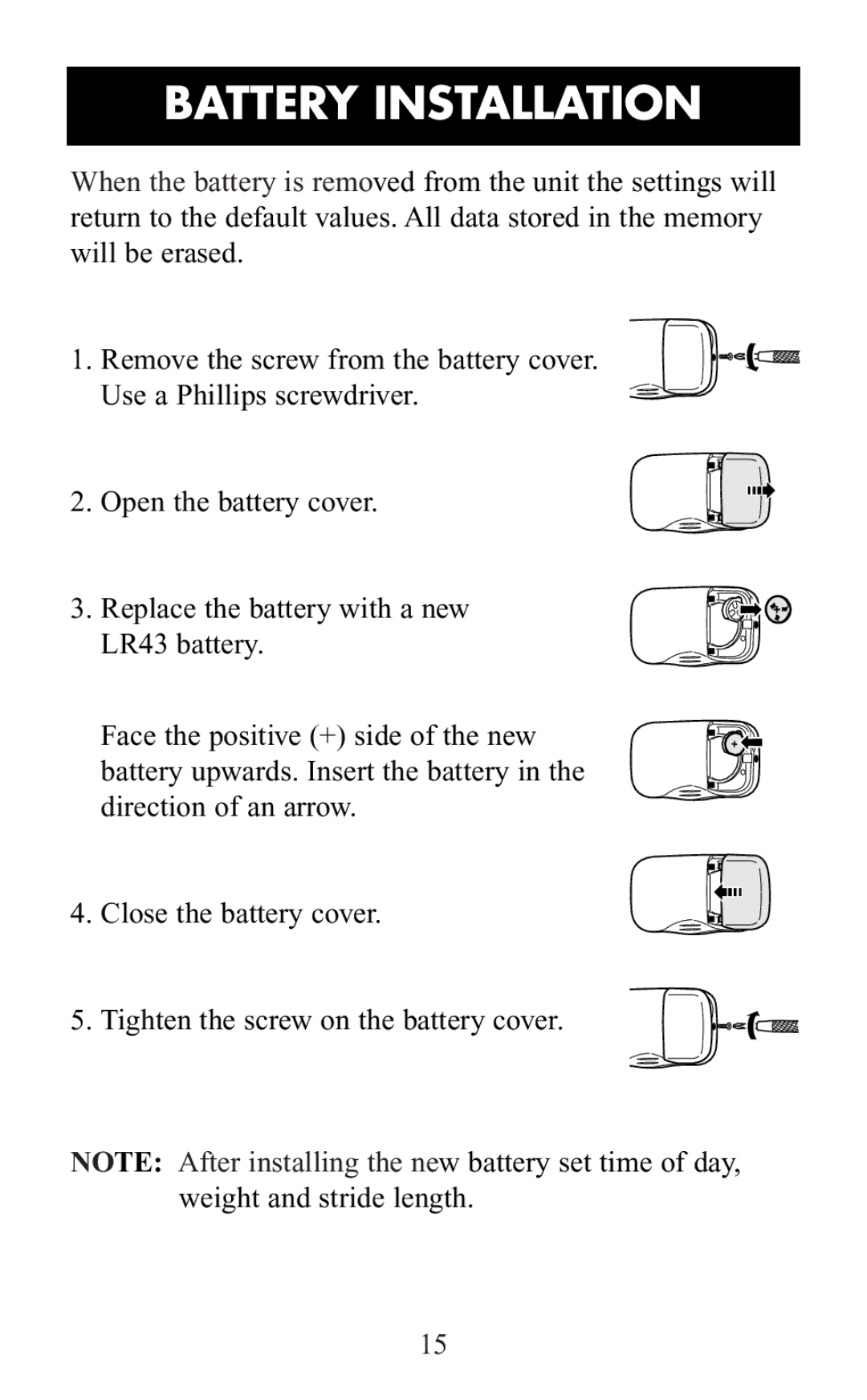BATTERY INSTALLATION
When the battery is removed from the unit the settings will return to the default values. All data stored in the memory will be erased.
1. Remove the screw from the battery cover. Use a Phillips screwdriver.
2. Open the battery cover.
3. Replace the battery with a new LR43 battery.
Face the positive (+) side of the new battery upwards. Insert the battery in the direction of an arrow.
4. Close the battery cover.
5. Tighten the screw on the battery cover.
NOTE: After installing the new battery set time of day, weight and stride length.
15