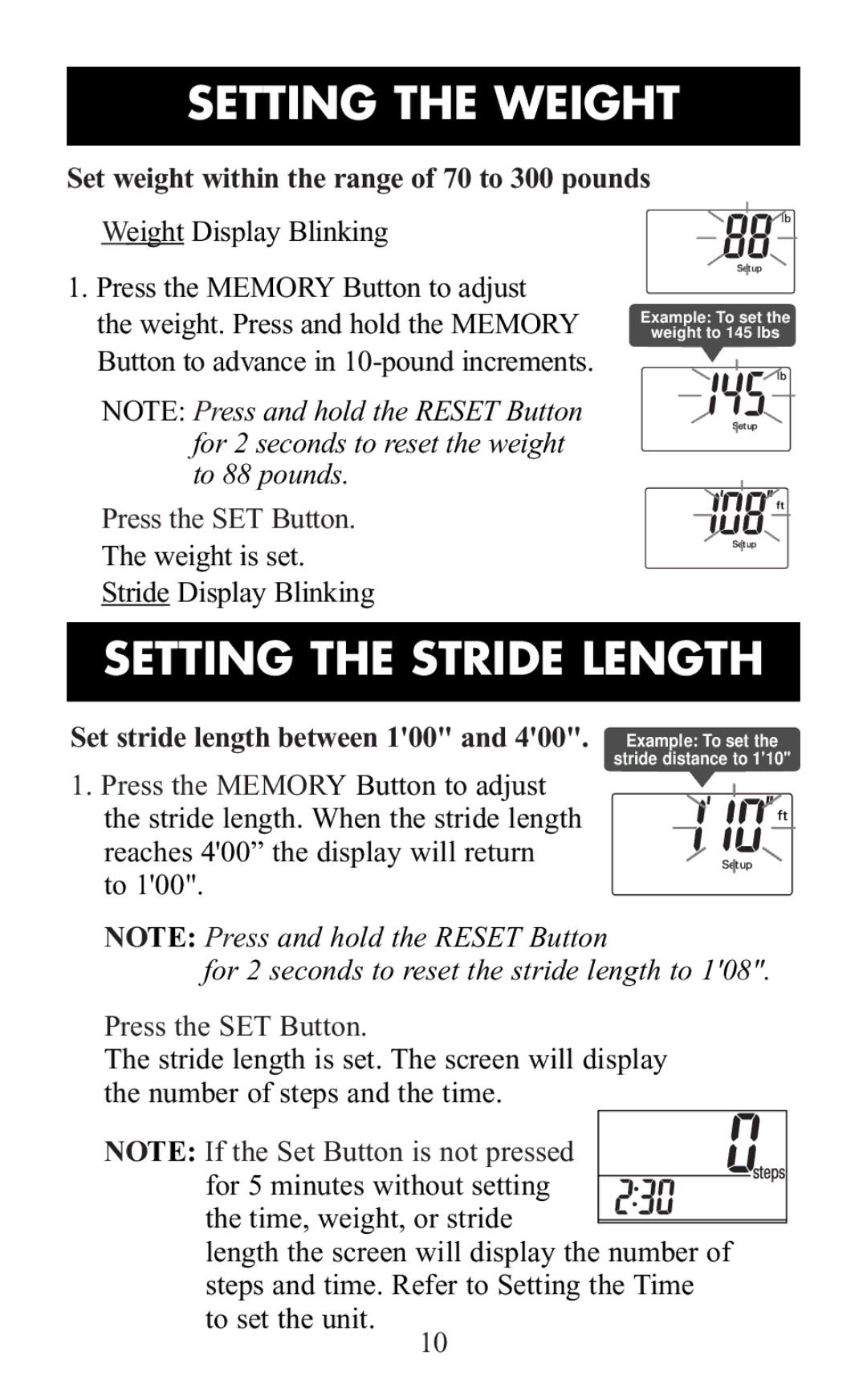SETTING THE WEIGHT
Set weight within the range of 70 to 300 pounds
Weight Display Blinking
1.Press the MEMORY Button to adjust
the weight. Press and hold the MEMORY Button to advance in
NOTE: Press and hold the RESET Button for 2 seconds to reset the weight to 88 pounds.
Press the SET Button.
The weight is set.
Stride Display Blinking
Example: To set the
weight to 145 lbs
SETTING THE STRIDE LENGTH
Set stride length between 1'00" and 4'00". Example: To set the
stride distance to 1'10''
1. Press the MEMORY Button to adjust the stride length. When the stride length reaches 4'00” the display will return
to 1'00".
NOTE: Press and hold the RESET Button
for 2 seconds to reset the stride length to 1'08".
Press the SET Button.
The stride length is set. The screen will display the number of steps and the time.
NOTE: If the Set Button is not pressed for 5 minutes without setting the time, weight, or stride
length the screen will display the number of steps and time. Refer to Setting the Time to set the unit.
10