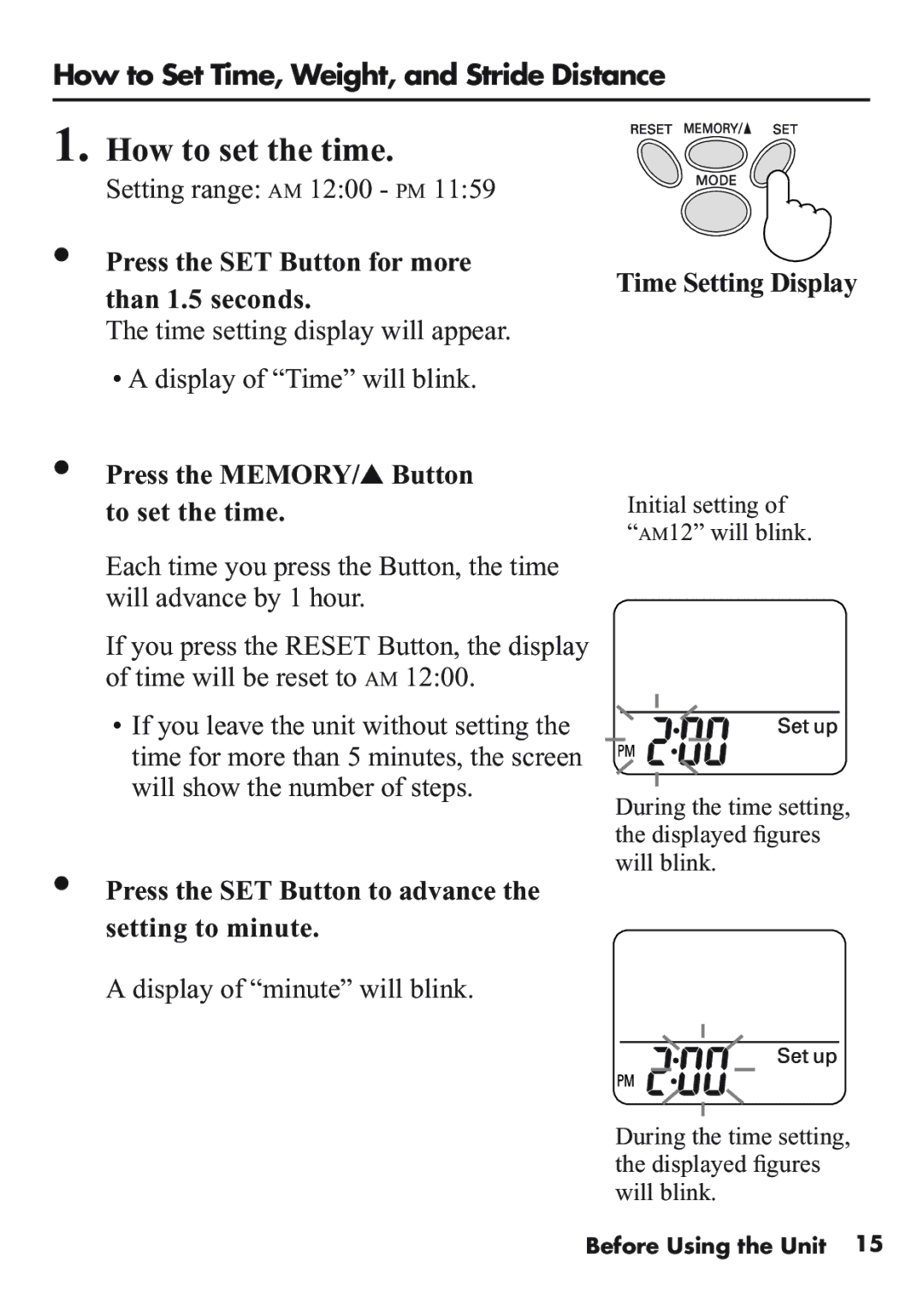How to Set Time, Weight, and Stride Distance
1. How to set the time.
Setting range: AM 12:00 - PM 11:59
•Press the SET Button for more
than 1.5 seconds.
The time setting display will appear.
•A display of “Time” will blink.
•Press the MEMORY/▲ Button to set the time.
Each time you press the Button, the time will advance by 1 hour.
If you press the RESET Button, the display of time will be reset to AM 12:00.
•If you leave the unit without setting the time for more than 5 minutes, the screen will show the number of steps.
•Press the SET Button to advance the setting to minute.
A display of “minute” will blink.
Time Setting Display
Initial setting of
“AM12” will blink.
During the time setting, the displayed figures will blink.
During the time setting, the displayed figures will blink.
Before Using the Unit 15